标签:终端机 machine 机器 移动文件 shell 匹配 mkdir 通配 批量删除
实验目标:实验步骤:
1、 现在有十台终端机器,要为每台机器建立3个文件,总共要建立30个文件。
文件名称为system_change-machineY-month_Z.txt
其中Y为机器编号,1-10,Z为月份,jan,feb,mar
2、 一次性创建3个目录,分别为jan,feb,mar,根据月份把新建的文件移动到相应的目录
3、 删除和机器9、机器10相关的所有文件
参考命令:
1、 批量建立文件
[root@localhost student]# touch systemchange-machine{1..10}-month{jan,feb,mar}.txt
{1..10} :这里的名称为1到10共10个,中间是两个句点
{jan,feb,mar} :这里的名称为3个,用逗号隔开,总文件是10x3=30个
ls system* :显示所有system开头的文件,这里的星号为通配符,意思匹配任何字符
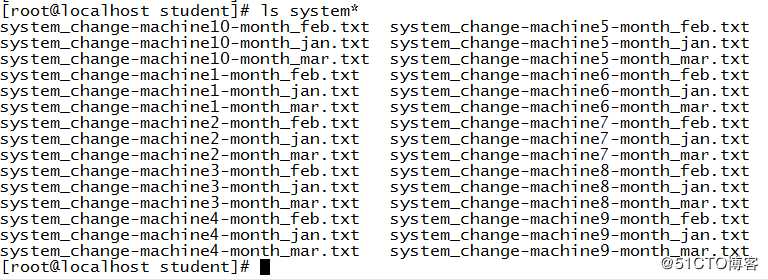
2.2 批量建立文件夹
[root@localhost student]# mkdir -p /home/syschanges/{jan,feb,mar}
mkdir -p ,自动建立多层目录,比如mkdir –p /home/1/2/3,会把三个目录都建立
{jan,feb,mar} , 建立平行的子目录,而不是多层次目录
通过ls –l 查看结果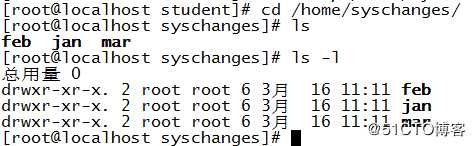
2.3 批量移动文件
建立3个目录
[root@localhost student]# mkdir -p /home/student/system_change-machine/jan
[root@localhost student]# mkdir -p /home/student/system_change-machine/feb
[root@localhost student]# mkdir -p /home/student/system_change-machine/mar批量移动(这里的星号为通配符)
[root@localhost student]# mv system_change-machine*jan.txt /home/student/system_change-machine/jan
[root@localhost student]# mv system_change-machine*feb.txt /home/student/system_change-machine/feb
[root@localhost student]# mv system_change-machine*mar.txt /home/student/system_change-machine/mar查看结果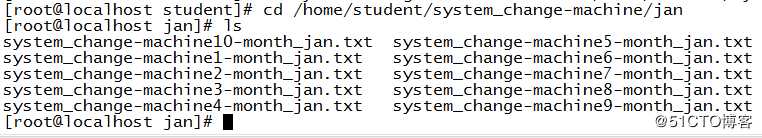
2.4 批量删除
[root@localhost jan]# rm -f /home/student/system_change-machine//system_change-machine{9,10}.txt
中间的星号代表任何文件夹,这里是jan,feb,mar三个文件夹下
{9,10},代表文件名machine后面有9或10的文件
后面的星号代表任何字符
rm –f ,f参数为强制删除,不问yes或no
查看结果,这里的cd ../为上一层目录的意思
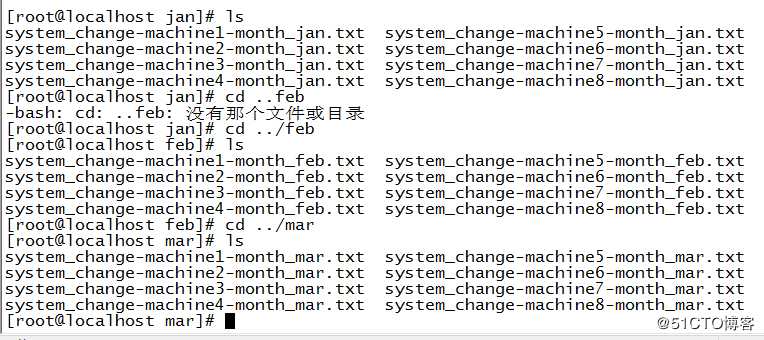
标签:终端机 machine 机器 移动文件 shell 匹配 mkdir 通配 批量删除
原文地址:https://blog.51cto.com/14324549/2417924