标签:mouse input cin hot public div order weight sheet
在table表格上 创建几个按钮
1 <%@ page language="java" pageEncoding="UTF-8"%> 2 <%@taglib uri="http://java.sun.com/jsp/jstl/core" prefix="c"%> 3 <HTML> 4 <HEAD> 5 <meta http-equiv="Content-Language" content="zh-cn"> 6 <meta http-equiv="Content-Type" content="text/html; charset=UTF-8"> 7 <link href="${pageContext.request.contextPath}/css/Style1.css" 8 rel="stylesheet" type="text/css" /> 9 <script language="javascript" 10 src="${pageContext.request.contextPath}/js/public.js"></script> 11 <script type="text/javascript"> 12 function addProduct() { 13 window.location.href = "${pageContext.request.contextPath}/AddProductUIServlet"; 14 } 15 function del(pid){ 16 var isdel=confirm("确认删除吗?"); 17 if(isdel){ 18 location.href = "${pageContext.request.contextPath}/DeleteProductServlet?pid="+pid; 19 } 20 } 21 </script> 22 </HEAD> 23 <body> 24 <br> 25 <form id="Form1" name="Form1" 26 action="${pageContext.request.contextPath}/ConditionServlet" 27 method="post"> 28 商品名称:<input type="text" name="pname"> 29 是否热门:<select name="is_hot"> 30 <option value="">请选择</option> 31 <option value="1">是</option> 32 <option value="0">否</option> 33 </select> 34 所属分类:<select name="cid"> 35 <option value="">请选择</option> 36 <c:forEach items="${CategoryList }" var="cate"> 37 <option value="${cate.cid }">${cate.cname }</option> 38 </c:forEach> 39 </select> 40 <input type="submit" value="搜索"> 41 <table cellSpacing="1" cellPadding="0" width="100%" align="center" 42 bgColor="#f5fafe" border="0"> 43 <TBODY> 44 <tr> 45 <td class="ta_01" align="center" bgColor="#afd1f3"><strong>商品列表</strong> 46 </TD> 47 </tr> 48 <tr> 49 <td class="ta_01" align="right"> 50 <button type="button" id="add" name="add" value="添加" 51 class="button_add" onclick="addProduct()"> 52 添加</button> 53 54 </td> 55 </tr> 56 <tr> 57 <td class="ta_01" align="center" bgColor="#f5fafe"> 58 <table cellspacing="0" cellpadding="1" rules="all" 59 bordercolor="gray" border="1" id="DataGrid1" 60 style="BORDER-RIGHT: gray 1px solid; BORDER-TOP: gray 1px solid; BORDER-LEFT: gray 1px solid; WIDTH: 100%; WORD-BREAK: break-all; BORDER-BOTTOM: gray 1px solid; BORDER-COLLAPSE: collapse; BACKGROUND-COLOR: #f5fafe; WORD-WRAP: break-word"> 61 <tr 62 style="FONT-WEIGHT: bold; FONT-SIZE: 12pt; HEIGHT: 25px; BACKGROUND-COLOR: #afd1f3"> 63 64 <td align="center" width="18%">序号</td> 65 <td align="center" width="17%">商品图片</td> 66 <td align="center" width="17%">商品名称</td> 67 <td align="center" width="17%">商品价格</td> 68 <td align="center" width="17%">是否热门</td> 69 <td width="7%" align="center">编辑</td> 70 <td width="7%" align="center">删除</td> 71 </tr> 72 <c:forEach items="${ProductList }" var="pro" varStatus="vs"> 73 <tr onmouseover="this.style.backgroundColor = ‘white‘" 74 onmouseout="this.style.backgroundColor = ‘#F5FAFE‘;"> 75 <td style="CURSOR: hand; HEIGHT: 22px" align="center" 76 width="18%" >${vs.count }</td> 77 <td style="CURSOR: hand; HEIGHT: 22px" align="center" 78 width="17%"><img width="40" height="45" 79 src="${pageContext.request.contextPath }/${pro.pimage}"></td> 80 <td style="CURSOR: hand; HEIGHT: 22px" align="center" 81 width="17%">${pro.pname }</td> 82 <td style="CURSOR: hand; HEIGHT: 22px" align="center" 83 width="17%">${pro.market_price }</td> 84 <td style="CURSOR: hand; HEIGHT: 22px" align="center" 85 width="17%">${pro.is_hot==1?"是":"否" }</td> 86 <td align="center" style="HEIGHT: 22px"><a 87 href="${ pageContext.request.contextPath }/EditProductServlet?pid=${pro.pid}"> 88 <img 89 src="${pageContext.request.contextPath}/images/i_edit.gif" 90 border="0" style="CURSOR: hand"> 91 </a></td> 92 93 <td align="center" style="HEIGHT: 22px"><a href="javascript:void(0)" onClick="del(‘${pro.pid}‘)"> <img 94 src="${pageContext.request.contextPath}/images/i_del.gif" 95 width="16" height="16" border="0" style="CURSOR: hand"> 96 </a></td> 97 </tr> 98 </c:forEach> 99 </table> 100 </td> 101 </tr> 102 103 </TBODY> 104 </table> 105 </form> 106 </body> 107 </HTML>
黄色为添加的功能
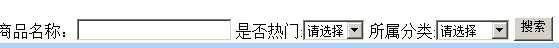
然后将这三个条件封装起来建实体类 Condition (条件)
标签:mouse input cin hot public div order weight sheet
原文地址:https://www.cnblogs.com/zs0322/p/11180067.html