标签:比较 nts environ htm string vat add div 接受
先看展示效果
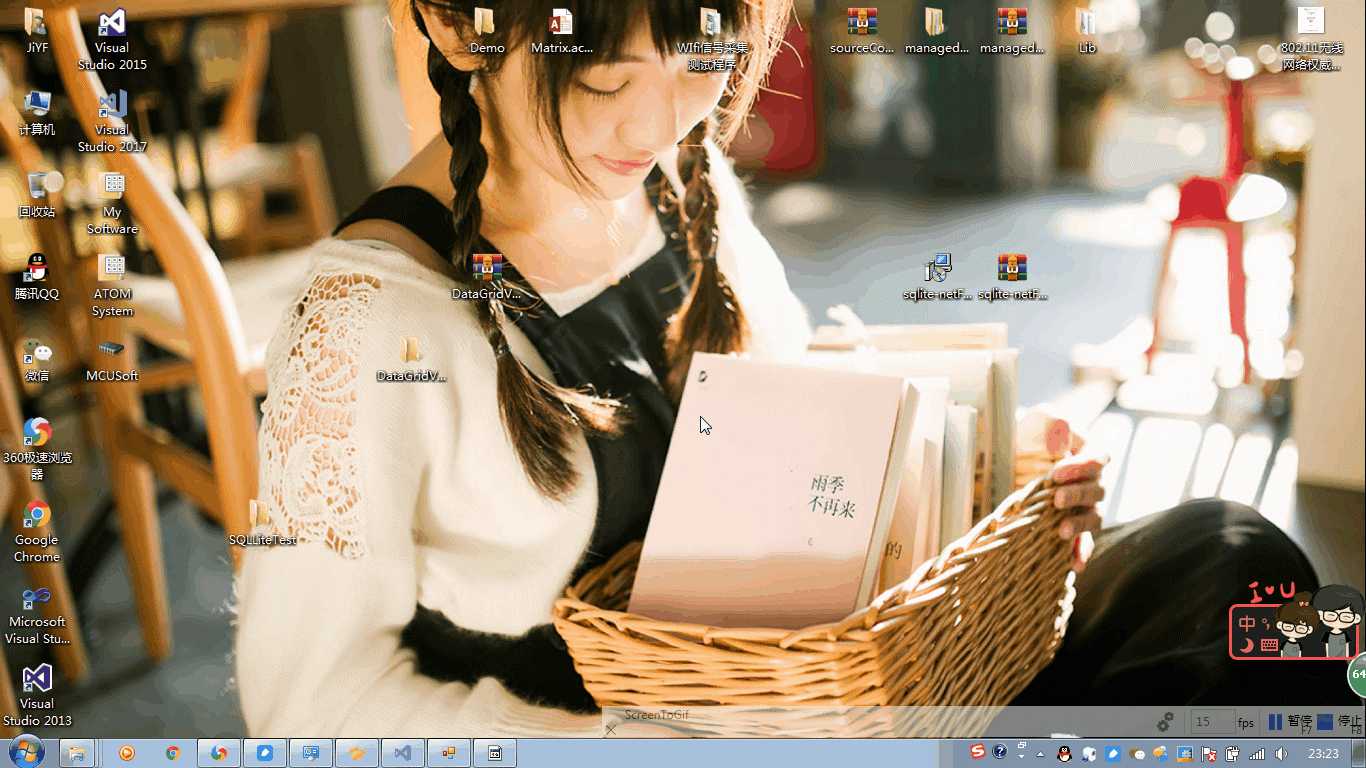
1 public class LineChannel 2 { 3 public LineChannel(int id,int number,string name,string type,bool selected,Color lineColor,int lineWidth) 4 { 5 this.id = id; 6 this.number = number; 7 this.name = name; 8 this.type = type; 9 this.selected = selected; 10 this.lineColor = lineColor; 11 this.lineWidth = lineWidth; 12 } 13 14 private int id; 15 private int number; 16 private string name; 17 private string type; 18 private bool selected; 19 private Color lineColor; 20 private int lineWidth; 21 22 23 public int ID 24 { 25 get { return this.id; } 26 //set { this.id = value; } 27 } 28 29 public int Number 30 { 31 get { return this.number; } 32 } 33 34 public string Name 35 { 36 get { return this.name; } 37 //set { this.name = value; } 38 } 39 40 public string Type 41 { 42 get { return this.type; } 43 //set { this.type = value; } 44 } 45 public bool Selected 46 { 47 get { return this.selected; } 48 set { this.selected = value; } 49 } 50 public Color LineColor 51 { 52 get { return this.lineColor; } 53 set { this.lineColor = value; } 54 } 55 public int LineWidth 56 { 57 get { return this.lineWidth; } 58 set { this.lineWidth = value; } 59 } 60 61 }
1 //加载创建曲线数据 2 LineChannel lineChannel1 = new LineChannel(1111, 1, "曲线 1", "温度", true, Color.Red, 1); 3 LineChannel lineChannel2 = new LineChannel(2222, 2, "曲线 2", "温度", true, Color.Green, 1); 4 LineChannel lineChannel3 = new LineChannel(3333, 3, "曲线 3", "温度", true, Color.Gray, 1); 5 LineChannel lineChannel4 = new LineChannel(4444, 4, "曲线 4", "温度", true, Color.Black, 1); 6 7 this.lines.Add(lineChannel1); 8 this.lines.Add(lineChannel2); 9 this.lines.Add(lineChannel3); 10 this.lines.Add(lineChannel4); 11 12 13 //获取引用 14 GraphPane myPane = zedGraphControl1.GraphPane; 15 //设置标题 16 myPane.Title.Text = "实时曲线"; 17 //设置X轴说明文字 18 myPane.XAxis.Title.Text = "时间"; 19 //设置Y轴说明文字 20 myPane.YAxis.Title.Text = "温度"; 21 22 23 //添加曲线 24 foreach (LineChannel channel in this.lines) 25 { 26 RollingPointPairList list = new RollingPointPairList(1200); 27 LineItem curve = myPane.AddCurve(channel.Name, list, channel.LineColor, SymbolType.None); 28 } 29 30 31 int increment = 30;//单位s 32 33 34 35 36 myPane.XAxis.Scale.Min = 0; //X轴最小值0 37 myPane.XAxis.Scale.Max = 30; //X轴最大30 38 myPane.XAxis.Scale.MinorStep = 1;//X轴小步长1,也就是小间隔 39 myPane.XAxis.Scale.MajorStep = 5;//X轴大步长为5,也就是显示文字的大间隔 40 41 //改变轴的刻度 42 zedGraphControl1.AxisChange(); 43 this.zedGraphControl1.Invalidate(); 44 this.dataGridViewLines.DataSource = this.lines; 45 this.dataGridViewLines.ClearSelection();
1 //保存开始时间 2 tickStart = Environment.TickCount; 3 stop = false; 4 BackgroundWorker worker = sender as BackgroundWorker; 5 6 isSampling = true; 7 List<LineChannel> channels = this.lines; 8 //DoWork 9 LineData lineData; 10 while (isSampling) 11 { 12 lineData = new LineData(); 13 14 15 //获取数据 16 double time = (Environment.TickCount - tickStart) / 1000.0; 17 double data = Math.Sin(2.0 * Math.PI * time / 3.0); 18 double data2 = data - 0.4; 19 double data3 = data - 0.8; 20 double data4 = data - 1.2; 21 22 //添加数据 23 lineData.Add(channels[0], time, data); 24 lineData.Add(channels[1], time, data2); 25 lineData.Add(channels[2], time, data3); 26 lineData.Add(channels[3], time, data4); 27 28 //上报数据处理 29 worker.ReportProgress(0, lineData); 30 31 Thread.Sleep(50); 32 }
1 LineData lineData = e.Data; 2 3 double time = 0, data = 0; 4 5 foreach (LineChannel channel in lineData.Channels) 6 { 7 if (e.Data.GetData(channel, out time, out data)) 8 { 9 LineItem curve = null; 10 11 foreach (var item in zedGraphControl1.GraphPane.CurveList) 12 { 13 if (item.Label.Text == channel.Name) 14 curve = item as LineItem; 15 } 16 17 if (curve != null) 18 { 19 IPointListEdit list = curve.Points as IPointListEdit; 20 list.Add(time, data); 21 } 22 23 curve.IsVisible = channel.Selected; 24 curve.Line.Width = channel.LineWidth; 25 curve.Line.Color = channel.LineColor; 26 27 28 } 29 30 31 } 32 33 34 Scale xScale = zedGraphControl1.GraphPane.XAxis.Scale; 35 if (time > xScale.Max - xScale.MajorStep) 36 { 37 xScale.Max = time + xScale.MajorStep; 38 xScale.Min = xScale.Max - 30.0; 39 } 40 41 42 //if (time > xScale.Max) 43 //{ 44 // xScale.Max = time; 45 // xScale.Min = xScale.Max - 30; 46 //} 47 48 49 //第三步:调用ZedGraphControl.AxisChange()方法更新X和Y轴的范围 50 zedGraphControl1.AxisChange(); 51 52 //第四步:调用Form.Invalidate()方法更新图表 53 zedGraphControl1.Invalidate();
初始化曲线
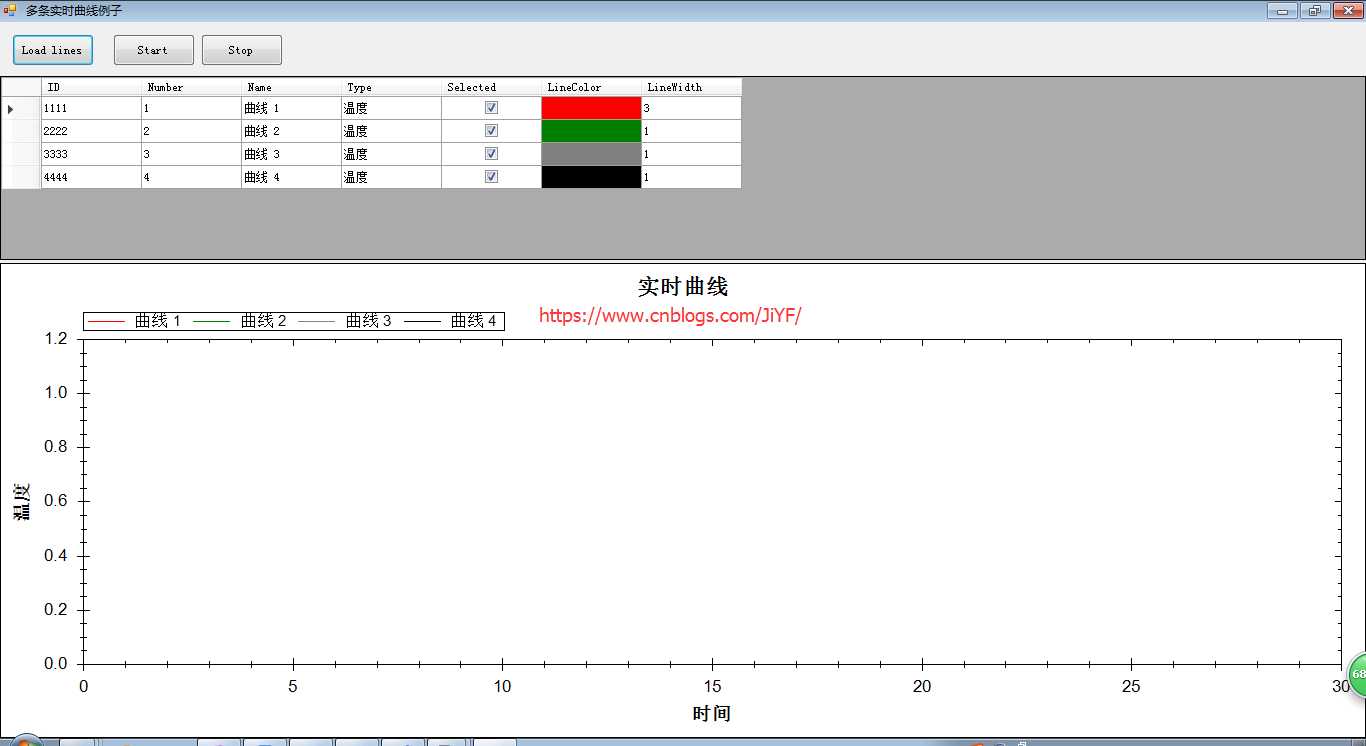
开始采集
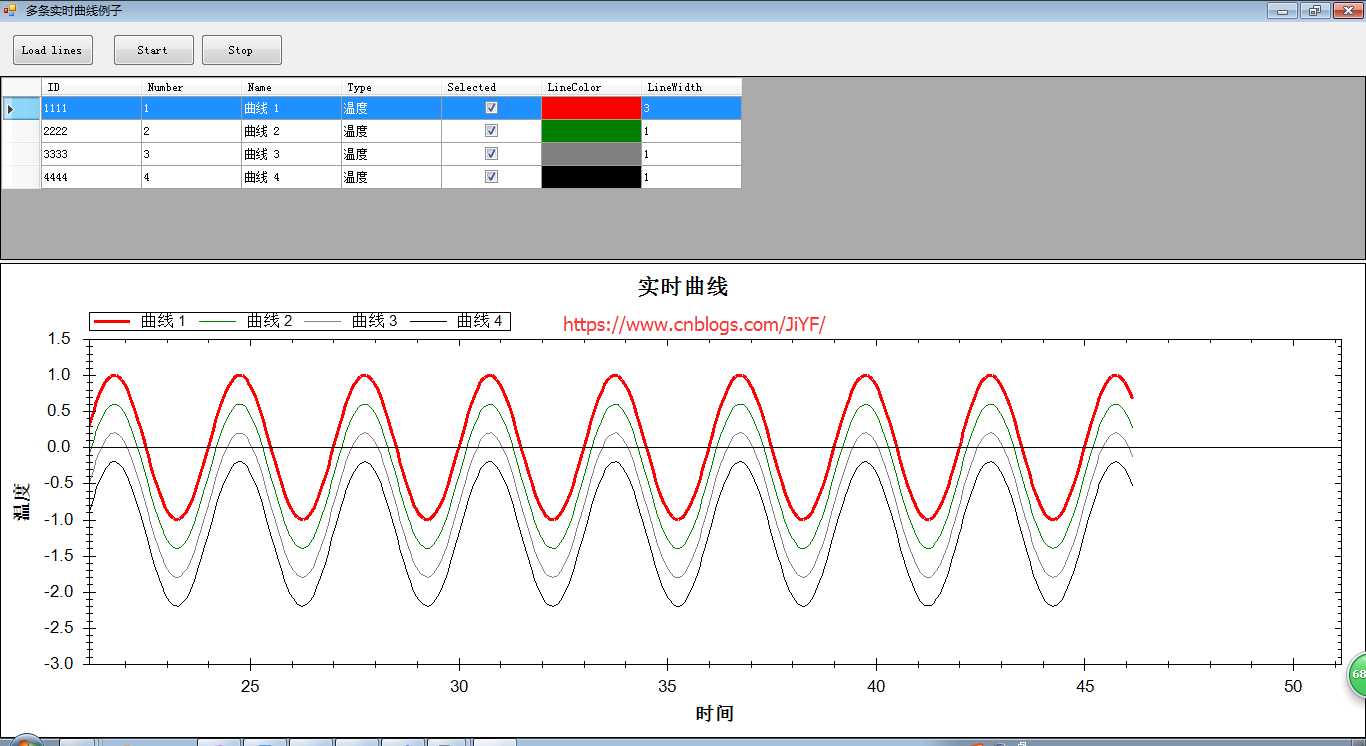
实现了比较基础简单的功能,提供思路,遇到bug不要惊讶,没有细调,需要源代码可以留言,给出邮箱,看到后会回复。
本程序参考
https://www.cnblogs.com/chuhj/p/7988404.html
标签:比较 nts environ htm string vat add div 接受
原文地址:https://www.cnblogs.com/JiYF/p/11182658.html