标签:public 命令 cat col nbsp java ted syn sync
研究synchronized底层实现,涉及到查看java字节码的需要
前提是,你的PC已经成功安装了JDK并别配置了环境变量。
==========查看方法=========
例如,文件所在目录在此处
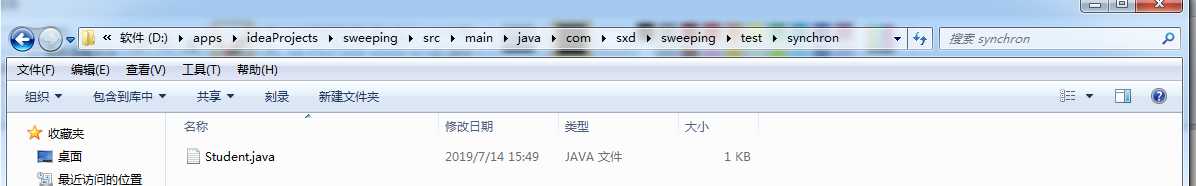
Student.java文件内容如下:

package com.sxd.sweeping.test.synchron; public class Student implements Runnable{ static int age; public static synchronized void add(){ age++; } @Override public void run() { int size = 100000; for (int i = 0; i < size; i++) { add(); } } public static void main(String[] args) { Thread thread1 = new Thread(new Student()); Thread thread2 = new Thread(new Student()); thread1.start(); thread2.start(); try { thread1.join(); thread2.join(); } catch (InterruptedException e) { e.printStackTrace(); } System.out.println(Student.age); } }
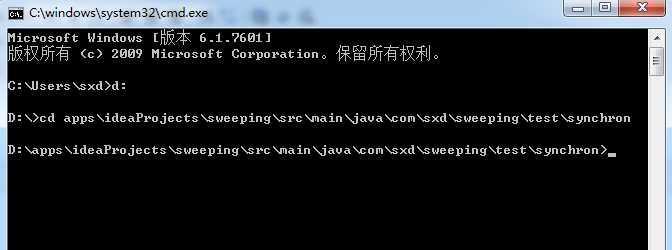
javap -c Student
报错提示:
找不到类
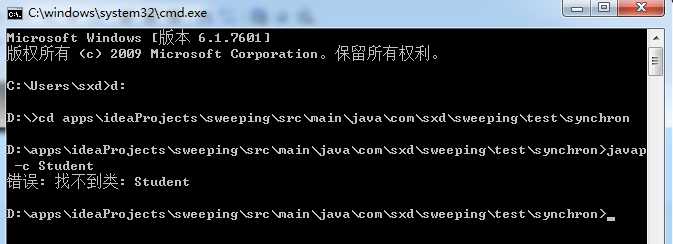
文末查看解决方法
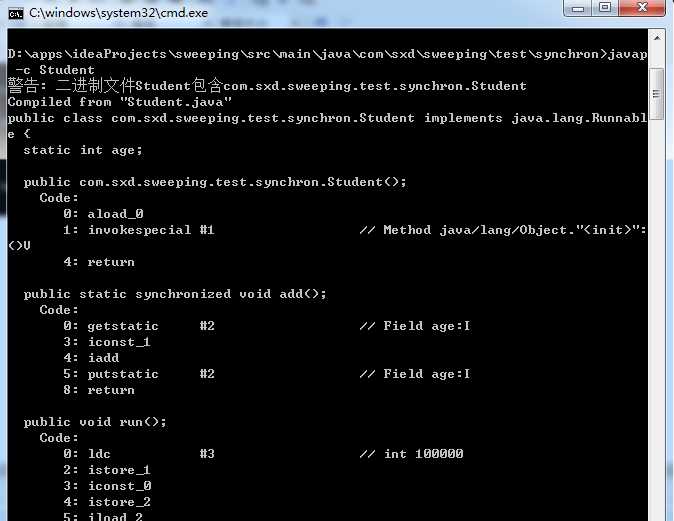
javap -verbose Student
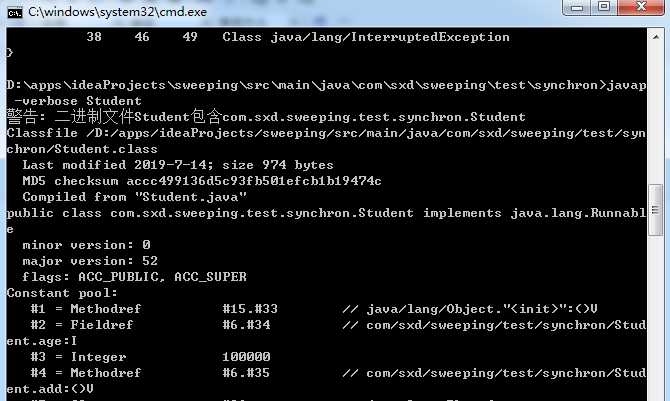
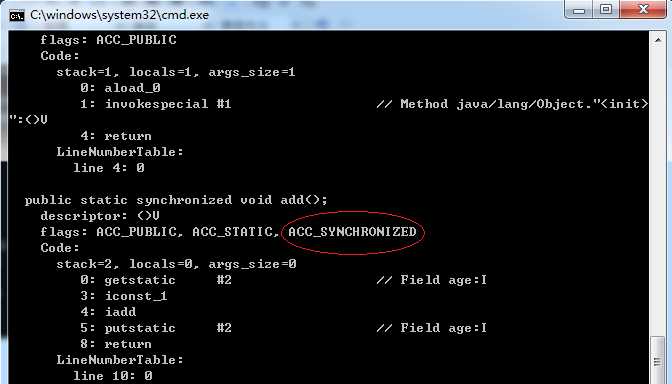
==========报错解决=========
找不到类
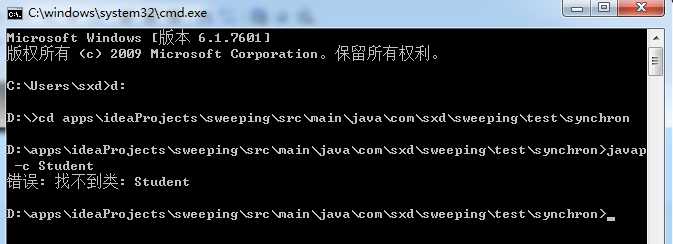
先执行一次javac命令,在此处生成class文件后,再执行javap命令即可。
如下:
先执行
javac Student.java
再执行
javap -c Student
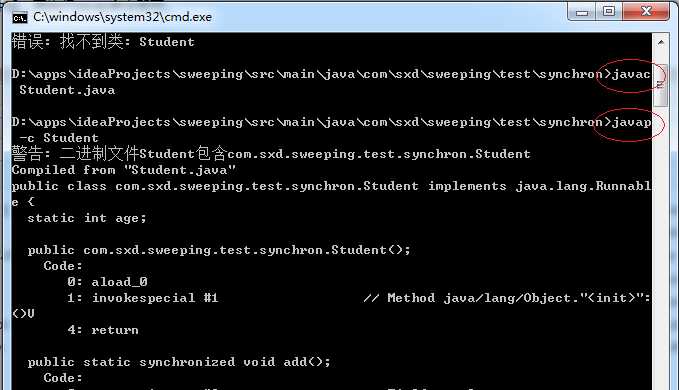
【java】查看Java字节码文件内容的方法+使用javap找不到类 解决方法
标签:public 命令 cat col nbsp java ted syn sync
原文地址:https://www.cnblogs.com/sxdcgaq8080/p/11184584.html