标签:linux 格式 insert style code hang name bsp 安装步骤
mysql基本操作
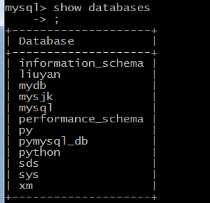
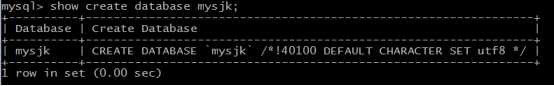
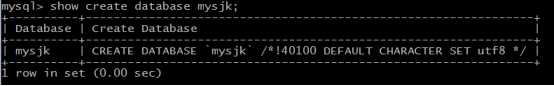
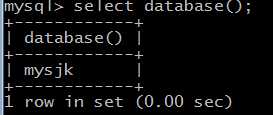
create table xsb(id int,name varchar(32),age int)
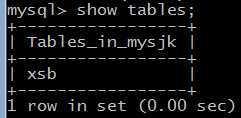
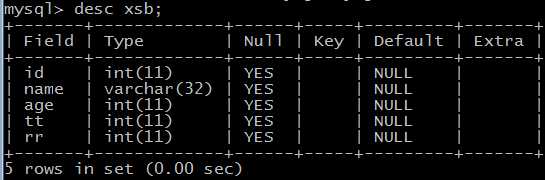
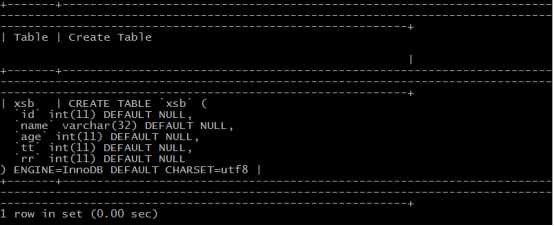
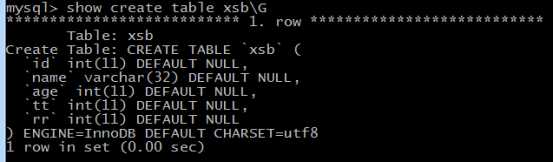
insert into xsb(id,name,age) value(1,”zhangsan”,23)
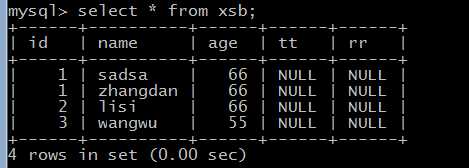
insert into xsb values(2,’lisi’24),(3,’wangwu’,36)
update xsb set age=66
update xsb set age=55 where id=3
delete from xsb where id=3
alter table xsb add tt int
alter table xsb add rr int after tt
alter table xsb add aa int first
alter table xsb drop aa
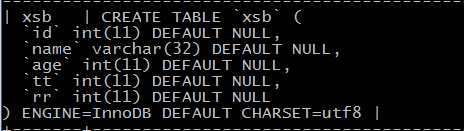
如需要linux下安装mysql安装步骤,请留言。
mysql基础 仅供参考(基于linux下安装的mysql)
标签:linux 格式 insert style code hang name bsp 安装步骤
原文地址:https://www.cnblogs.com/tanqingboke/p/11202659.html