标签:配置 gis frame tool http artifact 选择 tom height
<!-- 热部署配置 -->
<dependency>
<groupId>org.springframework.boot</groupId>
<artifactId>spring-boot-devtools</artifactId>
</dependency>
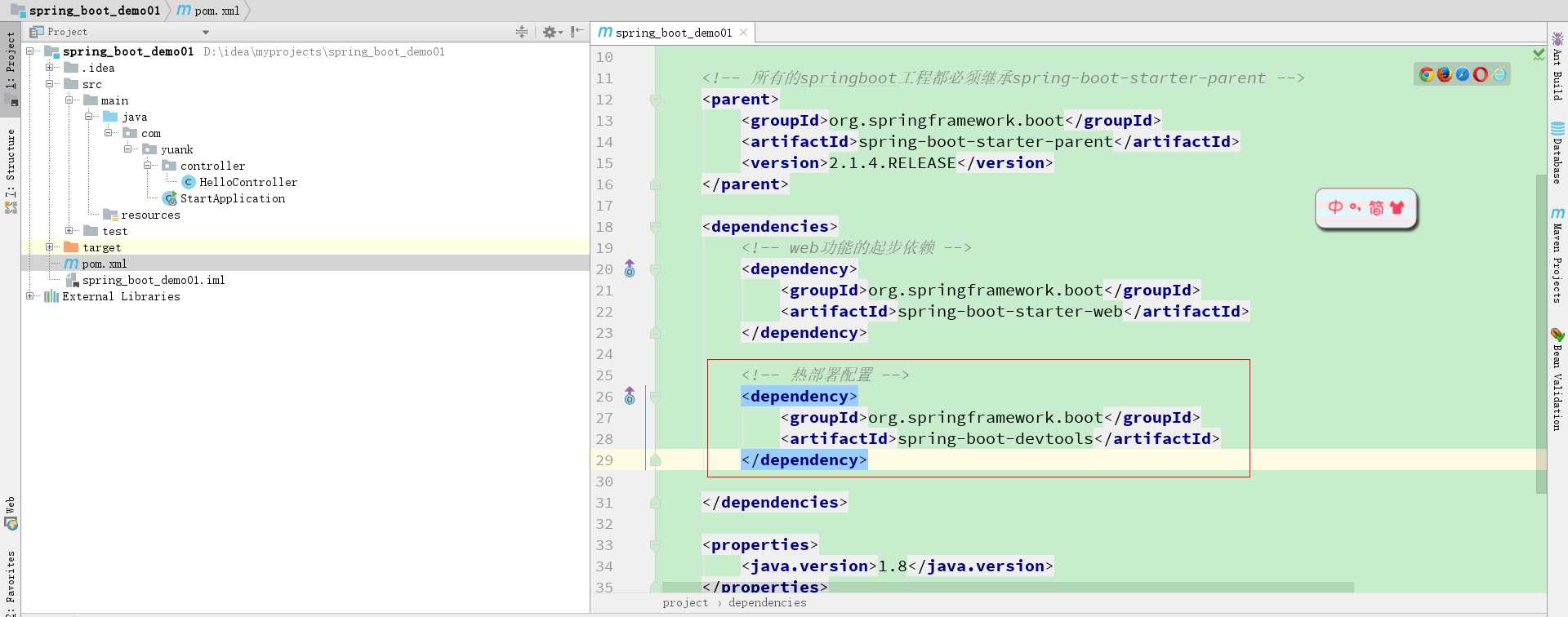
添加依赖后再启动项目我们发现并不起作用。出现这种情况,并不是热部署配置问题,其根本原因是因为Intellij IDEA默认情况下不会自动编译,需要对IDEA进行自动编译的设置:
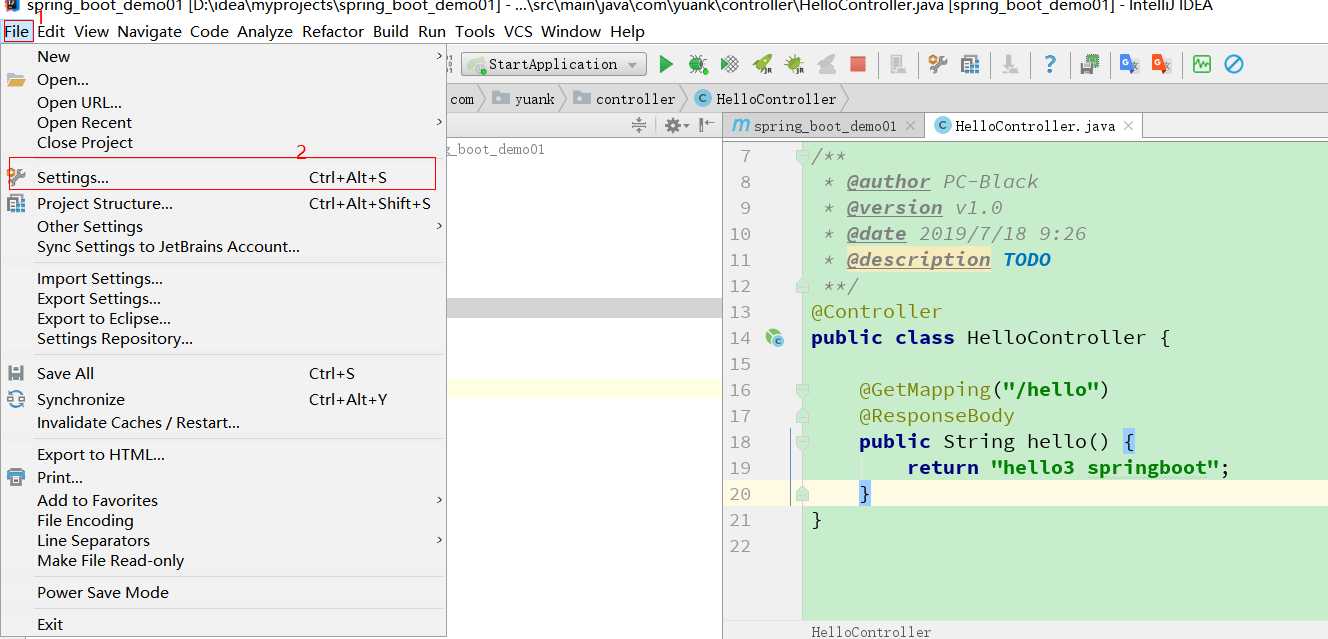
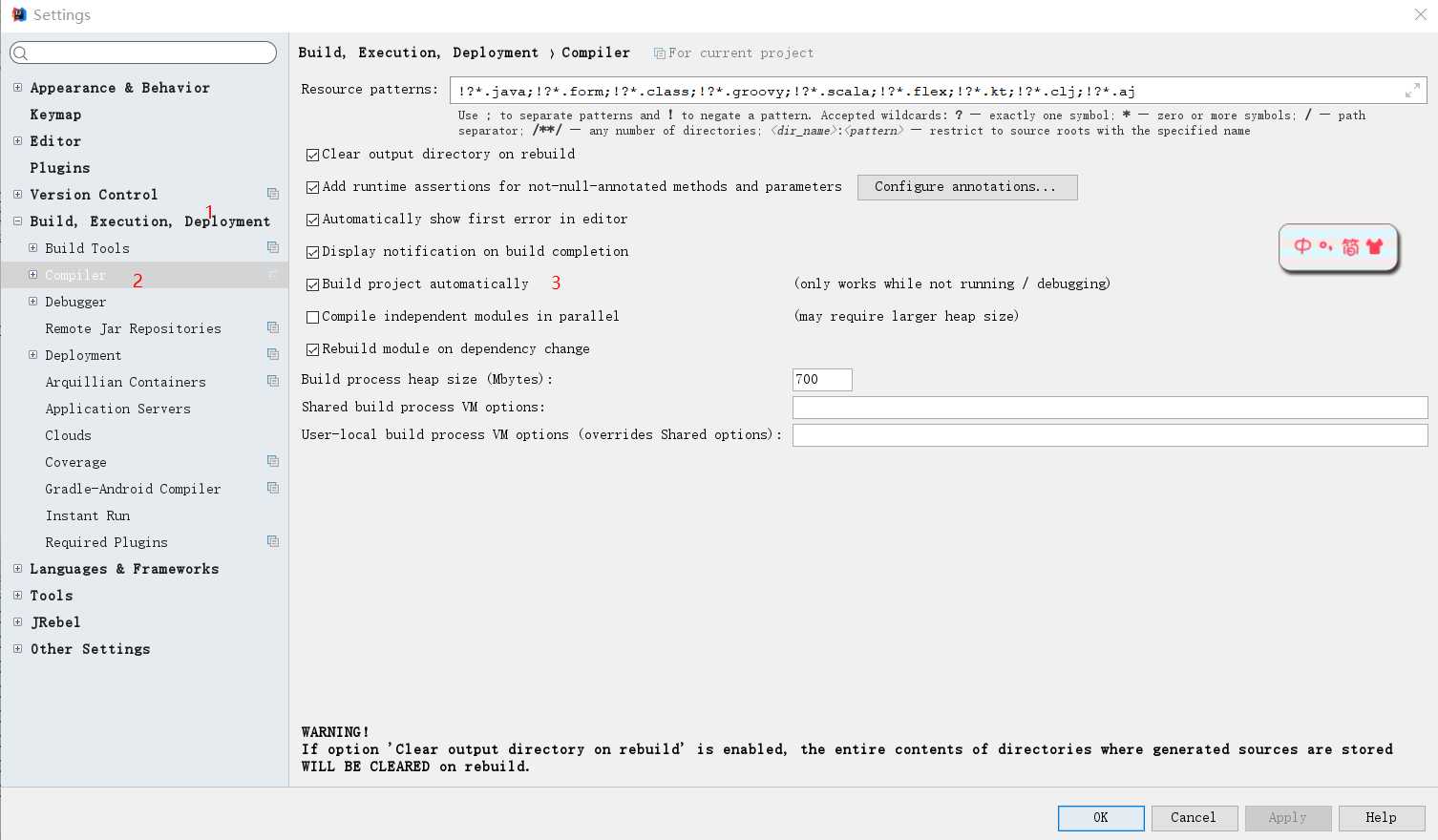
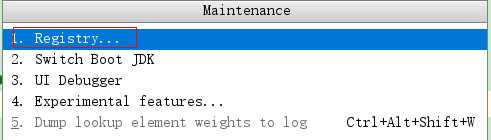
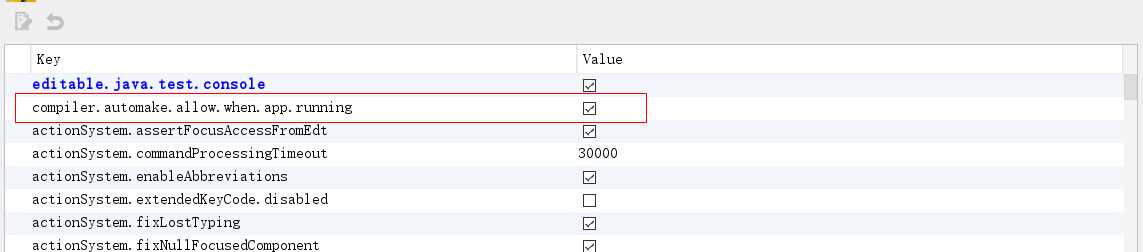
修改完类我们不用重启idea了。
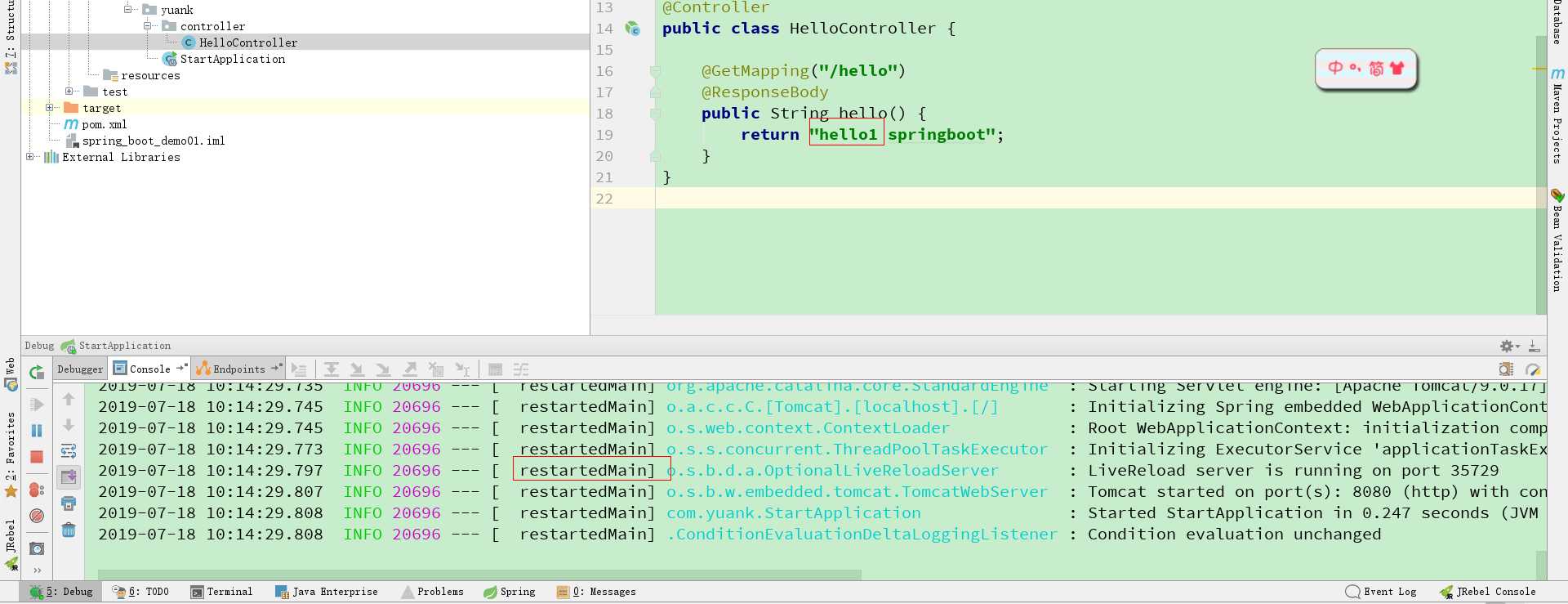
直接访问http://localhost:8080/hello
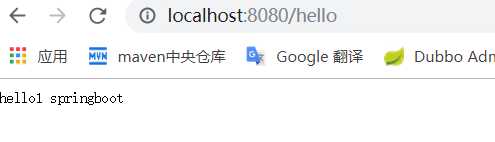
标签:配置 gis frame tool http artifact 选择 tom height
原文地址:https://www.cnblogs.com/yuanke-blog/p/11217891.html