标签:runner 选择 dem 状态 src mamicode 启动 git add publish
1.开发工具
2.GitLab服务器搭建
3.新建webapi
dotnet new webapi --name Demo
在Program中修改启动地址:.UseUrls("http://*:80")
4.Dockerfile配置
在VSCode中打开命令面板:Ctrl+Shift+P
FROM mcr.microsoft.com/dotnet/core/sdk:2.2 AS build-env
WORKDIR /app
# Copy csproj and restore as distinct layers
COPY *.csproj ./
RUN dotnet restore
# Copy everything else and build
COPY . ./
RUN dotnet publish -c Release -o out
# Build runtime image
FROM mcr.microsoft.com/dotnet/core/aspnet:2.2
WORKDIR /app
COPY --from=build-env /app/out .
EXPOSE 80
ENTRYPOINT ["dotnet", "Demo.dll"]5.配置docker-compose.yml
在项目根目录下新建docker-compose.yml文件
version: ‘3‘
services:
web:
build: .
container_name: aspnetcore
ports:
- ‘8080:80‘6.配置.gitlab-ci.yml
在项目根目录下新建.gitlab-ci.yml文件
rtest:
script:
- docker-compose up -d --build --force-recreate7.在GitLab上添加一个新项目
8.GitLib Runner安装
环境:win10
安装:gitlab-runner.exe install
启动:gitlab-runner.exe start
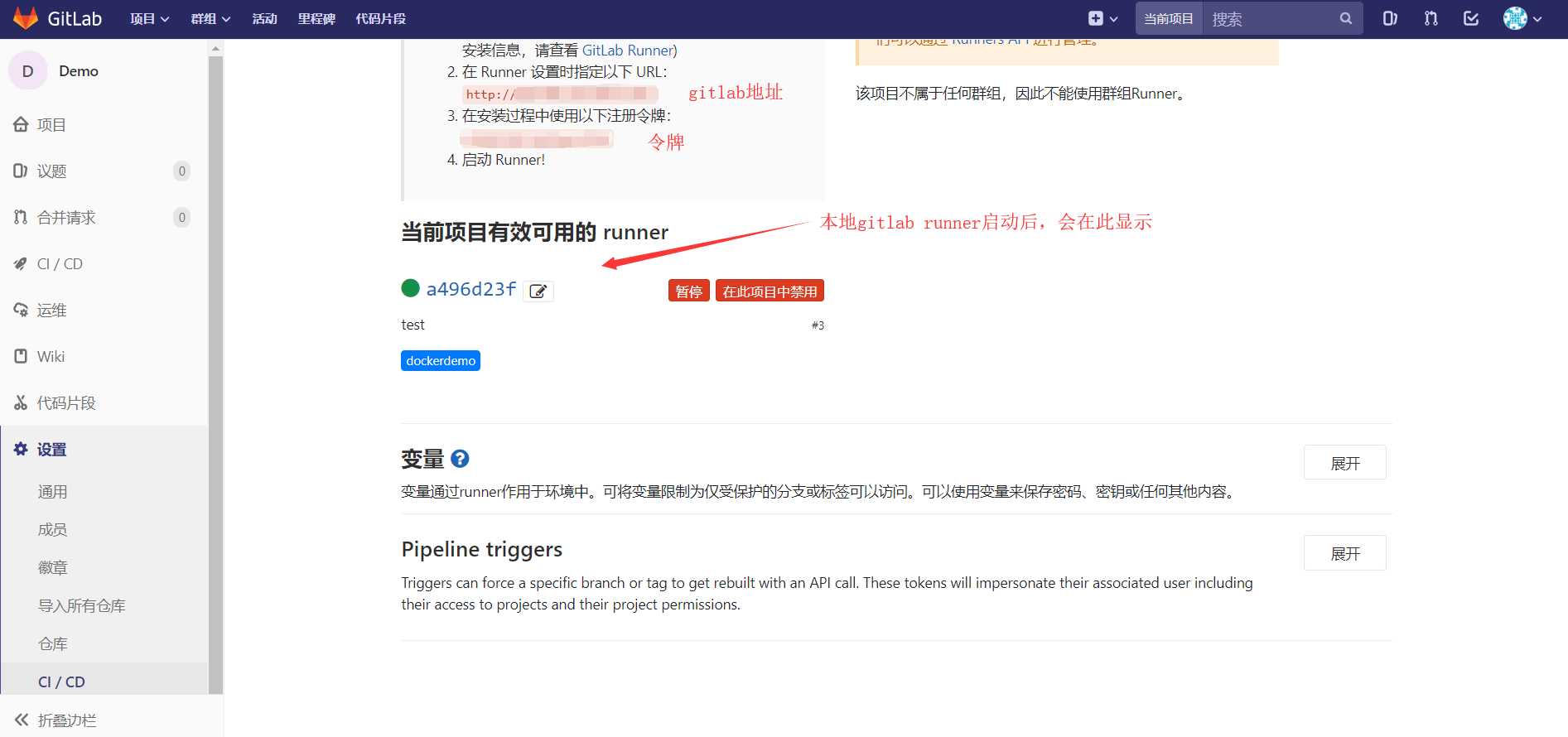
9.提交代码到gitlab
每次提交会触发gitlab runner,实现自动化部署
git init
git remote add origin ssh://地址
git add .
git commit -m "Initial commit"
git push -u origin master10.在GitLab上查看运行状态
11.本地运行:http://localhost:8080/api/values
标签:runner 选择 dem 状态 src mamicode 启动 git add publish
原文地址:https://www.cnblogs.com/tianyaguoke/p/11219648.html