标签:style blog http color io ar 使用 for sp
Delphi 的 DateTimePicker 组件有一个CalColors属性,可以设置 DropDown 打开的日历节目的风格。但如果不使用 Delphi 自带的 Style,在这里设置属性看不到期望的效果。

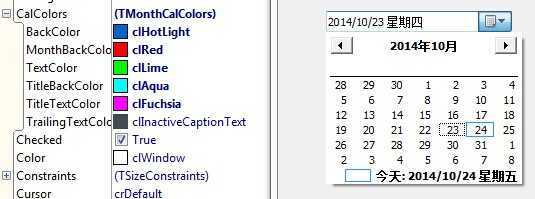
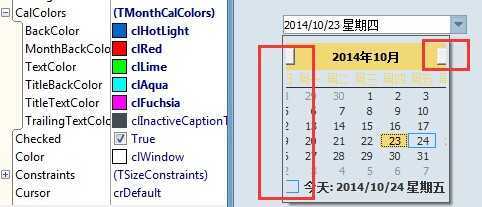
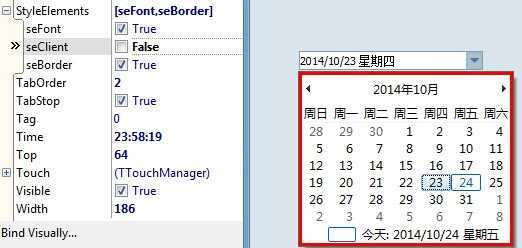
1 uses 2 Winapi.CommCtrl, 3 Vcl.Styles, 4 Vcl.Themes, 5 uxTheme; 6 7 Procedure SetVclStylesColorsCalendar( DateTimePicker: TDateTimePicker); 8 Var 9 LTextColor, LBackColor : TColor; 10 begin 11 uxTheme.SetWindowTheme(DateTimePicker.Handle, ‘‘, ‘‘);//disable themes in the calendar 12 //get the vcl styles colors 13 LTextColor:=StyleServices.GetSystemColor(clWindowText); 14 LBackColor:=StyleServices.GetSystemColor(clWindow); 15 16 DateTimePicker.Color:=LBackColor; 17 //set the colors of the calendar 18 DateTimePicker.CalColors.BackColor:=LBackColor; 19 DateTimePicker.CalColors.MonthBackColor:=LBackColor; 20 DateTimePicker.CalColors.TextColor:=LTextColor; 21 DateTimePicker.CalColors.TitleBackColor:=LBackColor; 22 DateTimePicker.CalColors.TitleTextColor:=LTextColor; 23 DateTimePicker.CalColors.TrailingTextColor:=LTextColor; 24 end; 25 26 procedure TForm2.DateTimePicker1DropDown(Sender: TObject); 27 var 28 hwnd: WinAPi.Windows.HWND; 29 begin 30 hwnd := SendMessage(TDateTimePicker(Sender).Handle, DTM_GETMONTHCAL, 0,0); 31 uxTheme.SetWindowTheme(hwnd, ‘‘, ‘‘);//disable themes in the drop down window 32 end; 33 procedure TForm2.FormCreate(Sender: TObject); 34 begin 35 SetVclStylesColorsCalendar(DateTimePicker1); 36 end;
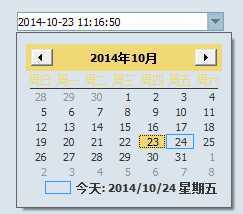
DateTimePicker如何与Delphi自带Style同步
标签:style blog http color io ar 使用 for sp
原文地址:http://www.cnblogs.com/codingnote/p/4047264.html