标签:根据 img 左右 agent 图片 use 类的方法 conf cti
1、通过curl请求,测试源站https连接,以及查看所支持的密码套件
比方说,源站的ip为192.168.1.1,https端口为443,源站域名为www.cmpay.com,url为/。我们可以通过curl -vk -H "Host:www.cmpay.com" "https://192.168.1.1:443/",去直接测试源站https连接。
其中的SSL connection using ECDHE-RSA-AES128-SHA,代表curl客户端和源站服务端所采用的密码套件为 ECDHE-RSA-AES128-SHA。
如果需要测试添加头域,可以通过-H "x-user-agent:MAG"之类的方法添加。
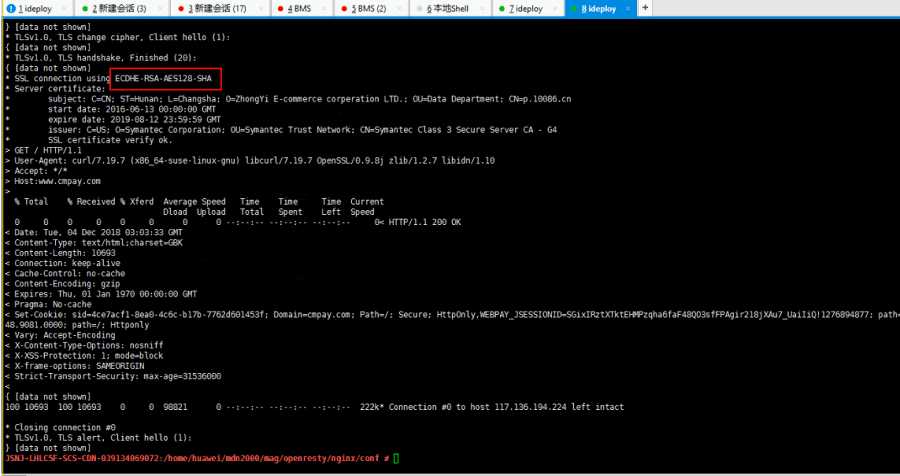
2、查看MAG向源站https回源时,采用的密码套件。
到/home/huawei/mdn2000/mag/openresty/nginx/conf目录下,打开http_location.conf,关键字搜索proxy_ssl_ciphers,即可看到MAG作为客户端所采用的密码套件。
3、通过curl请求向MAG发起https回源请求,以测试是否为MAG端问题
通过curl向MAG发起https回源请求时,需要先把机机接口鉴权关掉。到/home/huawei/mdn2000/mag/openresty/nginx/mag/lua/service/origin目录,打开mag_origin_rewrite.lua,修改76行左右的return ngx.exit(403),在前面添加--,保存退出,重启mag。
在access.log里根据vp-origin-proxy搜索https回源请求url,例如/vp-origin-proxy/?origin=192.168.1.1:443&original_host=www.cmpay.com。
向MAG的80端口发起该请求,curl -v -H "Host:www.cmpay.com" "http://192.168.1.2:80/vp-origin-proxy/?origin=192.168.1.1:443&original_host=www.cmpay.com",需通过Host头域带上源站域名。
标签:根据 img 左右 agent 图片 use 类的方法 conf cti
原文地址:https://www.cnblogs.com/linyihan/p/11234068.html