标签:一个 xtend tin pat 文件内容 记录 info 文件系统 重构
由于公司的问题,重构后的微服务必须要部署在Jboss上, 版本为Jboss EAP 7.1,Springboot 2.1.3.RELEASE。部署时候遇到了一些问题,在这记录下来
首先将jboos的默认欢迎页修改为空,否则会冲突,打开jboss-eap-7.1\standalone\configuration\standalone.xml, 找到
<subsystem xmlns="urn:jboss:domain:undertow:4.0"> <buffer-cache name="default"/> <server name="default-server"> <http-listener name="default" socket-binding="http" redirect-socket="https" enable-http2="true"/> <https-listener name="https" socket-binding="https" security-realm="ApplicationRealm" enable-http2="true"/> <host name="default-host" alias="localhost"> <location name="/" handler="welcome-content"/> <filter-ref name="server-header"/> <filter-ref name="x-powered-by-header"/> <http-invoker security-realm="ApplicationRealm"/> </host> </server> <servlet-container name="default"> <jsp-config/> <websockets/> </servlet-container> <handlers> <file name="welcome-content" path="${jboss.home.dir}/welcome-content"/> </handlers> <filters> <response-header name="server-header" header-name="Server" header-value="JBoss-EAP/7"/> <response-header name="x-powered-by-header" header-name="X-Powered-By" header-value="Undertow/1"/> </filters> </subsystem>
修改为
<subsystem xmlns="urn:jboss:domain:undertow:4.0"> <buffer-cache name="default"/> <server name="default-server"> <http-listener name="default" socket-binding="http" redirect-socket="https" enable-http2="true"/> <https-listener name="https" socket-binding="https" security-realm="ApplicationRealm" enable-http2="true"/> <host name="default-host" alias="localhost"> <!--<location name="/" handler="welcome-content"/>--> <filter-ref name="server-header"/> <filter-ref name="x-powered-by-header"/> <http-invoker security-realm="ApplicationRealm"/> </host> </server> <servlet-container name="default"> <jsp-config/> <websockets/> </servlet-container> <!--<handlers> <file name="welcome-content" path="${jboss.home.dir}/welcome-content"/> </handlers>--> <filters> <response-header name="server-header" header-name="Server" header-value="JBoss-EAP/7"/> <response-header name="x-powered-by-header" header-name="X-Powered-By" header-value="Undertow/1"/> </filters> </subsystem>
修改前记得备份,jboss启动后会将这些注释的部分自动清除
此时的根路径已经为空,我们需要将项目路径映射到根路径,
新建一个文件jboss-web.xml,文件内容如下
<?xml version="1.0" encoding="UTF-8"?> <jboss-web> <context-root>/</context-root> </jboss-web>
将我们的war包用WinRAR打开,这个文件放到WEB-INF目录下
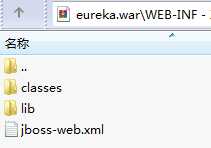
此时启动jboss访问根路径就是我们的项目路径了
<!-- 打war包时加入此项, 告诉spring-boot tomcat相关jar包用外部的,不要打进去 -->
<dependency>
<groupId>org.springframework.boot</groupId>
<artifactId>spring-boot-starter-tomcat</artifactId>
<scope>provided</scope>
</dependency>
尤其在使用非tomcat容器时,必须加入将tomcat相关包exclusions,或者像上面一样改为provided,否则启动容器时会有类转换异常
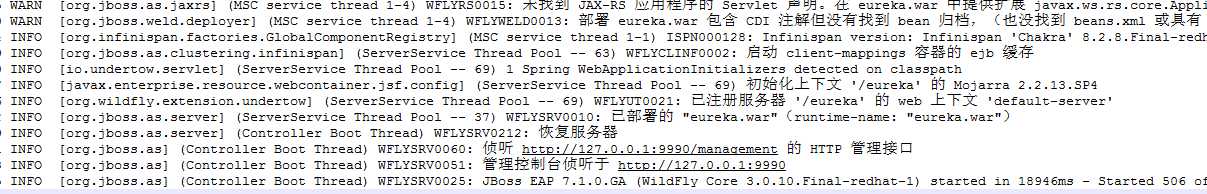
可以看到Jboss正常启动了,但是没有Springboot项目启动的标识,这个时候是由于Jboss无法识别我们的Servlet
正常的Springboot项目启动类是这样的。
@EnableEurekaServer @SpringBootApplication(exclude = {DataSourceAutoConfiguration.class}) public class EurekaApplication { public static void main(String[] args) { SpringApplication.run(EurekaApplication.class,args); } }
这种方式在tomcat容器中启动可以,但是Jboss无法这样启动,需要改成
@EnableEurekaServer @SpringBootApplication(exclude = {DataSourceAutoConfiguration.class}) public class EurekaApplication extends SpringBootServletInitializer { @Override protected SpringApplicationBuilder configure(SpringApplicationBuilder builder) { return builder.sources(EurekaApplication.class); } public static void main(String[] args) { SpringApplication.run(EurekaApplication.class,args); } }
这样Jboss启动时才能查找到我们的Servlet
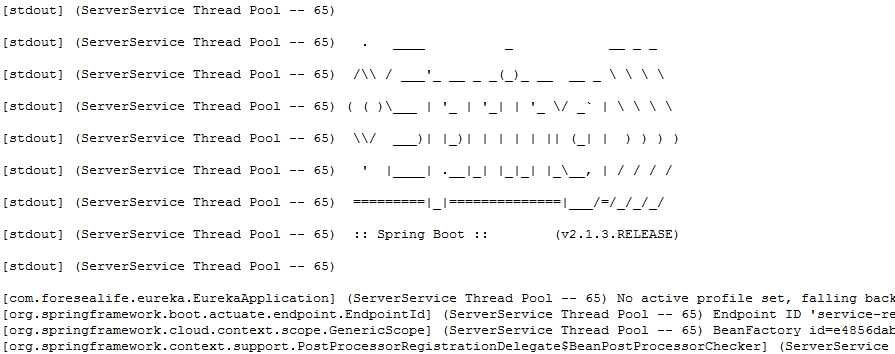
...
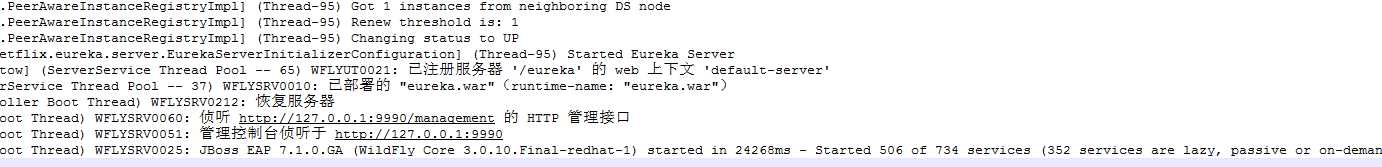
可以看到此时的Springboot项目已经加载进来,服务也可以正常注册,但打开Eureka页面时一片空白
此时打开控制台发现,访问路径404(这里我没有修改根路径为项目路径,Jboss默认war包名字是访问路径)
这是由于Springboot使用freeMark导致的
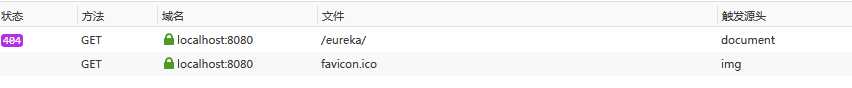
解决方案:
yml文件中添加
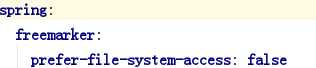
这个配置的意思是 是否优先从文件系统加载template,默认值为true
修改后再打包启动
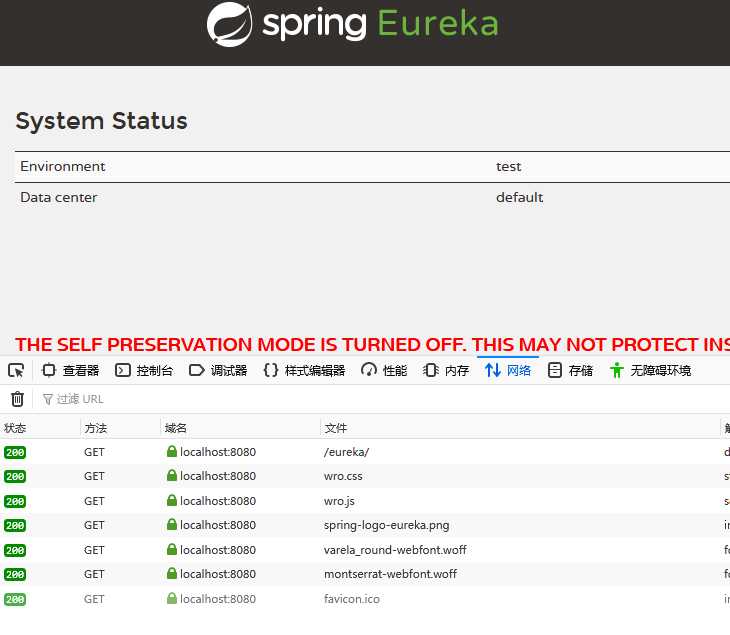
页面可以正常访问
标签:一个 xtend tin pat 文件内容 记录 info 文件系统 重构
原文地址:https://www.cnblogs.com/gtblog/p/11237070.html