标签:back 默认 集合 需求 bsp none god dmi close
0 备份所有数据库 mongodump -o /root/dump1 -o 指定备份文件存在的路径

[root@localhost bin]# mongodump -o /root/dump1 2019-07-26T16:37:48.830+0800 writing admin.system.version to 2019-07-26T16:37:48.831+0800 done dumping admin.system.version (1 document) 2019-07-26T16:37:48.831+0800 writing admin.test to 2019-07-26T16:37:48.831+0800 writing admin.testback to 2019-07-26T16:37:48.832+0800 writing testcopy.order to 2019-07-26T16:37:48.832+0800 writing testcopy.songbin to 2019-07-26T16:37:48.834+0800 done dumping testcopy.songbin (1 document) 2019-07-26T16:37:48.847+0800 done dumping admin.testback (8 documents) 2019-07-26T16:37:48.847+0800 done dumping testcopy.order (1 document) 2019-07-26T16:37:48.890+0800 done dumping admin.test (10006 documents)
1 单一数据库的备份, -d 参数可以更明智的选择要备份的数据库
备份的数据默认在bin目录下的dump目录中(dump最初不存在 执行备份的时候自动创建)
[root@localhost bin]# mongodump -d testcopy 2019-07-26T16:14:08.636+0800 writing testcopy.songbin to 2019-07-26T16:14:08.639+0800 done dumping testcopy.songbin (1 document)
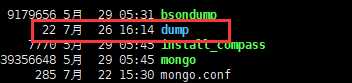
2 集合级别的备份 由于备份的需求是不同的,有的集合需要每周备份一次 有的集合需要每小时备份一次,
mongodump -d testcopy -c order -c 参数让用户可以单独实现特定集合的备份

[root@localhost bin]# mongodump -d testcopy -c order 2019-07-26T16:26:33.296+0800 writing testcopy.order to 2019-07-26T16:26:33.298+0800 done dumping testcopy.order (1 document)
mongodump -d testcopy -c order -o /root/dump -o 指定备份文件存在的路径

[root@localhost bin]# mongodump -d testcopy -c order -o /root/dump 2019-07-26T16:32:40.058+0800 writing testcopy.order to 2019-07-26T16:32:40.059+0800 done dumping testcopy.order (1 document)
3
标签:back 默认 集合 需求 bsp none god dmi close
原文地址:https://www.cnblogs.com/s6-b/p/11251583.html