标签:style tin bsp OLE 开启 developer next pre 回调
查看Startup.cs的configure方法
public void Configure(IApplicationBuilder app, IHostingEnvironment env) { if (env.IsDevelopment()) { app.UseDeveloperExceptionPage(); } app.Run(async (context) => { await context.Response.WriteAsync(_config["MyKey"]); }); }
修改成
public void Configure(IApplicationBuilder app, IHostingEnvironment env) { if (env.IsDevelopment()) { app.UseDeveloperExceptionPage(); } app.Use(async (context, next) => { Console.WriteLine("步骤1:中间件1处理"); await next(); Console.WriteLine("步骤7:中间件1响应回调"); }); app.Use(async (context, next) => { Console.WriteLine("步骤2:中间件2处理"); await next(); Console.WriteLine("步骤6:中间件2响应回调"); }); app.Use(async (context, next) => { Console.WriteLine("步骤3:中间件3处理"); await next(); Console.WriteLine("步骤5:中间件3响应回调"); }); app.Run(async (context) => { //在这里产生响应 await context.Response.WriteAsync("产生响应"); Console.WriteLine("步骤4:响应回调"); }); }
由于我是consola.writeLine();所以选择只开启kestrel
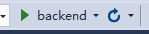
ctrl+f5 看效果
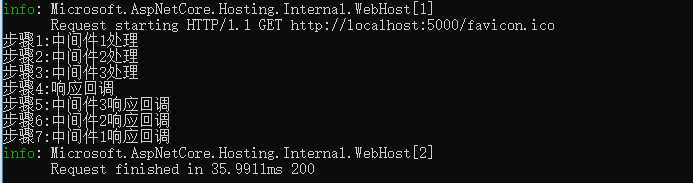
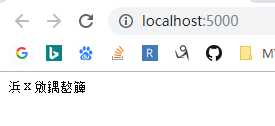
乱码了, 在respon 前面加一行代码
context.Response.Headers["Content-Type"] = "application/json";
显示正常
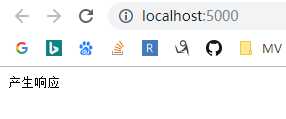
,看控件台输出我们可以知道中间件消息传递的过程
标签:style tin bsp OLE 开启 developer next pre 回调
原文地址:https://www.cnblogs.com/nocanstillbb/p/11298238.html