标签:href bin copy https template inf width from compose
前面有说过关于使用mo 工具的简单配置使用,但是实际中我们可能存在比较复杂的数据处理,比如数组,mo
可以进行数组的处理,但是在测试的过程中,一直失败,查看了官方的demo以及帮助命令发现可以通过参数
-s 引入变量文件,可以方便的注入到模版引擎中,所以通过重定向环境变量到文件,然后注入,之后删除即可
version: "3"
services:
app:
build: ./
ports:
- "8080:80"
environment:
- "content=dalong demo web page"
- "DATA=(apple orange pear demo app rong)"
- "DATA2=(rongfeng orange pear demo app rong)"
FROM nginx:alpine
RUN apk add --no-cache wget bash && \
# install mustache as script
wget -O /usr/bin/mo https://git.io/get-mo && \
chmod a+x /usr/bin/mo && \
apk del wget && \
mkdir -p /app
COPY index.html.template /app/
COPY entrypoint.sh /
RUN chmod +x /entrypoint.sh
ENTRYPOINT ["/entrypoint.sh"]
CMD ["nginx", "-g", "daemon off;"]
entrypoint.sh:
重定向环境变量到文件,然后注入模版引擎,之后参数
#!/bin/sh
set -ex;
bash -c "/usr/bin/env >/app/myenv";
mo -s=/app/myenv /app/index.html.template > /usr/share/nginx/html/index.html;
rm -rf /app/myenv;
exec "$@"
<!DOCTYPE html>
<html lang="en">
<head>
<meta charset="UTF-8">
<meta name="viewport" content="width=device-width, initial-scale=1.0">
<meta http-equiv="X-UA-Compatible" content="ie=edge">
<title>Mustache for docker config demo</title>
<style>
.applogo {
margin: 0 auto;
width: 400px;
height: 300px;
background-color: azure;
}
</style>
</head>
<body>
<div class="applogo">
<h1>{{content}}</h1>
<div class="items">
Things in DATA:
<br>
{{#DATA2}}
Item: {{.}} <br>
{{/DATA2}}
</div>
</div>
</body>
</html>
docker-compose up -d
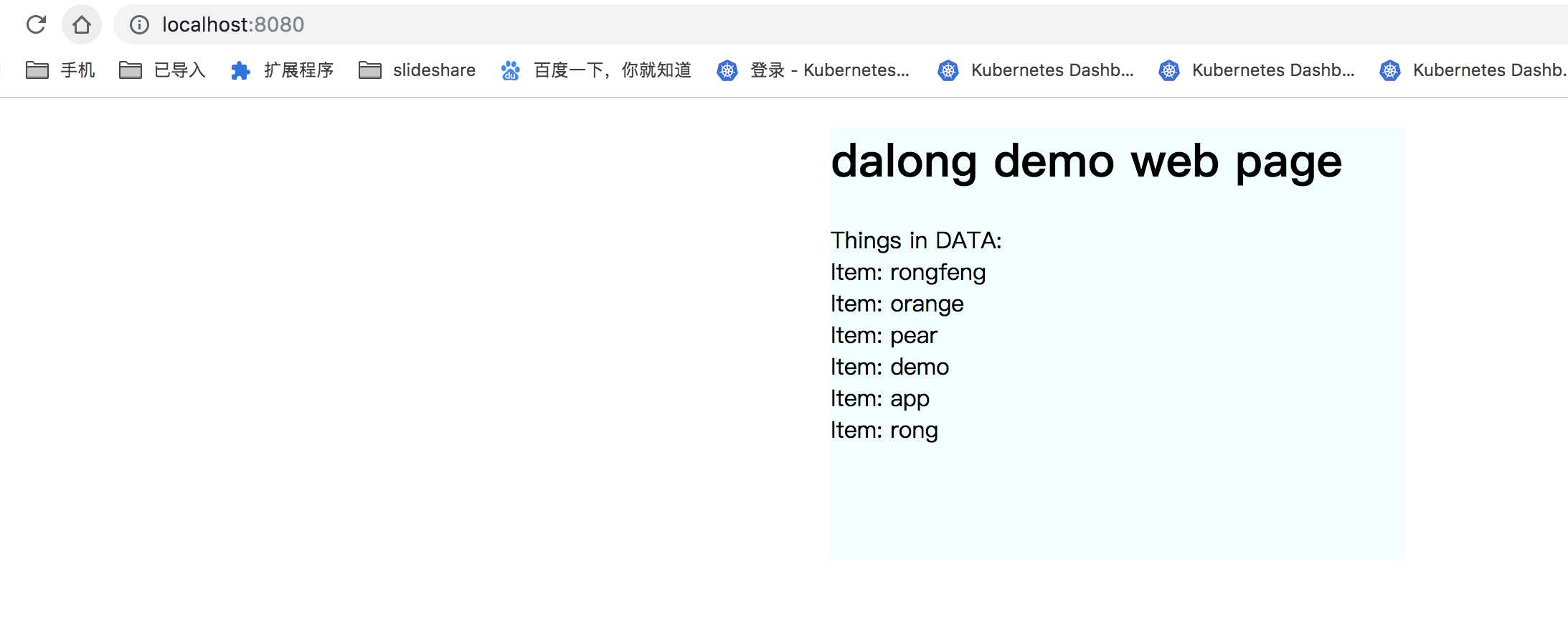
以上是一个简单的绑定数组环境变量,实际可能有更好的方法,还是得多看官方文档
https://github.com/tests-always-included/mo
https://github.com/rongfengliang/mustache-for-docker-conf-docker-compose
linux mustache bash 实现mo 做为docker容器运行动态配置工具数组的处理
标签:href bin copy https template inf width from compose
原文地址:https://www.cnblogs.com/rongfengliang/p/11317683.html