标签:android style blog http color io os ar java
1、首先学习活动与意图,活动之间的交互。传递数据,接受结果。
附上一个最简单的例子
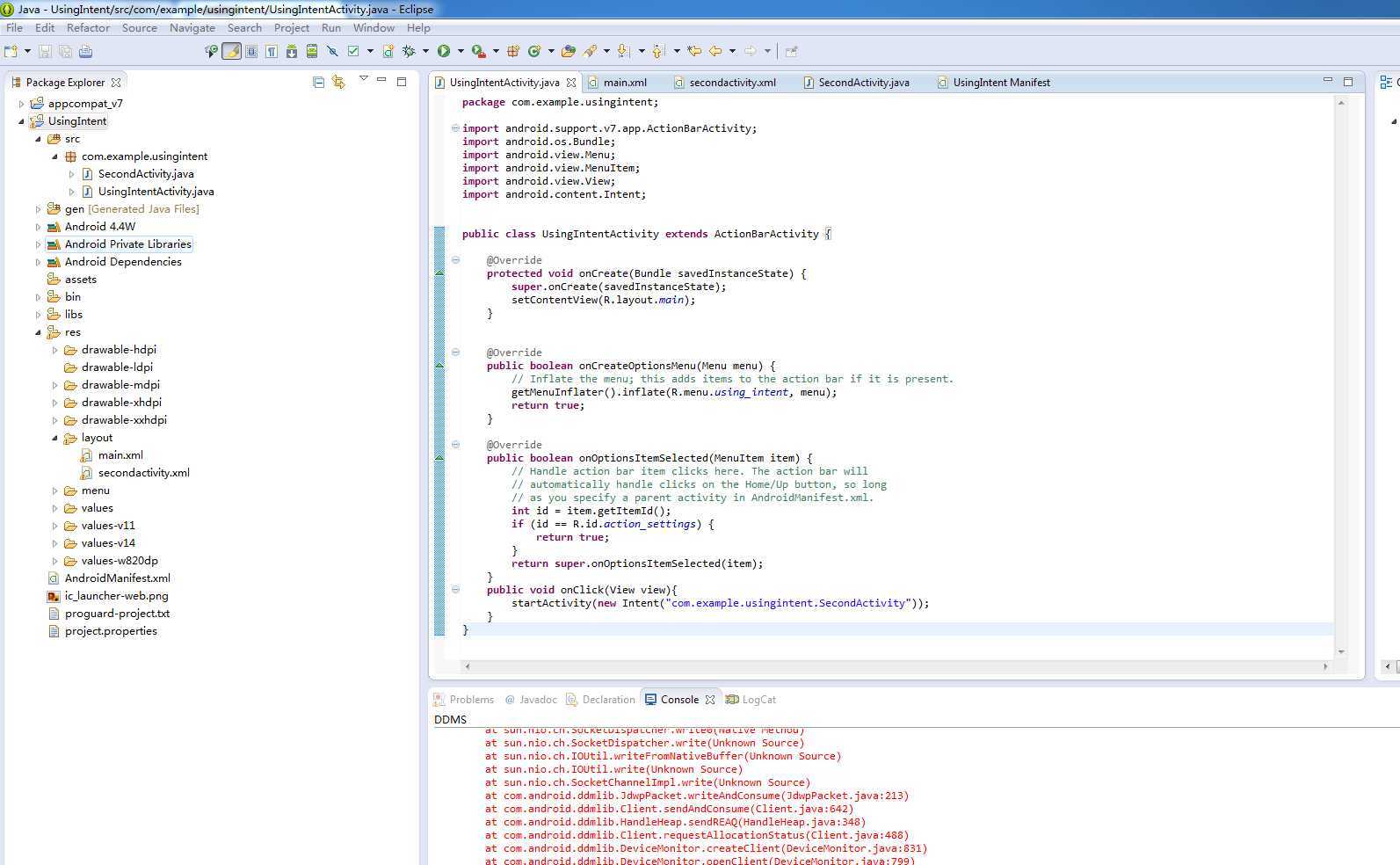
在这个简单到无法更简单的例子中,最重要的文件就是UsingIntentActivity.java与SecondActivity.java文件以及AndroidManifest配置文件。
附上简单的代码
package com.example.usingintent; import android.support.v7.app.ActionBarActivity; import android.os.Bundle; import android.view.Menu; import android.view.MenuItem; import android.view.View; import android.content.Intent; public class UsingIntentActivity extends ActionBarActivity { @Override protected void onCreate(Bundle savedInstanceState) { super.onCreate(savedInstanceState); setContentView(R.layout.main); } @Override public boolean onCreateOptionsMenu(Menu menu) { // Inflate the menu; this adds items to the action bar if it is present. getMenuInflater().inflate(R.menu.using_intent, menu); return true; } @Override public boolean onOptionsItemSelected(MenuItem item) { // Handle action bar item clicks here. The action bar will // automatically handle clicks on the Home/Up button, so long // as you specify a parent activity in AndroidManifest.xml. int id = item.getItemId(); if (id == R.id.action_settings) { return true; } return super.onOptionsItemSelected(item); } public void onClick(View view){ startActivity(new Intent("com.example.usingintent.SecondActivity")); } }
package com.example.usingintent; import android.app.Activity; import android.os.Bundle; public class SecondActivity extends Activity{ @Override public void onCreate(Bundle savedInstanceState){ super.onCreate(savedInstanceState); setContentView(R.layout.secondactivity); } }
<?xml version="1.0" encoding="utf-8"?>
<manifest xmlns:android="http://schemas.android.com/apk/res/android"
package="com.example.usingintent"
android:versionCode="1"
android:versionName="1.0" >
<uses-sdk
android:minSdkVersion="8"
android:targetSdkVersion="21" />
<application
android:allowBackup="true"
android:icon="@drawable/ic_launcher"
android:label="@string/app_name"
android:theme="@style/AppTheme" >
<activity
android:name=".UsingIntentActivity"
android:label="@string/app_name" >
<intent-filter>
<action android:name="android.intent.action.MAIN" />
<category android:name="android.intent.category.LAUNCHER" />
</intent-filter>
</activity>
<activity
android:name=".SecondActivity"
android:label="Second Activity" >
<intent-filter>
<action android:name="com.example.usingintent.SecondActivity" />
<category android:name="android.intent.category.DEFAULT" />
</intent-filter>
</activity>
</application>
</manifest>
注意activity的包的写法。
标签:android style blog http color io os ar java
原文地址:http://www.cnblogs.com/yukino/p/4049140.html