标签:get 直接 jdk div pos 开发 img html col
一、开发工具:office 16、jacob-1.18-M2、jboss 1.6
二、开发配置:
1、解压缩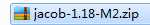 ---》
---》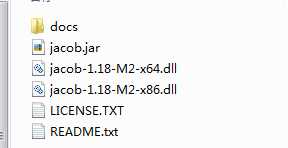
2、配置jacob:
A C:\Windows\System32 jacob-1.18-M2-x64.dll
B C:\Program Files\Java\jdk1.6.0_43\jre\bin jacob-1.18-M2-x64.dll
C D:\jboss-6.0.0.Final\server\default\lib jacob.jar
三、编写代码:

1 package dh.hongyi.wed.asset; 2 3 import java.io.BufferedInputStream; 4 import java.io.File; 5 6 7 8 9 10 import java.io.FileInputStream; 11 import java.io.IOException; 12 import java.io.OutputStream; 13 import java.io.UnsupportedEncodingException; 14 15 import javax.servlet.http.HttpServletResponse; 16 17 import com.jacob.activeX.ActiveXComponent; 18 import com.jacob.com.ComFailException; 19 import com.jacob.com.ComThread; 20 import com.jacob.com.Dispatch; 21 22 23 public class ToPdf { 24 private static final int wdFormatPDF = 17; 25 private static final int xlTypePDF = 0; 26 private static final int ppSaveAsPDF = 32; 27 private static final int msoTrue = -1; 28 private static final int msofalse = 0; 29 public static void main(String[] args) { 30 // TODO Auto-generated method stub 31 //excelTohtml001(); 32 //convert2PDF("F:/googledowload/1564733032856.xlsx","F:/googledowload/1564733032856.pdf"); 33 //convert2PDF("http://testgq1.yuhong.com.cn/resource/accountStatement/20190802/1564733052458.xlsx","F:/googledowload/w.pdf"); 34 // HttpServletResponse response = new HttpServletResponse(); 35 // downloadFile(); 36 37 } 38 39 //直接调用这个方法即可 40 public static boolean convert2PDF(String inputFile, String pdfFile) { 41 String suffix = getFileSufix(inputFile); 42 String suffixF = getFileSufixF(inputFile); 43 File file = new File(inputFile); 44 if(!file.exists()){ 45 System.out.println("文件不存在!"); 46 return false; 47 } 48 if(suffix.equals("pdf")){ 49 50 return false; 51 } 52 if(suffix.equals("doc")||suffix.equals("docx")||suffix.equals("txt")){ 53 return word2PDF(inputFile,pdfFile); 54 }else if(suffix.equals("ppt")||suffix.equals("pptx")){ 55 return ppt2PDF(inputFile,pdfFile); 56 }else if(suffix.equals("xls")||suffix.equals("xlsx")||suffix.equals("XLSX")){ 57 return excel2PDF(inputFile,pdfFile); 58 }else{ 59 60 return false; 61 } 62 } 63 public static String getFileSufix(String fileName){ 64 int splitIndex = fileName.lastIndexOf("."); 65 return fileName.substring(splitIndex + 1); 66 } 67 public static String getFileSufixF(String fileName){ 68 int splitIndex = fileName.lastIndexOf("resource")+7; 69 int splitIndexF = fileName.lastIndexOf("."); 70 int splitIndexM = fileName.lastIndexOf("/"); 71 System.out.println(fileName.substring(splitIndex + 1)); 72 System.out.println(fileName.substring(splitIndex)); 73 System.out.println(fileName.substring(splitIndexF)); 74 System.out.println(fileName.substring(splitIndexM+1, splitIndexF)); 75 return fileName.substring(splitIndex + 1); 76 } 77 public static boolean word2PDF(String inputFile,String pdfFile){ 78 ActiveXComponent app = null; 79 Dispatch doc = null; 80 boolean result=true; 81 try{ 82 //打开word应用程序 83 app = new ActiveXComponent("Word.Application"); 84 //设置word不可见 85 app.setProperty("Visible", false); 86 //获得word中所有打开的文档,返回Documents对象 87 Dispatch docs = app.getProperty("Documents").toDispatch(); 88 //调用Documents对象中Open方法打开文档,并返回打开的文档对象Document 89 doc = Dispatch.call(docs, 90 "Open", 91 inputFile, 92 false, 93 true 94 ).toDispatch(); 95 96 Dispatch.call(doc, 97 "ExportAsFixedFormat", 98 pdfFile, 99 wdFormatPDF //word保存为pdf格式宏,值为17 100 ); 101 102 result= true; 103 }catch(Exception e){ 104 result= false; 105 }finally { 106 if (doc != null) { 107 Dispatch.call(doc, "Close"); 108 } 109 if (app != null) { 110 app.invoke("Quit"); 111 } 112 } 113 return result; 114 } 115 116 public static boolean excel2PDF(String inputFile,String pdfFile){ 117 ActiveXComponent app = null; 118 Dispatch excel = null; 119 boolean result=true; 120 try{ 121 app = new ActiveXComponent("Excel.Application"); 122 app.setProperty("Visible", false); 123 Dispatch excels = app.getProperty("Workbooks").toDispatch(); 124 excel = Dispatch.call(excels, 125 "Open", 126 inputFile, 127 false, 128 true 129 ).toDispatch(); 130 Dispatch.call(excel, 131 "ExportAsFixedFormat", 132 xlTypePDF, 133 pdfFile 134 ); 135 result= true; 136 }catch(Exception e){ 137 result= false; 138 }finally { 139 if (excel != null) { 140 Dispatch.call(excel, "Close"); 141 } 142 if (app != null) { 143 app.invoke("Quit"); 144 } 145 } 146 System.out.println("excel转pdf结束"); 147 return result; 148 } 149 150 public static boolean ppt2PDF(String srcFilePath, String pdfFilePath){ 151 ActiveXComponent app = null; 152 Dispatch ppt = null; 153 boolean result=true; 154 try { 155 ComThread.InitSTA(); 156 app = new ActiveXComponent("PowerPoint.Application"); 157 Dispatch ppts = app.getProperty("Presentations").toDispatch(); 158 159 // 因POWER.EXE的发布规则为同步,所以设置为同步发布 160 ppt = Dispatch.call(ppts, "Open", srcFilePath, true,// ReadOnly 161 true,// Untitled指定文件是否有标题 162 false// WithWindow指定文件是否可见 163 ).toDispatch(); 164 165 Dispatch.call(ppt, "SaveAs", pdfFilePath, 32); //ppSaveAsPDF为特定值32 166 167 result=true; // set flag true; 168 } catch (ComFailException e) { 169 result=false; 170 } catch (Exception e) { 171 result=false; 172 } finally { 173 if (ppt != null) { 174 Dispatch.call(ppt, "Close"); 175 } 176 if (app != null) { 177 app.invoke("Quit"); 178 } 179 ComThread.Release(); 180 } 181 return result; 182 } 183 184 /*文件下载*/ 185 public static void downloadFile(HttpServletResponse response,String fileName,String path){ 186 if (fileName != null) { 187 //设置文件路径 188 File file = new File(path); 189 if (file.exists()) { 190 response.setHeader("content-type", "application/octet-stream"); 191 response.setContentType("application/octet-stream"); 192 try { 193 response.setHeader("Content-Disposition", "attachment;filename="+new String(fileName.getBytes("utf-8"),"ISO-8859-1")); 194 } catch (UnsupportedEncodingException e) { 195 e.printStackTrace(); 196 } 197 byte[] buffer = new byte[1024]; 198 FileInputStream fis = null; 199 BufferedInputStream bis = null; 200 try { 201 fis = new FileInputStream(file); 202 bis = new BufferedInputStream(fis); 203 OutputStream os = response.getOutputStream(); 204 int i = bis.read(buffer); 205 while (i != -1) { 206 os.write(buffer, 0, i); 207 i = bis.read(buffer); 208 } 209 } catch (Exception e) { 210 e.printStackTrace(); 211 } finally { 212 if (bis != null) { 213 try { 214 bis.close(); 215 } catch (IOException e) { 216 e.printStackTrace(); 217 } 218 } 219 if (fis != null) { 220 try { 221 fis.close(); 222 } catch (IOException e) { 223 e.printStackTrace(); 224 } 225 } 226 } 227 } 228 } 229 } 230 231 }
java web 开发之 office(excel、doc等)文件转pdf
标签:get 直接 jdk div pos 开发 img html col
原文地址:https://www.cnblogs.com/zhufeiwu/p/11359543.html