标签:str 之间 tle inf 元素 htm orm idt pre
一、CSS3转换
通过转换实现对对元素进行旋转、缩放、移动、拉伸的效果;这种原来必须要通过JS或者图片处理才可以实现的效果,现在都可以通过CSS3来完成。 2D转换采用transform属性来实现效果。
二、transform属性的取值
三、函数的用法
transform:rotate( deg);旋转
实例一:
构建一个div盒子,实现鼠标悬停时盒子顺时针旋转30deg的效果。(如果我们将角度设置为负值,则会向左侧倾斜)
1 <!DOCTYPE html> 2 <html lang="en"> 3 <head> 4 <meta charset="UTF-8"> 5 <title>2D转换</title> 6 <style> 7 body{ 8 position: relative; 9 width: 400px; 10 height: 400px; 11 /*top: 100px;*/ 12 /*left: 100px;*/ 13 /*border:2px solid red;*/ 14 15 } 16 div{ 17 width: 100px; 18 height: 75px; 19 background-color: #939; 20 border:2px solid blue; 21 position: absolute; 22 } 23 #rotateDiv{ 24 top:300px; 25 left:100px; 26 } 27 #rotateDiv:hover{ 28 transform:rotate(30deg); 29 ;} 30 </style> 31 </head> 32 <body> 33 <div id="rotateDiv">transform2</div> 34 </body> 35 </html>
表现效果:


transform:scale(x,y); 缩放
实例二:
实现盒子鼠标悬停上时,盒子放大1.3倍的效果。
1 <!DOCTYPE html> 2 <html lang="en"> 3 <head> 4 <meta charset="UTF-8"> 5 <title>2D转换</title> 6 <style> 7 body{ 8 position: relative; 9 width: 400px; 10 height: 400px; 11 /*top: 100px;*/ 12 /*left: 100px;*/ 13 /*border:2px solid red;*/ 14 } 15 div{ 16 width: 100px; 17 height: 75px; 18 background-color: #939; 19 border:2px solid blue; 20 position: absolute; 21 } 22 #box1:hover{transform:scale(1.3)} 23 </style> 24 </head> 25 <body> 26 <div id="box1">transform1</div> 27 </body> 28 </html>
表现效果:
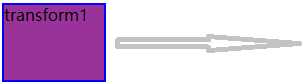
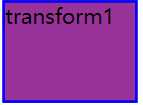
标签:str 之间 tle inf 元素 htm orm idt pre
原文地址:https://www.cnblogs.com/nyw1983/p/11356917.html