标签:位置 使用 style market image png 选中 mamicode ati
第一步
在AndroidStudio的菜单栏里找到 File > Settings > 点击 .
第二步
点击Plugins > 在点击Marketplace 等待插件列表刷新 > 然后输入Translation 搜索插件,点击 Install 安装. 下载完成后需要重启AndroidStudio
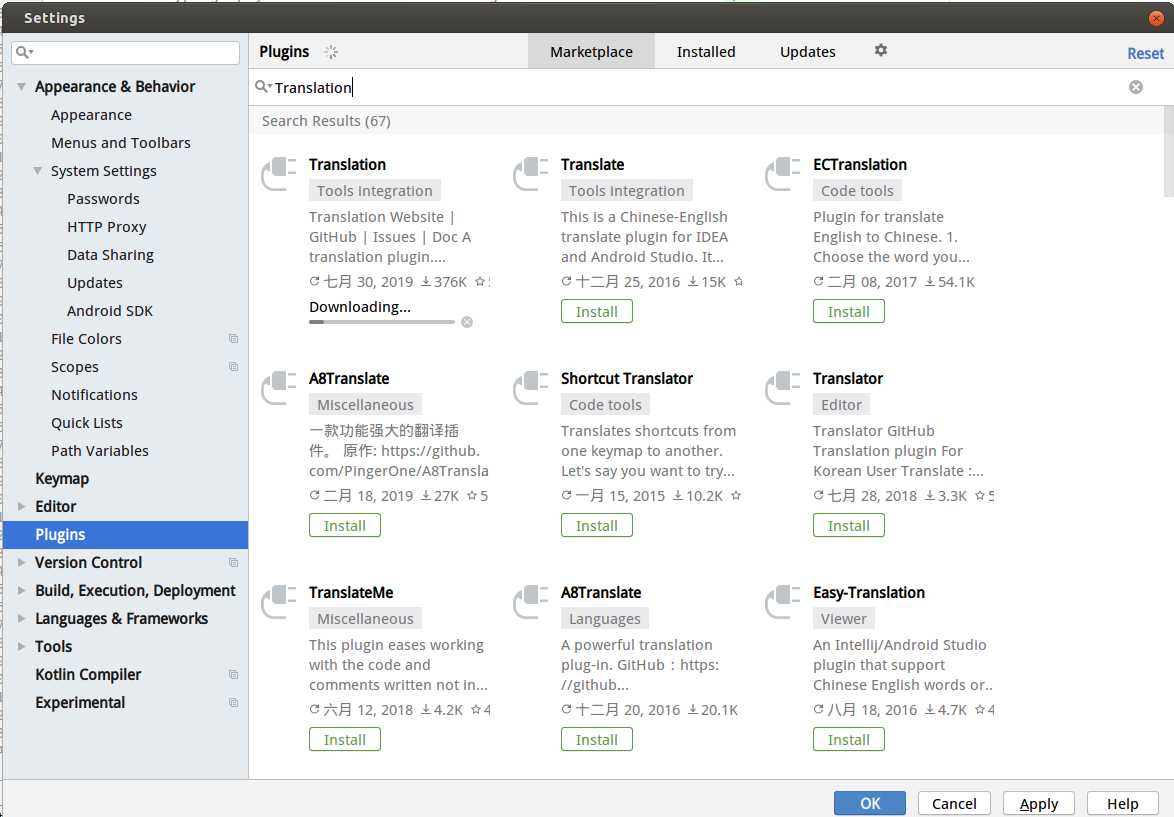
按下图位置,取消勾选 Use secure connection ,并且应用设置
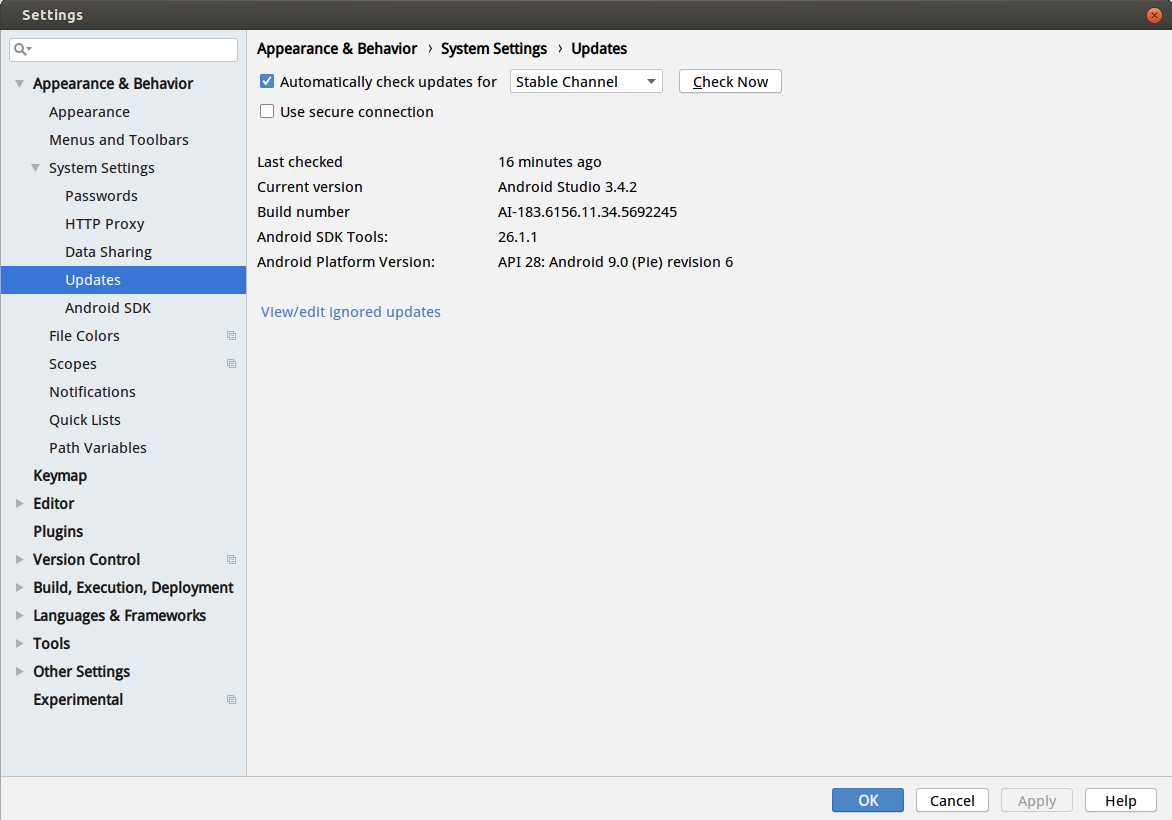
选中一段文字,右击即可看到翻译图标,翻译效果图如下:
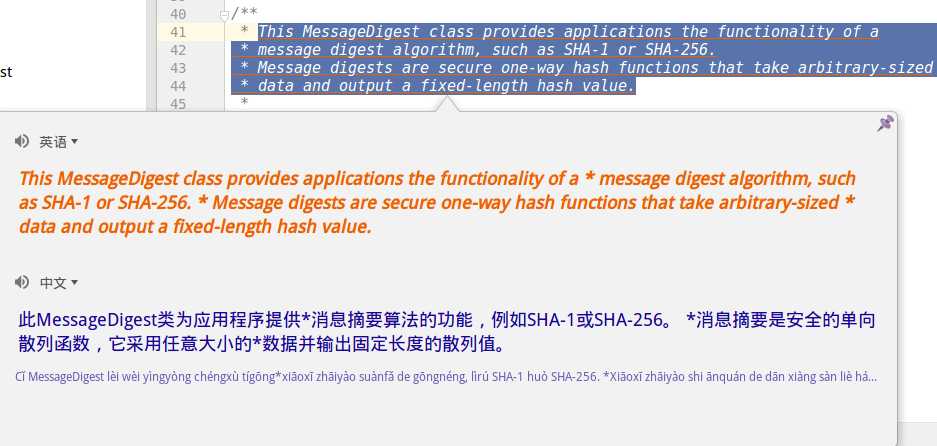
标签:位置 使用 style market image png 选中 mamicode ati
原文地址:https://www.cnblogs.com/guanxinjing/p/11382027.html