标签:mon service time 功能 sql 维护 for org 接口
Spring Cloud Config Server提供了微服务获取配置的功能,这些配置文件(application.yml或者application.properties)通常维护在git或者数据库中,而且支持通过RefreshScope动态刷新,使用起来还是比较灵活的。但是当微服务越来越多时,会遇到下面几个问题:为了解决上述问题,我们可以从configServer服务着手进行改造,示意如下: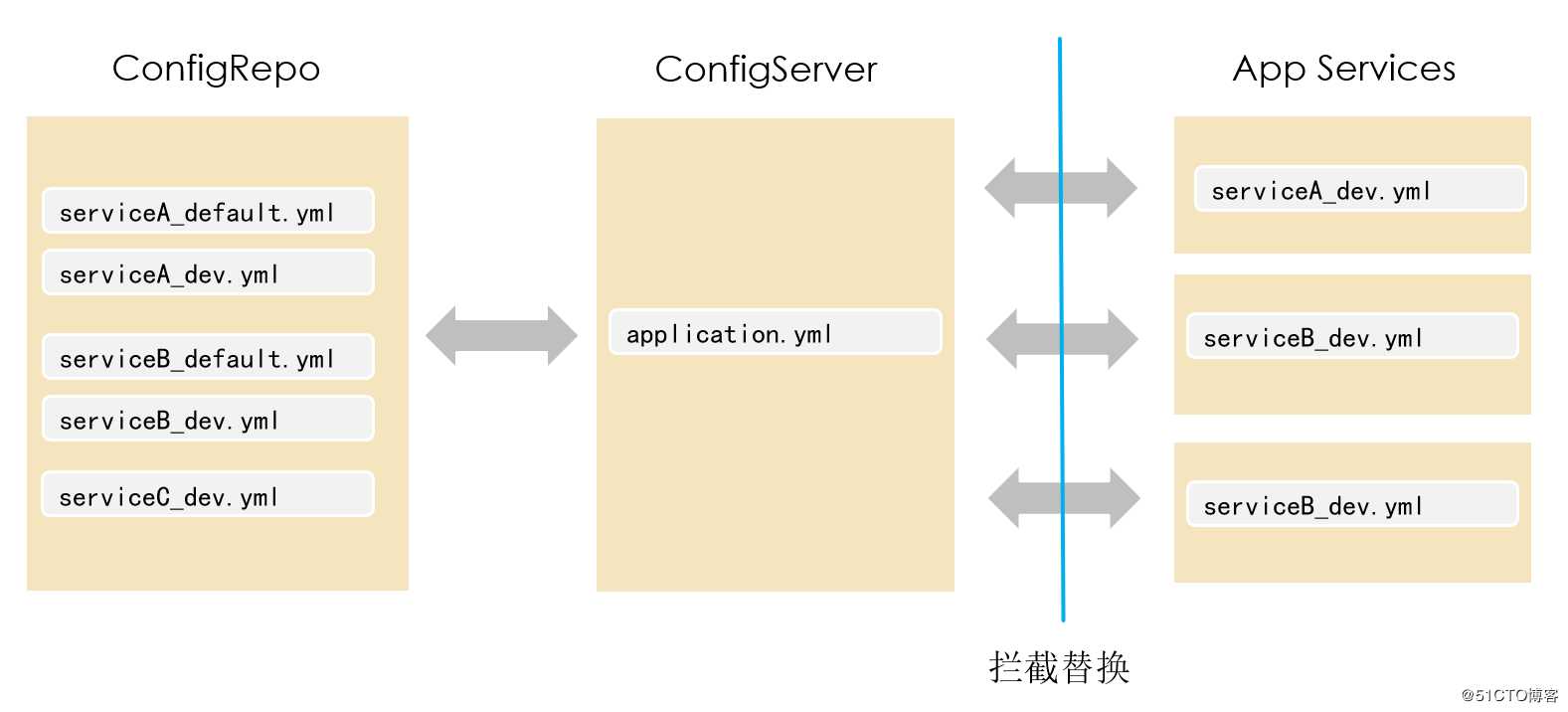
不同的服务ABC,不管是在配置中心仓库端配置了多少个文件,从ConfigServer返回的,一定是服务最终应用的配置。获取配置的方式,通常是调用ConfigServer的一个地址,如:
http://localhost:8021/common_rent/dev/aliyun_dev
common_rent是application name,dev是profile,aliyun_dev是label(git的分支)。这个地址的处理接口,是ConfigServer的EnvironmentController,所以通过拦截这个接口,将敏感信息或者公共配置抽取到configServer的application.yml, 返回前进行替换或者拼接,即可实现上述目的。
代码示例:
拦截器实现
@Component
@Aspect
public class ResourceLoaderInterceptor {
private static Log logger = LogFactory.getLog(ResourceLoaderInterceptor.class);
@Resource
ExternalProperties externalProperties;
@Around("execution(* org.springframework.cloud.config.server..*Controller.*(..)) ")
public Object commonPropertiesResolve(ProceedingJoinPoint joinPoint) throws Throwable {
Object returnObj = null;
Object[] args = joinPoint.getArgs();
StopWatch stopWatch = new StopWatch();
try {
stopWatch.start();
returnObj = joinPoint.proceed(args);
if (Environment.class.isInstance(returnObj)) {
Environment environment = (Environment) returnObj;
if (environment.getPropertySources() != null && environment.getPropertySources().size() > 0) {
for (PropertySource propertySource : environment.getPropertySources()) {
placeHolderResolve((Map<String, String>) propertySource.getSource());
}
}
}
} catch (Throwable throwable) {
logger.error(ExceptionUtils.getStackTrace(throwable));
} finally {
stopWatch.stop();
System.out.println(stopWatch.getTotalTimeMillis());
}
return returnObj;
}
private void placeHolderResolve(Map<String, String> source) {
Map<String, String> placeHolders = collectConfigSet();
for (String key : source.keySet()) {
String value = source.get(key);
if (value != null && value.contains("#{")) {
for (String variable : placeHolders.keySet()) {
String vk = "#{" + variable + "}";
value = StringUtils.replace(value, vk, placeHolders.get(variable));
}
source.put(key, value);
}
}
}
private Map<String, String> collectConfigSet() {
Map<String, String> placeHolders = new HashMap<>();
Field[] fields = ExternalProperties.class.getDeclaredFields();
for (int i = 0; i < fields.length; i++) {
try {
Field propertiesField = fields[i];
ResourcePrefix resourcePrefix = propertiesField.getAnnotation(ResourcePrefix.class);
String prefix = resourcePrefix.value();
ExtDataSource extDataSource = (ExtDataSource) BeanUtils.getPropertyDescriptor(ExternalProperties.class, propertiesField.getName()).getReadMethod().invoke(externalProperties);
if (extDataSource != null) {
Field[] fields2 = ExtDataSource.class.getDeclaredFields();
for (Field datasourceField : fields2) {
try {
ResourcePrefix annotation = datasourceField.getAnnotation(ResourcePrefix.class);
String suffix = annotation.value();
String sourceFieldValue = (String) BeanUtils.getPropertyDescriptor(ExtDataSource.class, datasourceField.getName()).getReadMethod().invoke(extDataSource);
if (StringUtils.isNotEmpty(sourceFieldValue)) {
placeHolders.put(prefix + "." + suffix, sourceFieldValue);
}
} catch (Exception e) {
logger.error(ExceptionUtils.getStackTrace(e));
}
}
}
} catch (Exception e) {
logger.error(ExceptionUtils.getStackTrace(e));
}
}
return placeHolders;
}
}@ConfigurationProperties(prefix = "external", ignoreUnknownFields = true)
public class ExternalProperties implements Serializable {
@ResourcePrefix(value = "spring.datasource")
private ExtDataSource datasource;
@ResourcePrefix(value = "spring.data.mongodb")
private ExtDataSource mongodb;
@ResourcePrefix(value = "spring.data.redis")
private ExtDataSource redis;
@ResourcePrefix(value = "spring.rabbitmq")
private ExtDataSource rabbitmq;
public ExtDataSource getDatasource() {
return datasource;
}
public void setDatasource(ExtDataSource datasource) {
this.datasource = datasource;
}
public ExtDataSource getRabbitmq() {
return rabbitmq;
}
public void setRabbitmq(ExtDataSource rabbitmq) {
this.rabbitmq = rabbitmq;
}
public ExtDataSource getMongodb() {
return mongodb;
}
public void setMongodb(ExtDataSource mongodb) {
this.mongodb = mongodb;
}
public ExtDataSource getRedis() {
return redis;
}
public void setRedis(ExtDataSource redis) {
this.redis = redis;
}
}ExtDataSource实现
public class ExtDataSource {
@ResourcePrefix(value = "host")
private String host;
@ResourcePrefix(value = "port")
private String port;
@ResourcePrefix(value = "url")
private String url;
@ResourcePrefix(value = "uri")
private String uri;
@ResourcePrefix(value = "username")
private String userName;
@ResourcePrefix(value = "password")
private String password;
public String getUrl() {
return url;
}
public void setUrl(String url) {
this.url = url;
}
public String getHost() {
return host;
}
public void setHost(String host) {
this.host = host;
}
public String getPort() {
return port;
}
public void setPort(String port) {
this.port = port;
}
public String getUri() {
return uri;
}
public void setUri(String uri) {
this.uri = uri;
}
public String getUserName() {
return userName;
}
public void setUserName(String userName) {
this.userName = userName;
}
public String getPassword() {
return password;
}
public void setPassword(String password) {
this.password = password;
}
}@Target({ElementType.FIELD, ElementType.TYPE})
@Retention(RetentionPolicy.RUNTIME)
public @interface ResourcePrefix {
String value();
}然后在configServer的application.yml中增加相关信息,如
external:
datasource:
host: 122.122.111.111
port: 3307
userName: usr
password: pwd
mongodb:
host: 122.122.111.111
port: 20467
uri: 122.122.111.111:20467,122.122.111.112:20467,122.122.111.112:20467
userName: usr
password: pwd
redis:
uri: 122.122.111.113:6379,122.122.112.113:6379,122.122.111.113:6379
password: redispassword
rabbitmq:
host: 122.122.111.113
port: 20467
userName: usr
password: pwd将ServiceA的配置文件serviceA_dev.yml中的数据库相关信息替换成变量,以mysql为例
spring.datasource.uri: url: jdbc:mysql://#{spring.datasource.host}:#{spring.datasource.port}/dbName?useUnicode=true&characterEncoding=utf8,
serviceB和serviceC配置文件做同样处理,即可实现一次性替换。
后续如果需要增加公共配置,可以直接在ConfigServer的配置中间中增加,调整下拦截器的实现逻辑即可。
标签:mon service time 功能 sql 维护 for org 接口
原文地址:https://blog.51cto.com/10705830/2431461