标签:src mamicode issues lib 命令 tor cannot info not
1. 网上有3种解决方式:
1)这是GitHub的解决方法,链接:https://github.com/tensorflow/tensorflow/issues/5343
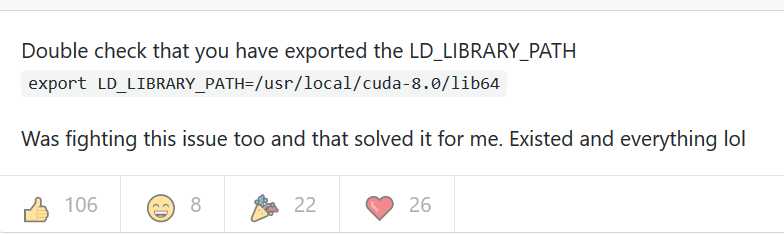
可以看出,这个方法还是有效的。
2)执行命令:
1 sudo ldconfig /usr/local/cuda/lib64
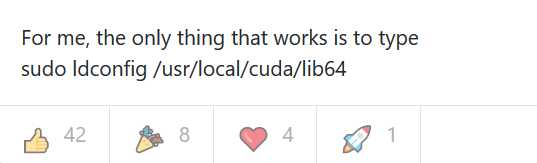
这个感觉也还可以!!!
3)如果上述两种方法仍然没解决,可以试一试笨办法:
出现此类问题,主要是 /usr/local/lib/目录下找不到libcudart.so.8.0这个文件, 该文件可以在usr/local/cuda-8.0/lib64/目录下找到,因此我们通过下面的命令将libcudart.so.8.0这个文件复制一份过去,记得要加sudo权限,否则可能无法复制。
执行命令:
1 sudo cp /usr/local/cuda-8.0/lib64/libcudart.so.8.0 /usr/local/lib/libcudart.so.8.0 && sudo ldconfig
这是还会出现:
./build/tools/caffe: error while loading shared libraries: libcublas.so.8.0: cannot open shared object file: can not open shared object file: No such file or directory
./build/tools/caffe: error while loading shared libraries: libcurand.so.8.0: cannot open shared object file: can not open shared object file: No such file or directory
./build/tools/caffe: error while loading shared libraries: libcudnn.so.6: cannot open shared object file: can not open shared object file: No such file or directory
等问题,将命令中黄色标注的相应名称改下就可以了
执行完毕,就没有错误了!!!
标签:src mamicode issues lib 命令 tor cannot info not
原文地址:https://www.cnblogs.com/zxj9487/p/11393475.html