标签:下载地址 进程 sse2 could not x64 fat 开启 creating waiting
对应MariaDB下载地址:https://downloads.mariadb.org/

下载的文件: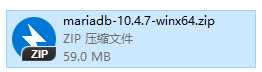
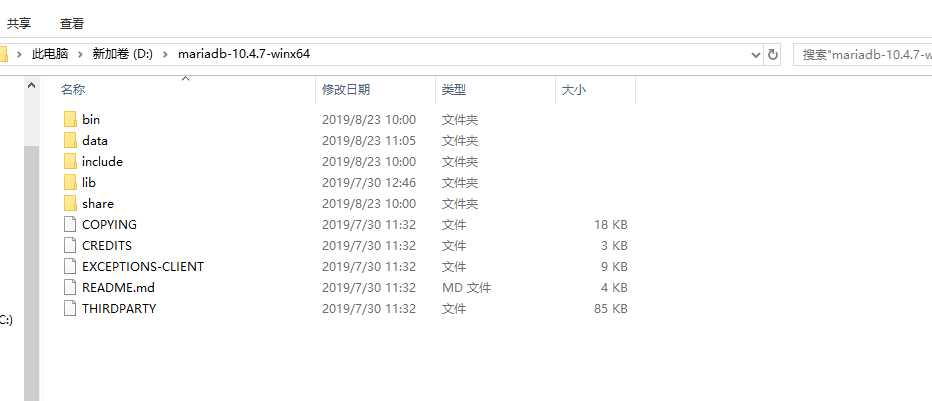
如图所示: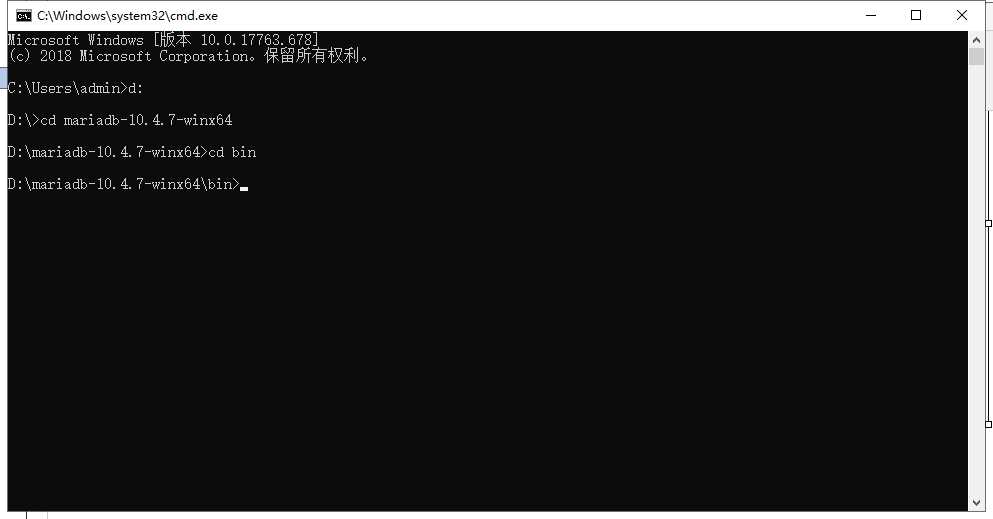
mysqld.exe --install MariaDB
注: 如果执行以上的安装命令出现错误,请使用管理员的身份打开cmd
net start MariaDB #开启服务
net stop MariaDB #停止服务
此时容易出现一些错误,笔者这里就出现了1067的错误信息:
D:\mariadb-10.4.7-winx64\bin>net start MariaDB mariadb 服务正在启动 ... mariadb 服务无法启动。 系统出错。 发生系统错误 1067。 进程意外终止。
尝试了一些方法
进入到Mariadb的文件夹,data下面会有一个文件:主机名.err ,如下图
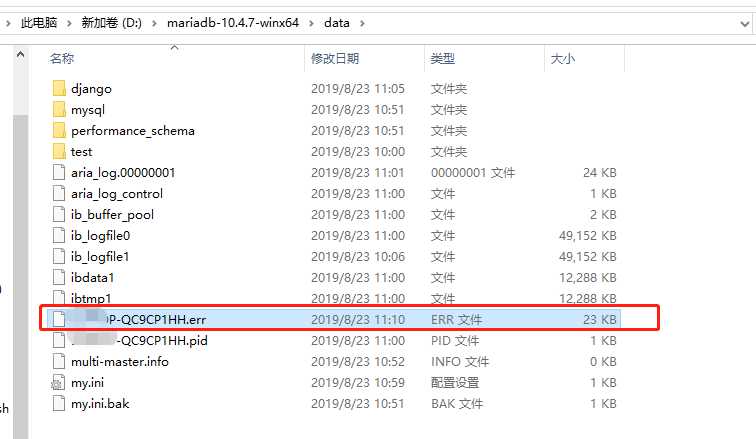
使用文本格式打开该文件,即可查看到对应的错误信息,类似:
……
InnoDB: using atomic writes. 2019-08-23 10:50:16 0 [Note] InnoDB: Mutexes and rw_locks use Windows interlocked functions 2019-08-23 10:50:16 0 [Note] InnoDB: Uses event mutexes 2019-08-23 10:50:16 0 [Note] InnoDB: Compressed tables use zlib 1.2.11 2019-08-23 10:50:16 0 [Note] InnoDB: Number of pools: 1 2019-08-23 10:50:16 0 [Note] InnoDB: Using SSE2 crc32 instructions 2019-08-23 10:50:16 0 [Note] InnoDB: Initializing buffer pool, total size = 128M, instances = 1, chunk size = 128M 2019-08-23 10:50:16 0 [Note] InnoDB: Completed initialization of buffer pool 2019-08-23 10:50:16 0 [Note] InnoDB: 128 out of 128 rollback segments are active. 2019-08-23 10:50:16 0 [Note] InnoDB: Creating shared tablespace for temporary tables 2019-08-23 10:50:16 0 [Note] InnoDB: Setting file ‘.\ibtmp1‘ size to 12 MB. Physically writing the file full; Please wait ... 2019-08-23 10:50:16 0 [Note] InnoDB: File ‘.\ibtmp1‘ size is now 12 MB. 2019-08-23 10:50:16 0 [Note] InnoDB: Waiting for purge to start 2019-08-23 10:50:16 0 [Note] InnoDB: 10.4.7 started; log sequence number 113910; transaction id 9 2019-08-23 10:50:16 0 [Note] InnoDB: Loading buffer pool(s) from D:\mariadb-10.4.7-winx64\data\ib_buffer_pool 2019-08-23 10:50:16 0 [Note] Plugin ‘FEEDBACK‘ is disabled. 2019-08-23 10:50:16 0 [ERROR] Could not open mysql.plugin table. Some plugins may be not loaded 2019-08-23 10:50:16 0 [Note] InnoDB: Buffer pool(s) load completed at 190823 10:50:16 2019-08-23 10:50:16 0 [ERROR] Can‘t open and lock privilege tables: Table ‘mysql.servers‘ doesn‘t exist 2019-08-23 10:50:16 0 [Note] Server socket created on IP: ‘::‘. 2019-08-23 10:50:16 0 [ERROR] Fatal error: Can‘t open and lock privilege tables: Table ‘mysql.db‘ doesn‘t exist 2019-08-23 10:50:16 0 [ERROR] Aborting
笔者这里解决的办法: 初始化mysql:mysql_install_db
D:\mariadb-10.4.7-winx64\bin>mysql_install_db Default data directory is D:\mariadb-10.4.7-winx64\data Running bootstrap 2019-08-23 10:51:36 0 [Note] D:\mariadb-10.4.7-winx64\bin\mysqld.exe (mysqld 10.4.7-MariaDB) starting as process 15452 ... Removing default user Creating my.ini file Creation of the database was successful
执行以上的命令后,系统会在MariaDb安装文件下的data生成对应的文件。然后再次执行启动服务:
D:\mariadb-10.4.7-winx64\bin>net start MariaDB mariadb 服务正在启动 . mariadb 服务已经启动成功。
D:\mariadb-10.4.7-winx64\bin>mysql -u root -p Enter password: Welcome to the MariaDB monitor. Commands end with ; or \g. Your MariaDB connection id is 9 Server version: 10.4.7-MariaDB mariadb.org binary distribution Copyright (c) 2000, 2018, Oracle, MariaDB Corporation Ab and others. Type ‘help;‘ or ‘\h‘ for help. Type ‘\c‘ to clear the current input statement. MariaDB [(none)]>
如下:
MariaDB [(none)]> SET PASSWORD FOR ‘root‘@‘localhost‘ = PASSWORD(‘root‘);); Query OK, 0 rows affected (0.001 sec)
注:红色的字体代表,需要增加的密码。笔者这里设置数据库密码是root。
8、可以通过mysql shell的命名查MariaDB数据库的库名信息:
D:\mariadb-10.4.7-winx64\bin>mysql -u root -p
Enter password: ****
Welcome to the MariaDB monitor. Commands end with ; or \g.
Your MariaDB connection id is 10
Server version: 10.4.7-MariaDB mariadb.org binary distribution
Copyright (c) 2000, 2018, Oracle, MariaDB Corporation Ab and others.
Type ‘help;‘ or ‘\h‘ for help. Type ‘\c‘ to clear the current input statement.
MariaDB [(none)]> show databases
-> ;
+--------------------+
| Database |
+--------------------+
| information_schema |
| mysql |
| performance_schema |
| test |
+--------------------+
4 rows in set (0.001 sec)
标签:下载地址 进程 sse2 could not x64 fat 开启 creating waiting
原文地址:https://www.cnblogs.com/ruichow/p/11399367.html