标签:port 它的 mic 数字 style ring bsp img hot
import cv2
from PIL import Image
from pytesseract import pytesseract
from PIL import ImageEnhance
import re
import string
def createFile(filePath,newFilePath): img = Image.open(filePath) # 模式L”为灰色图像,它的每个像素用8个bit表示,0表示黑,255表示白,其他数字表示不同的灰度。 Img = img.convert(‘L‘) Img.save(newFilePath) # 自定义灰度界限,大于这个值为黑色,小于这个值为白色 threshold = 200 table = [] for i in range(256): if i < threshold: table.append(0) else: table.append(1) # 图片二值化 photo = Img.point(table, ‘1‘) photo.save(newFilePath)
if __name__ == ‘__main__‘:
createFile(r‘1.bmp‘,r‘newTest.png‘)
原图:
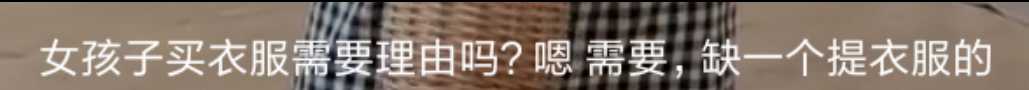
处理过后的图:
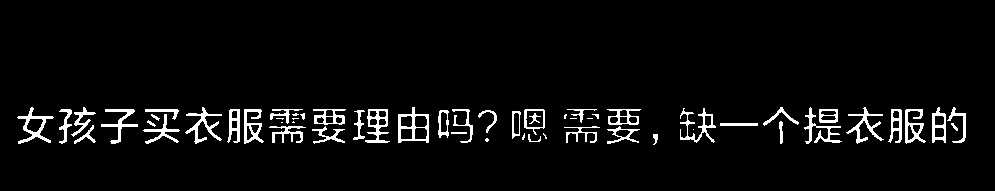
识别结果:
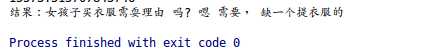
标签:port 它的 mic 数字 style ring bsp img hot
原文地址:https://www.cnblogs.com/codeDevotee/p/11403096.html