标签:删除用户 base 作者 test opera main 界面 自定义 return
一、Swagger2概念:
swagger一款RESTFUL接口生成工具,总之特别好用;
操作界面:http://localhost:8080/swagger-ui.html
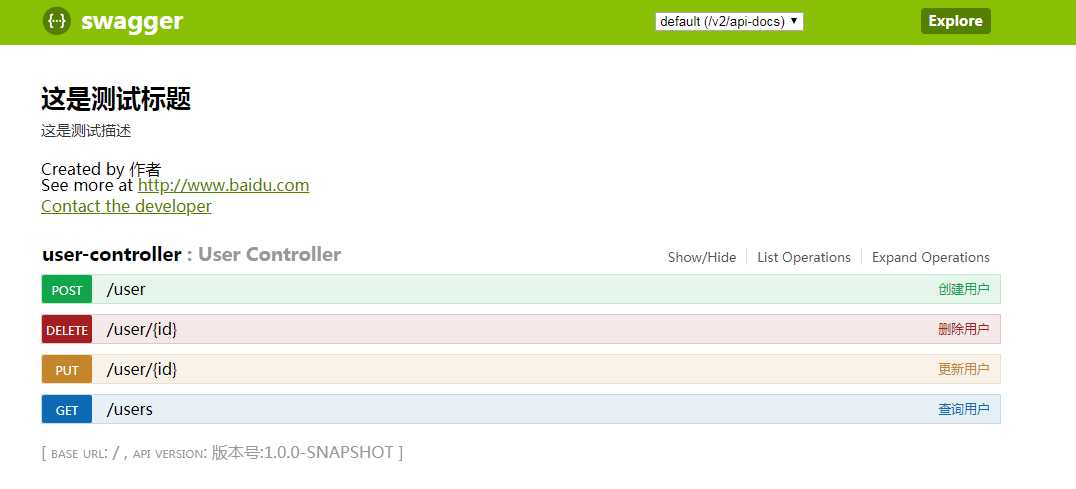
二、使用示例:
(1)导入依赖:
<dependency> <groupId>io.springfox</groupId> <artifactId>springfox-swagger2</artifactId> <version>2.7.0</version> </dependency> <dependency> <groupId>io.springfox</groupId> <artifactId>springfox-swagger-ui</artifactId> <version>2.7.0</version> </dependency>
(2)创建配置文件:
@Configuration public class SwaggerConfig { /**创建API*/ @Bean public Docket createRestApi() { return new Docket(DocumentationType.SWAGGER_2) // 用来创建该API的基本信息,展示在文档的页面中(自定义展示的信息) .apiInfo(apiInfo()) // 设置哪些接口暴露给Swagger展示 .select() // 扫描所有有注解的api,用这种方式更灵活 .apis(RequestHandlerSelectors.withMethodAnnotation(ApiOperation.class)) // 扫描指定包中的swagger注解 .apis(RequestHandlerSelectors.basePackage("com.gd.swagger.demo.controller")) // 扫描所有 .apis(RequestHandlerSelectors.any()) .paths(PathSelectors.any()) .build(); } /** 添加摘要信息 */ private ApiInfo apiInfo() { // 用ApiInfoBuilder进行定制 return new ApiInfoBuilder() // 设置标题 .title("这是测试标题") // 描述 .description("这是测试描述") // 作者信息 .contact(new Contact("作者", "http://www.baidu.com", "test@163.com")) // 版本 .version("版本号:" + "1.0.0-SNAPSHOT") .build(); } }
(3)启动类添加注解:@EnableSwagger2
@EnableSwagger2 @SpringBootApplication public class SwaggerDemoApplication { public static void main(String[] args) { SpringApplication.run(SwaggerDemoApplication.class, args); } }
(4)接口:

@RestController @Api("测试api") public class UserController { /** * 查询用户列表 */ @ApiOperation(value = "查询用户", notes = "获取所有用户") @RequestMapping(value = "users", method = RequestMethod.GET) public void getUser() { } /** * 创建用户 * * @param user */ @ApiOperation(value = "创建用户", notes = "根据User对象创建用户") @ApiImplicitParam(name = "user", value = "用户实体user", required = true, dataType = "User") @RequestMapping(value = "user", method = RequestMethod.POST) public void add(@RequestBody User user) { } /** * 根据id删除用户 * * @param id */ @ApiOperation(value = "删除用户", notes = "根据url的id来指定删除用户") @ApiImplicitParam(name = "id", value = "用户ID", required = true, dataType = "Long", paramType = "path") @RequestMapping(value = "user/{id}", method = RequestMethod.DELETE) public void delete(@PathVariable(value = "id") Integer id) { } /** * 根据id修改用户信息 * * @param user */ @ApiOperation(value = "更新用户", notes = "根据url的id来指定更新用户信息") @ApiImplicitParams({ @ApiImplicitParam(name = "id", value = "用户ID", required = true, dataType = "Long", paramType = "path"), @ApiImplicitParam(name = "user", value = "用户实体user", required = true, dataType = "User") }) @RequestMapping(value = "user/{id}", method = RequestMethod.PUT) public void update(@PathVariable("id") Integer id, @RequestBody User user) { } @ApiIgnore//使用该注解忽略这个API @RequestMapping(value = "/hi", method = RequestMethod.GET) public String jsonTest() { return " hi you!"; } }
三、swagger常用注解:

标签:删除用户 base 作者 test opera main 界面 自定义 return
原文地址:https://www.cnblogs.com/Tractors/p/11419984.html