标签:back DDM class started clip 提示 strong str other
1、打开eclipse
2、打开MuMu模拟器
3、去到MuMu模拟器 adb_server.exe 文件所在目录:
MuMu模拟器安装目录\mumu\emulator\nemu\vmonitor\bin
4、按住Shift + 单击右键 ---》打开PowerShell窗口“ 在打开的窗口中输入 :
.\adb_server.exe connect 127.0.0.1:7555
如果出现以下提示表示连接成功:
> .\adb_server.exe connect 127.0.0.1:7555
adb server is out of date. killing...
* daemon started successfully *
connected to 127.0.0.1:7555
5、连接调试:打开eclipse -> windows -》打开 perspective ->DDMS 或
ddms (or ./ddms on Mac/Linux) from thetools/ directory.(或如下图所示:
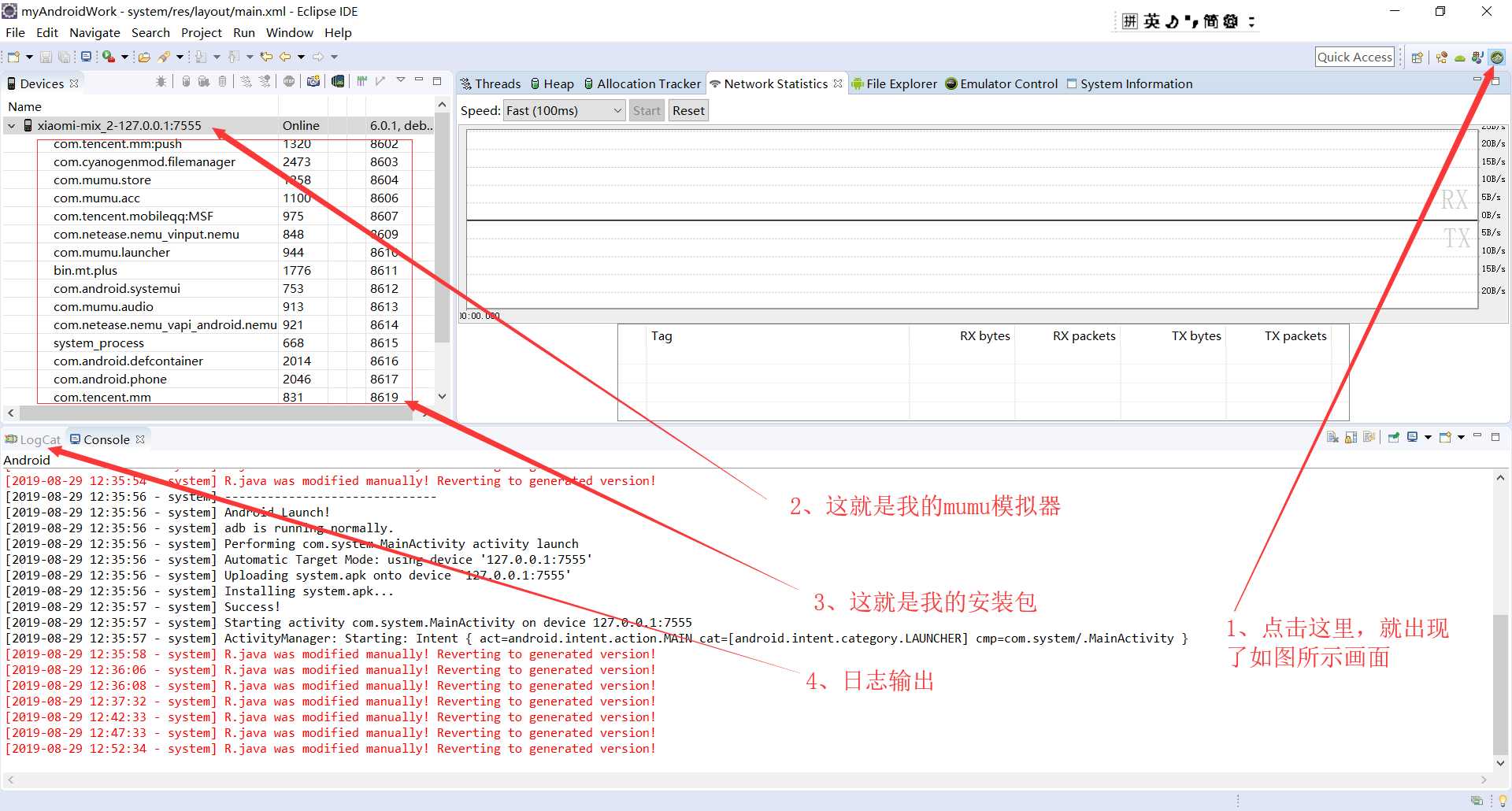
标签:back DDM class started clip 提示 strong str other
原文地址:https://www.cnblogs.com/ywf520/p/11429126.html