标签:图片 输入 ati splay color logs creat 需要 class
通过WinAPI GetCursorPos实现鼠标位置的实时显示
有时候我们需要将鼠标的位置实时抓取出来,可以通过如下方式实现。
添加一个Timer控件,执行间隔改为100ms,双击控件输入如下代码:
1 var 2 P: TPoint; 3 begin 4 GetCursorPos(P); 5 RzLabel_Point.Caption := Format(‘(%d,%d)‘, [P.X,P.Y]); 6 end;
在窗体Show事件中输入如下代码,调整下鼠标显示样式:
1 Screen.Cursor := crHandPoint;
最终效果:
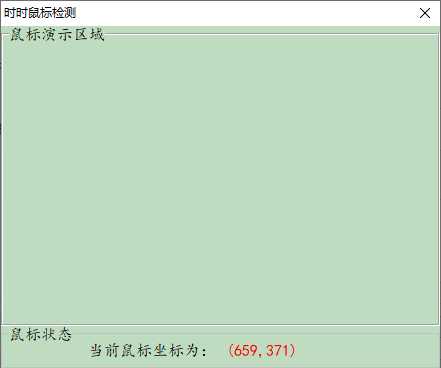
单元代码如下:
1 unit U_Operation; 2 3 interface 4 5 uses 6 Windows, Messages, SysUtils, Variants, Classes, Graphics, Controls, Forms, 7 Dialogs, ExtCtrls, RzPanel, StdCtrls, RzLabel; 8 9 type 10 TFrm_Operation = class(TForm) 11 RzGroupBox1: TRzGroupBox; 12 RzGroupBox2: TRzGroupBox; 13 Timer_Display: TTimer; 14 RzLabel1: TRzLabel; 15 RzLabel_Point: TRzLabel; 16 procedure Timer_DisplayTimer(Sender: TObject); 17 procedure FormCreate(Sender: TObject); 18 private 19 { Private declarations } 20 public 21 { Public declarations } 22 end; 23 24 var 25 Frm_Operation: TFrm_Operation; 26 27 implementation 28 29 {$R *.dfm} 30 31 procedure TFrm_Operation.Timer_DisplayTimer(Sender: TObject); 32 var 33 P: TPoint; 34 begin 35 GetCursorPos(P); 36 RzLabel_Point.Caption := Format(‘(%d,%d)‘, [P.X,P.Y]); 37 end; 38 39 procedure TFrm_Operation.FormCreate(Sender: TObject); 40 begin 41 Screen.Cursor := crHandPoint; 42 end; 43 44 end.
Delphi - 通过WinAPI GetCursorPos实现鼠标位置的实时显示
标签:图片 输入 ati splay color logs creat 需要 class
原文地址:https://www.cnblogs.com/jeremywucnblog/p/11433069.html