标签:相互 password ret 返回JSON数据 主机 reg pil 自动 classpath
1..... pom.xml 依赖 jar

1 <?xml version="1.0" encoding="UTF-8"?> 2 <project xmlns="http://maven.apache.org/POM/4.0.0" 3 xmlns:xsi="http://www.w3.org/2001/XMLSchema-instance" 4 xsi:schemaLocation="http://maven.apache.org/POM/4.0.0 http://maven.apache.org/xsd/maven-4.0.0.xsd"> 5 <parent> 6 <artifactId>spring-cloud-parent</artifactId> 7 <groupId>com.wsc</groupId> 8 <version>1.0-SNAPSHOT</version> 9 <relativePath>../springCloud/spring-cloud-parent/pom.xml</relativePath> 10 </parent> 11 <modelVersion>4.0.0</modelVersion> 12 13 <artifactId>hystrix-8001</artifactId> 14 15 16 <properties> 17 <project.build.sourceEncoding>UTF-8</project.build.sourceEncoding> 18 <maven.compiler.source>1.8</maven.compiler.source> 19 <maven.compiler.target>1.8</maven.compiler.target> 20 </properties> 21 <dependencies> 22 <dependency> 23 <groupId>com.wsc</groupId> 24 <artifactId>common</artifactId> 25 <version>1.0-SNAPSHOT</version> 26 </dependency> 27 <!--添加hystirx依赖--> 28 <dependency> 29 <groupId>org.springframework.cloud</groupId> 30 <artifactId>spring-cloud-starter-netflix-hystrix</artifactId> 31 </dependency> 32 <!--服务提供者注册进服务中心--> 33 <dependency> 34 <groupId>org.springframework.cloud</groupId> 35 <artifactId>spring-cloud-starter-netflix-eureka-client</artifactId> 36 </dependency> 37 <!--springboot web启动器--> 38 <dependency> 39 <groupId>org.springframework.boot</groupId> 40 <artifactId>spring-boot-starter-web</artifactId> 41 </dependency> 42 43 <!--导入 mybatis 启动器--> 44 <dependency> 45 <groupId>org.mybatis.spring.boot</groupId> 46 <artifactId>mybatis-spring-boot-starter</artifactId> 47 </dependency> 48 <dependency> 49 <groupId>org.springframework.boot</groupId> 50 <artifactId>spring-boot-starter-test</artifactId> 51 </dependency> 52 <dependency> 53 <groupId>junit</groupId> 54 <artifactId>junit</artifactId> 55 </dependency> 56 <dependency> 57 <groupId>mysql</groupId> 58 <artifactId>mysql-connector-java</artifactId> 59 <version>8.0.13</version> 60 </dependency> 61 <dependency> 62 <groupId>com.alibaba</groupId> 63 <artifactId>druid</artifactId> 64 </dependency> 65 </dependencies> 66 </project>
2..... hystrix-8001 包
resources / mybatis / mapper / ProductMapper.xml 配置 映射文件

1 <?xml version="1.0" encoding="UTF-8" ?> 2 <!DOCTYPE mapper PUBLIC "-//mybatis.org//DTD Mapper 3.0//EN" 3 "http://mybatis.org/dtd/mybatis-3-mapper.dtd"> 4 <mapper namespace="com.wsc.core.mapper.ProductMapper"> 5 <select id="findAll" resultType="Product"> 6 select * from product; 7 </select> 8 9 <select id="findById" resultType="Product" parameterType="Long"> 10 select * from product where pid=#{pid}; 11 </select> 12 13 <insert id="add" parameterType="Product" > 14 insert into product values (null,#{product_name},#{db_source}); 15 </insert> 16 </mapper>
resources / mybatis / mybatis.cfg.xml 配置 开启驼峰命名

1 <?xml version="1.0" encoding="UTF-8" ?> 2 <!DOCTYPE configuration 3 PUBLIC "-//mybatis.org//DTD Config 3.0//EN" 4 "http://mybatis.org/dtd/mybatis-3-config.dtd"> 5 <configuration> 6 <settings> 7 <!--开启驼峰命名--> 8 <setting name="mapUnderscoreToCamelCase" value="true"/> 9 </settings> 10 </configuration>
resources / application.yml 数据库 扫描文件 注册客户端
server: port: 8001 mybatis: config-location: classpath:mybatis/mybatis.cfg.xml #mybatis 配置文件路径 type-aliases-package: com.wsc.core.pojo # entity别名类所在包 mapper-locations: mybatis/mapper/*.xml # mapper映射文件 spring: application: name: microserver-product #这个很重要,这在以后的服务与服务之间相互调用一般都是根据这个name datasource: type: com.alibaba.druid.pool.DruidDataSource driver-class-name: com.mysql.cj.jdbc.Driver url: jdbc:mysql://127.0.0.1:3306/springcloud_db01?serverTimezone=GMT%2B8 password: wsc username: root dbcp2: min-idle: 5 # 数据库连接池的最小维持连接数 initial-size: 5 # 初始化连接数 max-total: 5 # 最大连接数 max-wait-millis: 150 # 等待连接获取的最大超时时间 eureka: client: register-with-eureka: true #服务注册开关 fetch-registry: true #服务发现开关 service-url: defaultZone: http://eureka6001.com:6001/eureka/, http://eureka6002.com:6002/eureka/ # http://localhost:6001/eureka # 1 显示主机名 instance: instanceId: ${spring.application.name}:${server.port}-hystrix # 2 指定实例ID 不显示主机名 preferipAddress: true
service / ProductService

1 package com.wsc.core.service; 2 3 import com.wsc.core.pojo.Product; 4 5 import java.util.List; 6 7 public interface ProductService { 8 public List<Product> findAll(); 9 10 public Product findById(Long id); 11 12 public Boolean add(Product product); 13 }
service /impl / ProductServiceImpl

1 package com.wsc.core.service.impl; 2 3 import com.wsc.core.mapper.ProductMapper; 4 import com.wsc.core.pojo.Product; 5 import com.wsc.core.service.ProductService; 6 import org.springframework.beans.factory.annotation.Autowired; 7 import org.springframework.stereotype.Service; 8 9 import java.util.List; 10 11 /** 12 * @version 1.0 13 * @ClassName ProductServiceImpl 14 * @Description TODO 15 * @Author WSC 16 * @Date 2019/8/27 10:53 17 **/ 18 @Service 19 public class ProductServiceImpl implements ProductService { 20 @Autowired 21 private ProductMapper productMapper; 22 @Override 23 public List<Product> findAll() { 24 return productMapper.findAll(); 25 } 26 27 @Override 28 public Product findById(Long id) { 29 return productMapper.findById(id); 30 } 31 32 @Override 33 public Boolean add(Product product) { 34 return productMapper.add(product); 35 } 36 }
mapper / ProductMapper

1 package com.wsc.core.mapper; 2 3 import com.wsc.core.pojo.Product; 4 5 import java.util.List; 6 7 public interface ProductMapper { 8 public List<Product> findAll(); 9 10 public Product findById(Long id); 11 12 public Boolean add(Product product); 13 }
controller / ProductController
1 package com.wsc.core.controller; 2 3 import com.netflix.hystrix.contrib.javanica.annotation.HystrixCommand; 4 import com.wsc.core.pojo.Product; 5 import com.wsc.core.service.ProductService; 6 import org.springframework.beans.factory.annotation.Autowired; 7 import org.springframework.web.bind.annotation.*; 8 9 import java.util.List; 10 11 /** 12 * @version 1.0 13 * @ClassName ProductController 14 * @Description TODO 15 * @Author WSC 16 * @Date 2019/8/27 11:06 17 **/ 18 @RestController //返回json数据 19 public class ProductController { 20 @Autowired 21 private ProductService productService; 22 //查询全部 23 @RequestMapping(value ="/product/get/list",method = RequestMethod.GET) 24 public List<Product> getAll(){ 25 return productService.findAll(); 26 } 27 28 //查询id 29 //get 方法出现异常 则会调用 hystrixGet方法进行处理 30 @HystrixCommand(fallbackMethod = "getFallBack") 31 @RequestMapping(value = "/product/get/{pid}",method = RequestMethod.GET) 32 public Product getById(@PathVariable("pid")Long pid){ 33 Product productServiceById = productService.findById(pid); 34 // 模拟异常 35 if(productServiceById==null){ 36 throw new RuntimeException("pid"+pid+"无效"); 37 } 38 return productServiceById; 39 } 40 // 当get方法 出现异常的时候 会调用此方法 注意方法的返回值 参数列表 要与原方法一致 41 public Product getFallBack(@PathVariable("pid")Long pid){ 42 return new Product(pid,"pid" +pid+ "无效--@HystrixCommand","无效的数据库"); 43 44 } 45 //添加 46 @RequestMapping(value ="/product/get/add",method = RequestMethod.POST) 47 public boolean add(@RequestBody Product product){ 48 return productService.add(product); 49 } 50 }
Start_8001_hystrix

1 package com.wsc.core; 2 3 import org.mybatis.spring.annotation.MapperScan; 4 import org.springframework.boot.SpringApplication; 5 import org.springframework.boot.autoconfigure.SpringBootApplication; 6 import org.springframework.cloud.netflix.eureka.EnableEurekaClient; 7 import org.springframework.cloud.netflix.hystrix.EnableHystrix; 8 9 /** 10 * @version 1.0 11 * @ClassName Start 12 * @Description TODO 13 * @Author WSC 14 * @Date 2019/8/27 10:54 15 **/ 16 @EnableHystrix //开启Hystrix 熔断机制的支持 17 @EnableEurekaClient // 本服务启动后 自动注册进Eureka中心 18 @MapperScan("com.wsc.core.mapper") //mapper扫描包 类 ProductMapper 19 @SpringBootApplication 20 public class Start_8001_hystrix { 21 public static void main(String[] args) { 22 SpringApplication.run(Start_8001_hystrix.class,args); 23 } 24 }
测试地址输入:
http://eureka6002.com:6002/ 6002注册中心 http://eureka6001.com:6001/ 6001注册中心
http://localhost:8001/product/get/1 有效 pid
http://localhost:8001/product/get/-1 无效 pid
无效 地址 -1
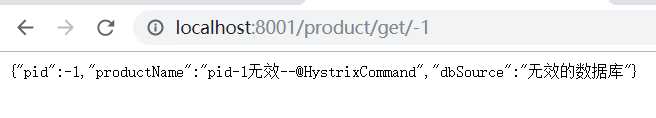
有效 地址 1
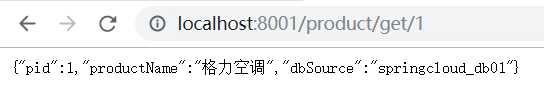

springCloud 的 hystrix(熔断器) 的简单入门
标签:相互 password ret 返回JSON数据 主机 reg pil 自动 classpath
原文地址:https://www.cnblogs.com/wangshichang/p/11435992.html