标签:src 文件类型 查找 终端 时间 网站 inf shell inux
一、find命令ctrl l 清屏 ctrl d 退出终端 ctrl c终止命令 ctrl u把前面的东西全部删掉 ctrl e 光标挪到最后面去 ctrl a 光标挪到最前面
find用法有几种:-type 搜索文件或者目录 -mtime 创建时间天 -mmin创建时间分钟 -size 文件大小 -o 或者 -name文件名搜索 -exec
find用法 find +路径 +搜索条件 列如用文件类型 +文件名+创建时间
find /etc/ -type -d(f) 搜索条件为目录或者文件
find /etc/ -type name ".conf" 使用文件名搜索
find /etc/ -type -mtime 以创建时间来搜索
find /etc/ -type -f -o -mtime -1 -o -name ".conf"
find / -inum inode号 来查找有几个硬链接使用了这个iNode号
stat用来查看文件三个time
mtime=创建时间
atime=最近访问
ctime=最近改动
更改了文件内容ctime一定会变,因为你更改了文件内容的大小,权限以及时间,所以ctime一定会变
find /root/ -type f -mmin -120 -exec ls -l {} \;
find /root/ -type f -size -10k -exec ls -lh {} \; 查看文件大小 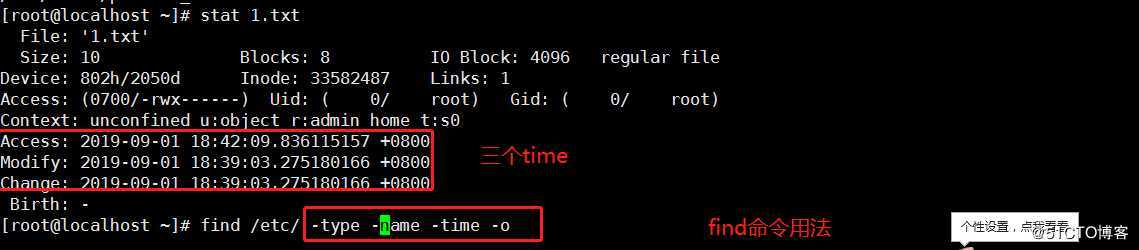
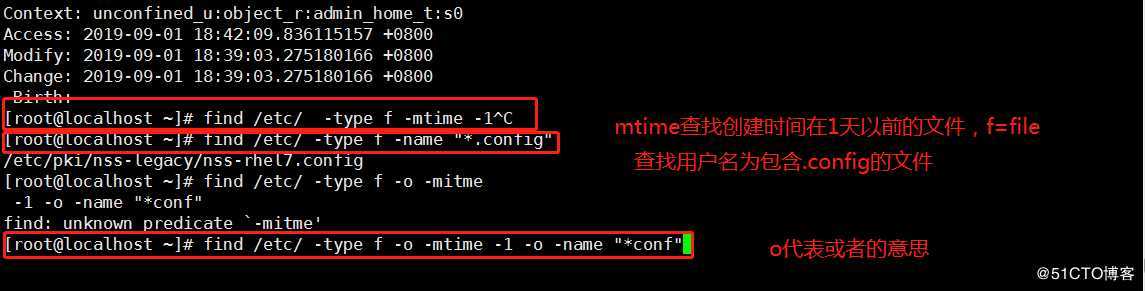
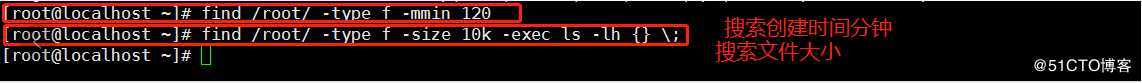
二、Linux和Windows文件互传
必须是Xshell或者CRT putty不支持 还需要安装一个包 yum install -y lrzsz
Linux上传到Windows 使用SZ SZ 加文件名
Windows上次到Linux使用RZ 直接回车 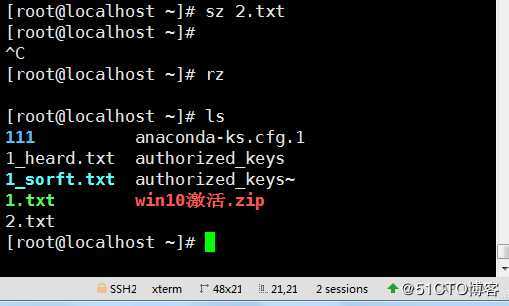
标签:src 文件类型 查找 终端 时间 网站 inf shell inux
原文地址:https://blog.51cto.com/13292790/2434868