标签:ram 容器 基础 instance textutils 12px core 开发 frame
目的:记录spring整合 servlet过程demo。(企业实际开发中可能很少用到),融会贯通。
前言:在学习spring 过程(核心 ioc,aop,插一句 学了spring 才对这个有深刻概念, 在net时候都是直接使用,不得不说 java 还是深刻点)过程中,我们基本上都是在test中测试如图
环境:IDEA
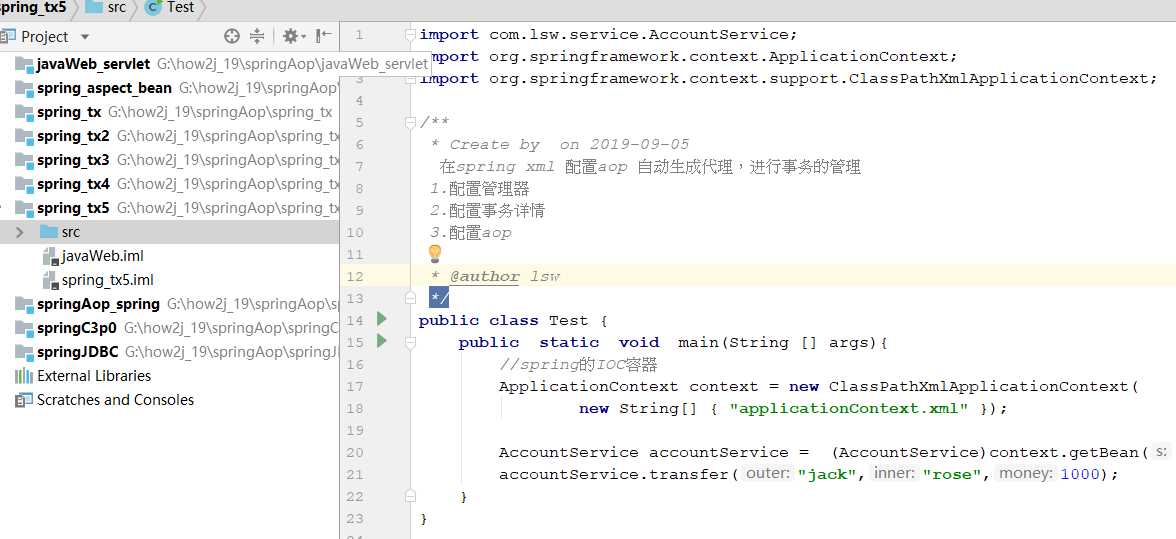
但是,开发中是 spring容器 是共享的,其他地方直接调用,这里就涉及到spring和其他的整合,此文servlet 为测试点。
1:新建servlet 过程参考,https://www.cnblogs.com/y112102/p/11338610.html
2:导入jar包。(4个核心,一个依赖)后期开发推荐使用 Maven,后面在测试,示logging找不到 , 日志也要导入
2.1: spring-web 也要记得
在复习一遍:
1: 基础:4+1 , beans、core、context、expression , commons-logging
2: AOP:aop联盟、spring aop 、aspect规范、spring aspect
3: db:jdbc、tx(事务)
4: 测试:test
5: web开发:spring web
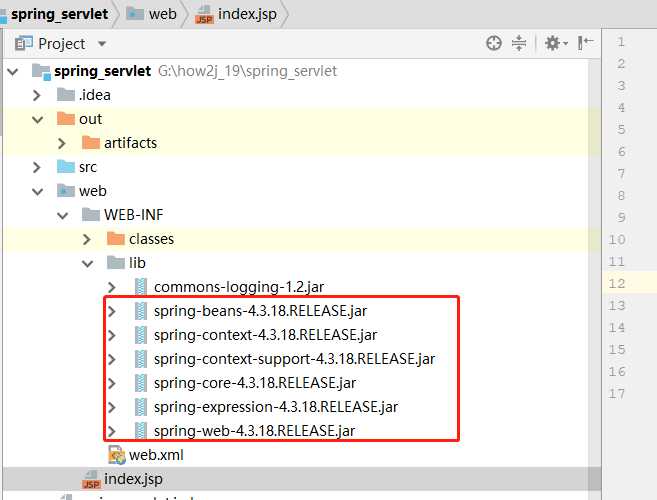
3:web.xml 配置文件如下
<?xml version="1.0" encoding="UTF-8"?> <web-app xmlns="http://xmlns.jcp.org/xml/ns/javaee" xmlns:xsi="http://www.w3.org/2001/XMLSchema-instance" xsi:schemaLocation="http://xmlns.jcp.org/xml/ns/javaee http://xmlns.jcp.org/xml/ns/javaee/web-app_4_0.xsd" version="4.0"> <!-- 确定配置文件位置: classpath: src 或者classes 目录下--> <context-param> <param-name>contextConfigLocation</param-name> <param-value>classpath:applicationContext.xml</param-value> </context-param> <!-- 配置spring 监听器,加载xml配置文件 目的:tomcat启动的时候会自动根据配置文件创建 spring对象--> <listener> <listener-class>org.springframework.web.context.ContextLoaderListener</listener-class> </listener> <servlet> <servlet-name>HelloServlet</servlet-name> <servlet-class>HelloServlet</servlet-class> </servlet> <!-- 浏览器访问 hello 找到HelloServlet 请求 --> <servlet-mapping> <servlet-name>HelloServlet</servlet-name> <url-pattern>/hello</url-pattern> </servlet-mapping> </web-app>
3.2 参考3.1配置文件 新建 HelloServlet 不要过多解释,如图:
import org.springframework.context.ApplicationContext; import org.springframework.web.context.WebApplicationContext; import org.springframework.web.context.support.WebApplicationContextUtils; import javax.servlet.http.HttpServlet; import javax.servlet.http.HttpServletRequest; import javax.servlet.http.HttpServletResponse; import java.io.IOException; import java.util.Date; /** * Create by on 2019-09-10 * * @author lsw */ public class HelloServlet extends HttpServlet { @Override public void doGet(HttpServletRequest request, HttpServletResponse response){ try { // 从application作用域(ServletContext)获得spring容器 //方式1: 手动从作用域获取 getAttribute返回的Object类型 需要强转 ApplicationContext applicationContext = (ApplicationContext) this.getServletContext().getAttribute(WebApplicationContext.ROOT_WEB_APPLICATION_CONTEXT_ATTRIBUTE); //方式2:通过工具获取 ApplicationContext apppApplicationContext2 = WebApplicationContextUtils.getWebApplicationContext(this.getServletContext()); //从容器中取Bean的实例 var c = applicationContext.getBean("AddressId", Address.class); System.out.println( c.toString() ); response.getWriter().println("<h1>Hello Servlet!</h1>"); } catch (IOException e) { e.printStackTrace(); } } }
最后启动运行结果:
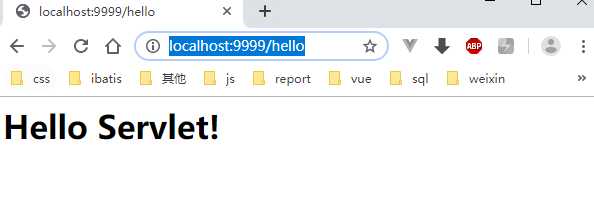
控制台:
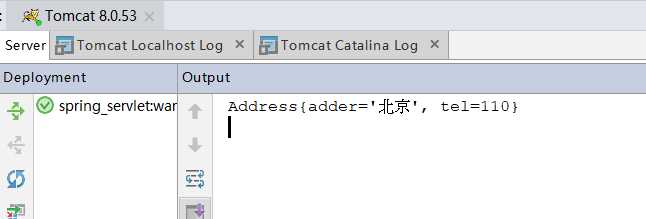
总结:
servlet :web层,这里将来是spring mvc ,有很多选择 比如 struts(现在也很少用到了)
mybatis:dao层,知识点杂
spring:service层
java 入门 坚持下,你会发现很简单的,特别是net开发者,接触java 后才去理解net的开发方式 又会有另一番心得。
所有的都是围绕次服务 ,扩展的。
标签:ram 容器 基础 instance textutils 12px core 开发 frame
原文地址:https://www.cnblogs.com/y112102/p/11498564.html