标签:tco res sources sage rtc user static val mon
? 实际工作中,有时DataGrid控件某一列显示数据是从Enum集合里面选择出来的,那这时候设置列模版为ComboBox就能满足需求。而关于显示的实际内容,直接是Enum的string()返回值可能不太适合,这时候采用System.ComponentModel.Description是一个很好用的方法。
代码中定义的显示类型是Enum,实际结果在Description中声明。
定义 Enum Week
[System.ComponentModel.Description("星期")]
public enum Week
{
[System.ComponentModel.Description("星期一")]
Monday,
[System.ComponentModel.Description("星期二")]
Tuesday,
[System.ComponentModel.Description("星期三")]
Wednesday,
[System.ComponentModel.Description("星期四")]
Thursday,
[System.ComponentModel.Description("星期五")]
Firday,
[System.ComponentModel.Description("星期六")]
Saturday,
[System.ComponentModel.Description("星期日")]
Sunday,
}DataGrid模版:
<Grid.Resources>
<Style x:Key="DataGridTextColumnStyle" TargetType="{x:Type TextBlock}">
<Setter Property="VerticalAlignment" Value="Center"/>
<Setter Property="HorizontalAlignment" Value="Center"/>
</Style>
<Style TargetType="{x:Type DataGrid}">
<Setter Property="Margin" Value="0"/>
<Setter Property="Background" Value="#FF8CEB87"/>
<Setter Property="AutoGenerateColumns" Value="False"/>
<Setter Property="CanUserAddRows" Value="False"/>
<Setter Property="CanUserReorderColumns" Value="False"/>
<Setter Property="CanUserSortColumns" Value="False"/>
<Setter Property="CanUserResizeColumns" Value="False"/>
<Setter Property="CanUserResizeRows" Value="False"/>
<Setter Property="RowHeaderWidth" Value="30"/>
<Setter Property="RowHeight" Value="30"/>
<Setter Property="IsReadOnly" Value="True"/>
<Setter Property="CellStyle">
<Setter.Value>
<Style TargetType="DataGridCell">
<Style.Triggers>
<Trigger Property="IsSelected" Value="True">
<Setter Property="Background" Value="Red"/>
</Trigger>
</Style.Triggers>
</Style>
</Setter.Value>
</Setter>
<Setter Property="ColumnHeaderStyle">
<Setter.Value>
<Style TargetType="DataGridColumnHeader">
<Setter Property="HorizontalContentAlignment" Value="Center"/>
</Style>
</Setter.Value>
</Setter>
</Style>
</Grid.Resources>
<DataGrid ItemsSource="{Binding TestDatas}" LoadingRow="DataGrid_LoadingRow" Margin="0,0,403.6,10">
<DataGrid.Resources>
<ObjectDataProvider x:Key="Weeks" MethodName="GetNames" ObjectType="{x:Type sys:Enum}">
<ObjectDataProvider.MethodParameters>
<x:Type TypeName="local:Week"/>
</ObjectDataProvider.MethodParameters>
</ObjectDataProvider>
<local:WeekEnumToDescriptionConvertor x:Key="WeekEnumToDescription"/>
<local:WeekEnumToComboBoxIndexConvertor x:Key="WeekEnumToComboBoxIndex"/>
</DataGrid.Resources>
<DataGrid.Columns>
<DataGridTemplateColumn Header="Week" Width ="*">
<DataGridTemplateColumn.CellTemplate>
<DataTemplate>
<ComboBox ItemsSource="{Binding Source={StaticResource Weeks}, Converter={StaticResource WeekEnumToDescription}}"
SelectedIndex="{Binding TestWeek, Converter={StaticResource WeekEnumToComboBoxIndex}, UpdateSourceTrigger=PropertyChanged}"/>
</DataTemplate>
</DataGridTemplateColumn.CellTemplate>
</DataGridTemplateColumn>
<DataGridTextColumn Header="Message"
Binding="{Binding TestMsg}"
IsReadOnly="True"
ElementStyle ="{StaticResource DataGridTextColumnStyle}"
Width ="*"/>
</DataGrid.Columns>
</DataGrid>WeekEnumToDescriptionConvertor、WeekEnumToComboBoxIndexConvertor实现代码:
class WeekEnumToComboBoxIndexConvertor : System.Windows.Data.IValueConverter
{
public object Convert(object value, Type targetType, object parameter, System.Globalization.CultureInfo culture)
{
return ((int)(Week)value);
}
public object ConvertBack(object value, Type targetType, object parameter, System.Globalization.CultureInfo culture)
{
return ((Week)(int)value);
}
}
class WeekEnumToDescriptionConvertor : System.Windows.Data.IValueConverter
{
public object Convert(object value, Type targetType, object parameter, System.Globalization.CultureInfo culture)
{
var strValue = value as string[];
if (strValue != null)
{
var enValue = new Week[strValue.Length];
for (int i = 0; i < strValue.Length; i++)
{
if (Enum.TryParse(strValue[i], out enValue[i]))
strValue[i] = enValue[i].GetDescription();
}
}
return value;
}
public object ConvertBack(object value, Type targetType, object parameter, System.Globalization.CultureInfo culture)
{
throw new NotImplementedException();
}
}EnumHelper代码:
public static class EnumHelper
{
public static string GetDescription<T>(this T value) where T : struct
{
string result = value.ToString();
var fi = typeof(T).GetField(result);
var attributes = (System.ComponentModel.DescriptionAttribute[])fi.GetCustomAttributes(
typeof(System.ComponentModel.DescriptionAttribute), true);
if (attributes != null && attributes.Length > 0)
{
return attributes[0].Description;
}
return result;
}
public static T GetValueByDescription<T>(this string description) where T : struct
{
Type type = typeof(T);
foreach (var field in type.GetFields())
{
if (field.Name == description)
{
return (T)field.GetValue(null);
}
var attributes = (System.ComponentModel.DescriptionAttribute[])field.GetCustomAttributes(
typeof(System.ComponentModel.DescriptionAttribute), true);
if (attributes != null && attributes.Length > 0)
{
if (attributes[0].Description == description)
{
return (T)field.GetValue(null);
}
}
}
throw new ArgumentException(string.Format($"{description} 未能找到对应的枚举"), "Description");
}
public static T GetValue<T>(this string value) where T : struct
{
T result;
if (Enum.TryParse(value, true, out result))
{
return result;
}
throw new ArgumentException(string.Format($"{value} 未能找到对应的枚举"), "Value");
}
}最终效果图
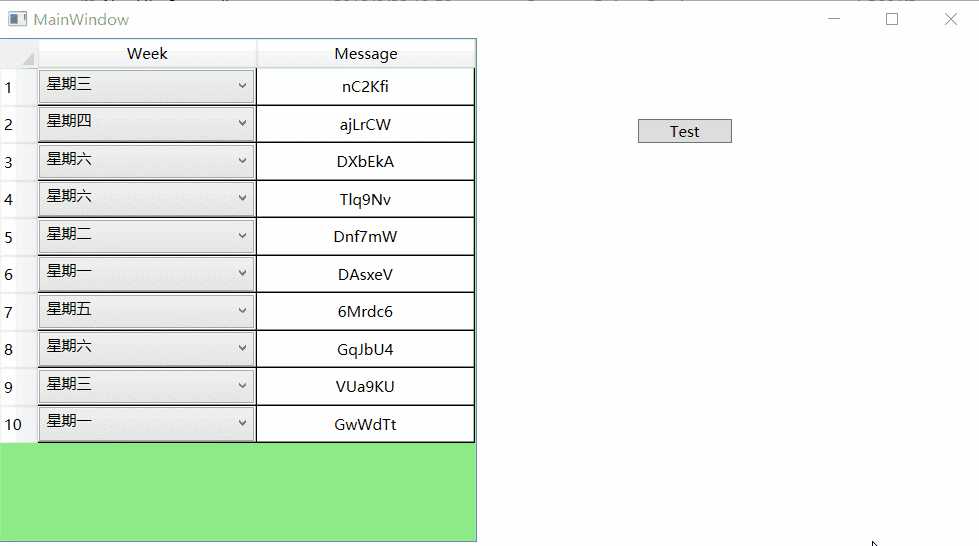
wpf 当DataGrid列模版是ComboBox时,显示信息
标签:tco res sources sage rtc user static val mon
原文地址:https://www.cnblogs.com/njit-77/p/11516704.html