标签:调用 密码 username 外部 osi 代理 def epo des
私服是一种特殊的远程仓库,它是架设在局域网内的仓库服务,私服代理广域网上的远程仓库,供局域网内的用户使用。当Maven需要下载构件的时候,它从私服请求,如果 私服上不存在该构件,则从外部远程仓库下载,缓存在私服上之后,再为Maven的下载请求提供服务。
1. 下载maven
1 # wget下载maven3.6.1 2 [root@localhost home]#wget http://mirrors.tuna.tsinghua.edu.cn/apache/maven/maven-3/3.6.1/binaries/apache-maven-3.6.1-bin.tar.gz20 21 # 解压maven 22 [root@localhost home]# tar -zxvf apache-maven-3.6.1-bin.tar.gz 27 28 # 重命名maven 29 [root@localhost home]# mv apache-maven-3.6.1 maven
2.设置maven环境变量
1 # 修改环境变量增加maven 2 [root@localhost home]# vi /etc/profile 3 4 export MAVEN_HOME=/home/maven 5 export PATH=$MAVEN_HOME/bin:$PATH 6 7 # 重载生效 8 [root@localhost home]# source /etc/profile
3.验证maven
1 [root@localhost home]# mvn -v 2 Apache Maven 3.6.1 (d66c9c0b3152b2e69ee9bac180bb8fcc8e6af555; 2019-04-05T03:00:29+08:00) 3 Maven home: /home/maven 4 Java version: 1.8.0_221, vendor: Oracle Corporation, runtime: /home/jdk/jre 5 Default locale: zh_CN, platform encoding: UTF-8 6 OS name: "linux", version: "3.10.0-957.27.2.el7.x86_64", arch: "amd64", family: "unix"
1.下载
1 # wget下载nexus的tar包 2 [root@localhost home]# wget http://sonatype-download.global.ssl.fastly.net/nexus/3/nexus-3.6.0-02-unix.tar.gz 3 4 # 解压 5 [root@localhost home]# tar -C nexus -zxvf nexus-3.6.0-02-unix.tar.gz
1 [root@localhost home]# cd nexus 2 [root@localhost nexus]# ls 3 nexus-3.6.0-02 sonatype-work 4 [root@localhost nexus]# mv nexus-3.6.0-02/ nexus 5 6 [root@localhost nexus]# ls -l 7 总用量 0 8 drwxr-xr-x. 9 root root 136 9月 19 13:11 nexus 9 drwxr-xr-x. 3 root root 20 9月 19 13:11 sonatype-work
2.修改nexus端口号
修改etc目录下nexus-default.properties文件

3.修改maven运行jvm
修改bin目录下的nexus.vmoptions文件
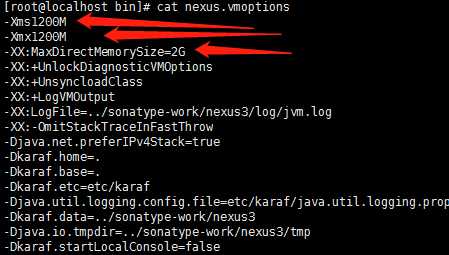
4.启动私服
1 [root@localhost bin]# pwd 2 /home/nexus/nexus/bin 3 [root@localhost bin]# ./nexus start 4 WARNING: ************************************************************ 5 WARNING: Detected execution as "root" user. This is NOT recommended! 6 WARNING: ************************************************************ 7 Starting nexus
此处警告:可以useradd nexus,然后chown -R nexus:nexus /home/nexus 然后重启nexus解决
nexus start|stop|status|restart
5.浏览器打开http://192.168.8.10:8002/访问,默认密码admin/admin123。nexus启动很慢,耐心等待。


登录发现警告“System Requirement: max file descriptors [4096] likely too low, increase to at least [65536].”
解决: vi /etc/security/limits.conf
在文件末尾增加
* soft nofile 65536
* hard nofile 65536
* soft nproc 4096
* hard nproc 4096
重启nexus解决。
6.创建java仓库
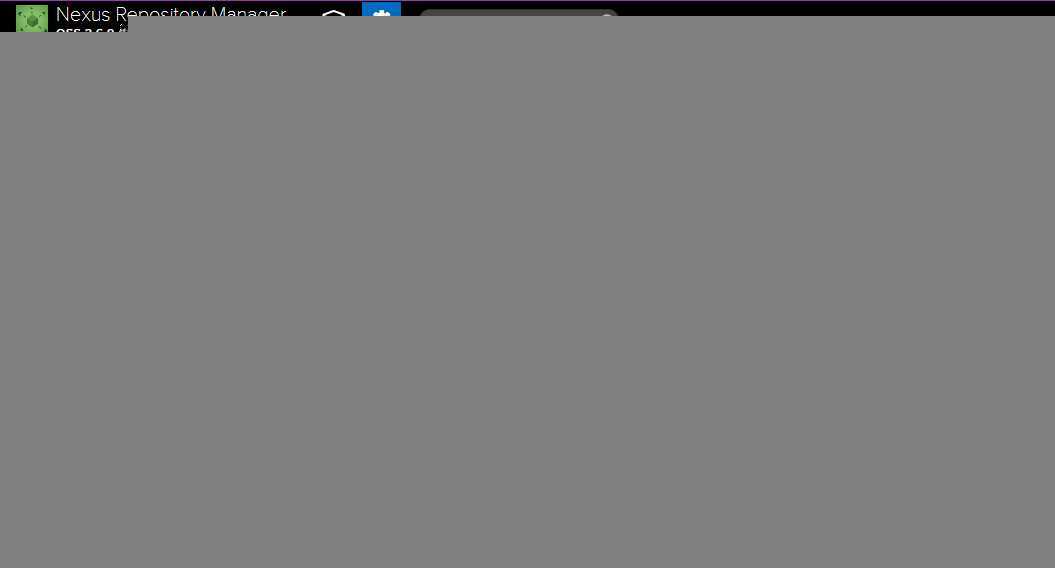
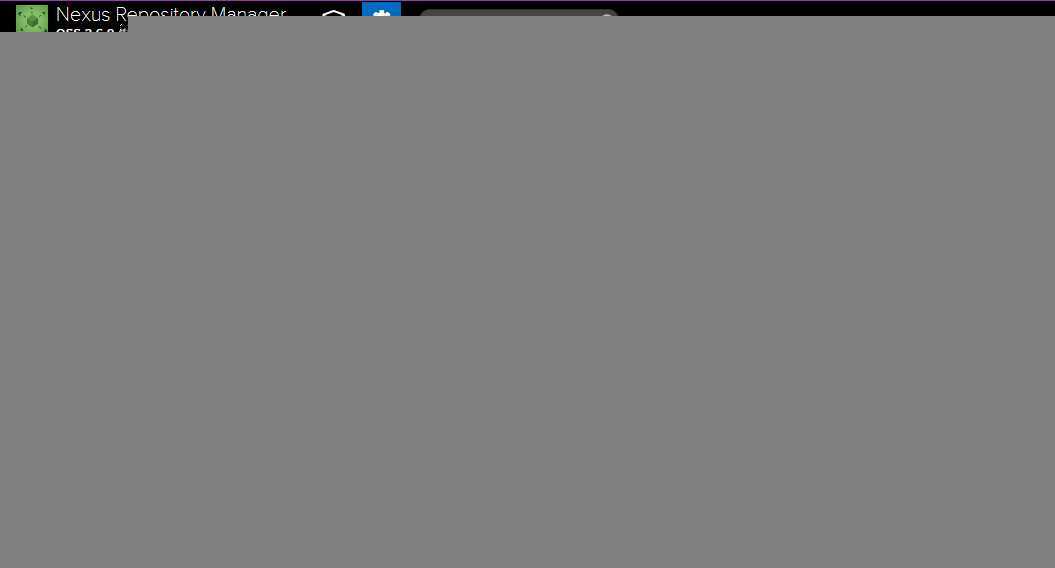
这里选择 maven2(hosted)
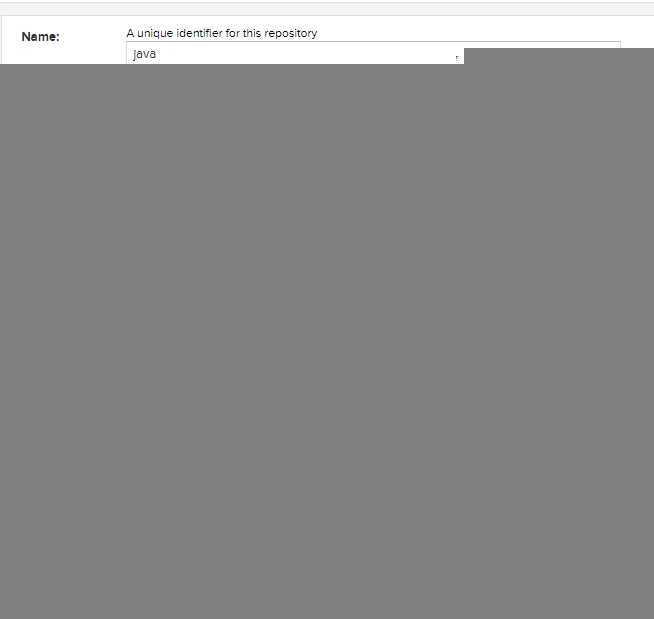
maven配置:修改maven的settings.xml配置文件
<!--nexus服务器-->
<servers>
<server>
<id>nexus</id>
<username>admin</username>
<password>admin123</password>
</server>
</servers>
<!--组资源库的url地址 id和name自定义,mirrorOf的值设置为central,写死的-->
<mirrors>
<mirror>
<id>nexus</id>
<name>java</name>
<url>http://192.168.8.10:8002/repository/java/</url>
<mirrorOf>central</mirrorOf>
</mirror>
<mirror>
<id>alimaven</id>
<name>aliyun maven</name>
<url>http://maven.aliyun.com/nexus/content/groups/public/</url>
<mirrorOf>central</mirrorOf>
</mirror>
</mirrors>
maven私服其他仓库建立及调用过程请参考:https://www.cnblogs.com/kongweifeng/p/9369936.html
标签:调用 密码 username 外部 osi 代理 def epo des
原文地址:https://www.cnblogs.com/jxd283465/p/11548593.html