标签:保存 cto ++ 选择 文件 database class edit 文件夹
显示效果
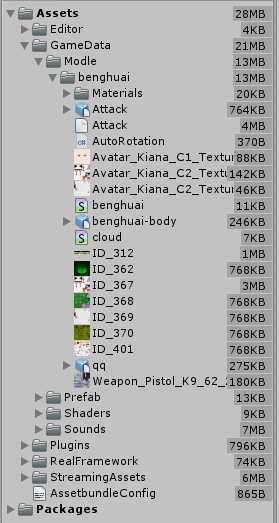
代码部分如下:
#if UNITY_EDITOR using System.Collections.Generic; using System.IO; using UnityEditor; using UnityEngine; public static class FileCapacity { private const string REMOVE_STR = "Assets"; private const string FILESIZE = "FileSize"; private static readonly int mRemoveCount = REMOVE_STR.Length; private static readonly Color mColor = new Color(0.635f, 0.635f, 0.635f, 1); private static Dictionary<string, string> DirSizeDictionary = new Dictionary<string, string>(); private static List<string> DirList = new List<string>(); private static bool isShowSize = true; [MenuItem("Tools/FileSize/OpenPlaySize")] private static void OpenPlaySize() { EditorPrefs.SetBool(FILESIZE, true); isShowSize = true; GetPropjectDirs(); } [MenuItem("Tools/FileSize/ClosePlaySize")] private static void ClosePlaySize() { EditorPrefs.SetBool(FILESIZE, false); isShowSize = false; Init(); } [InitializeOnLoadMethod] private static void InitializeOnLoadMethod() { EditorApplication.projectChanged += GetPropjectDirs; EditorApplication.projectWindowItemOnGUI += OnGUI; } [UnityEditor.Callbacks.DidReloadScripts] private static void OnScriptsReloaded() { GetPropjectDirs(); } private static void GetPropjectDirs() { Init(); if (isShowSize == false) return; GetAllDirecotries(Application.dataPath); foreach (string path in DirList) { string newPath = path.Replace("\\", "/"); DirSizeDictionary.Add(newPath, GetFormatSizeString((int)GetDirectoriesSize(path))); } } private static void Init() { isShowSize = EditorPrefs.GetBool(FILESIZE); DirSizeDictionary.Clear(); DirList.Clear(); } private static void OnGUI(string guid, Rect selectionRect) { if (isShowSize == false) return; var dataPath = Application.dataPath; var startIndex = dataPath.LastIndexOf(REMOVE_STR); var dir = dataPath.Remove(startIndex, mRemoveCount); var path = dir + AssetDatabase.GUIDToAssetPath(guid); string text = null; if (DirSizeDictionary.ContainsKey(path)) { text = DirSizeDictionary[path]; } else if (File.Exists(path)) { var fileInfo = new FileInfo(path); var fileSize = fileInfo.Length; text = GetFormatSizeString((int)fileSize); } else { return; } var label = EditorStyles.label; var content = new GUIContent(text); var width = label.CalcSize(content).x + 10; var pos = selectionRect; pos.x = pos.xMax - width; pos.width = width; pos.yMin++; var color = GUI.color; GUI.color = mColor; GUI.DrawTexture(pos, EditorGUIUtility.whiteTexture); GUI.color = color; GUI.Label(pos, text); } private static string GetFormatSizeString(int size) { return GetFormatSizeString(size, 1024); } private static string GetFormatSizeString(int size, int p) { return GetFormatSizeString(size, p, "#,##0.##"); } private static string GetFormatSizeString(int size, int p, string specifier) { var suffix = new[] { "", "K", "M", "G", "T", "P", "E", "Z", "Y" }; int index = 0; while (size >= p) { size /= p; index++; } return string.Format( "{0}{1}B", size.ToString(specifier), index < suffix.Length ? suffix[index] : "-" ); } private static void GetAllDirecotries(string dirPath) { if (Directory.Exists(dirPath) == false) { return; } DirList.Add(dirPath); DirectoryInfo[] dirArray = new DirectoryInfo(dirPath).GetDirectories(); foreach (DirectoryInfo item in dirArray) { GetAllDirecotries(item.FullName); } } private static long GetDirectoriesSize(string dirPath) { if (Directory.Exists(dirPath) == false) { return 0; } long size = 0; DirectoryInfo dir = new DirectoryInfo(dirPath); foreach (FileInfo info in dir.GetFiles()) { size += info.Length; } DirectoryInfo[] dirBotton = dir.GetDirectories(); foreach (DirectoryInfo info in dirBotton) { size += GetDirectoriesSize(info.FullName); } return size; } } #endif
在Tools/FileSize 里面可以选择打开和关闭显示大小 并且可以保存上一次操作哟
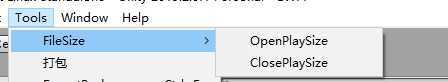
标签:保存 cto ++ 选择 文件 database class edit 文件夹
原文地址:https://www.cnblogs.com/lihengbk/p/11560108.html