标签:选择 pytho hello int ref img world ctrl mamicode
1.安装vs code。下载地址https://code.visualstudio.com/
2.vs code安装Python插件
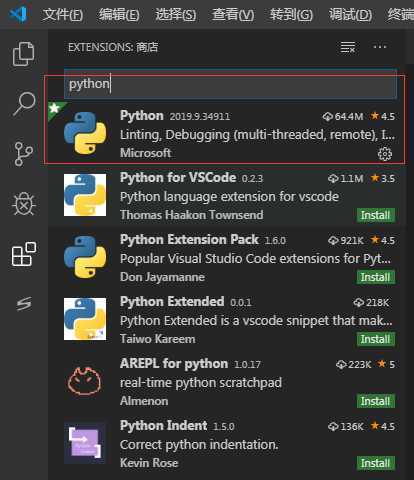
3.选取Python解释器
使用Ctrl+Shift+P打开命令板,输入Python: Select Interpreter进行搜索。
4.新建一个py文件,写几行测试的代码。然后F5选择python就运行了,也可以自己断点调试。
msg = "Hello World" print(msg)

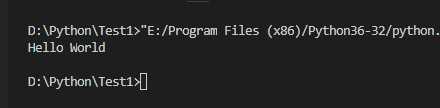
文章另外地址:http://www.51wfn.com/243.html
标签:选择 pytho hello int ref img world ctrl mamicode
原文地址:https://www.cnblogs.com/LonelyCode/p/11581897.html