标签:cal png ges 主机 ams 现在 listening res fast
https://www.cnblogs.com/yangfengwu/p/11610728.html
由于咱以前是用PHP做的东西,又不想重新用 OpenResty自带的编写,所以呢咱设置下,可以像以前Apache那样访问PHP文件
还记得咱当时怎么安装的PHP不 https://www.cnblogs.com/yangfengwu/p/11037653.html
修改 php.ini
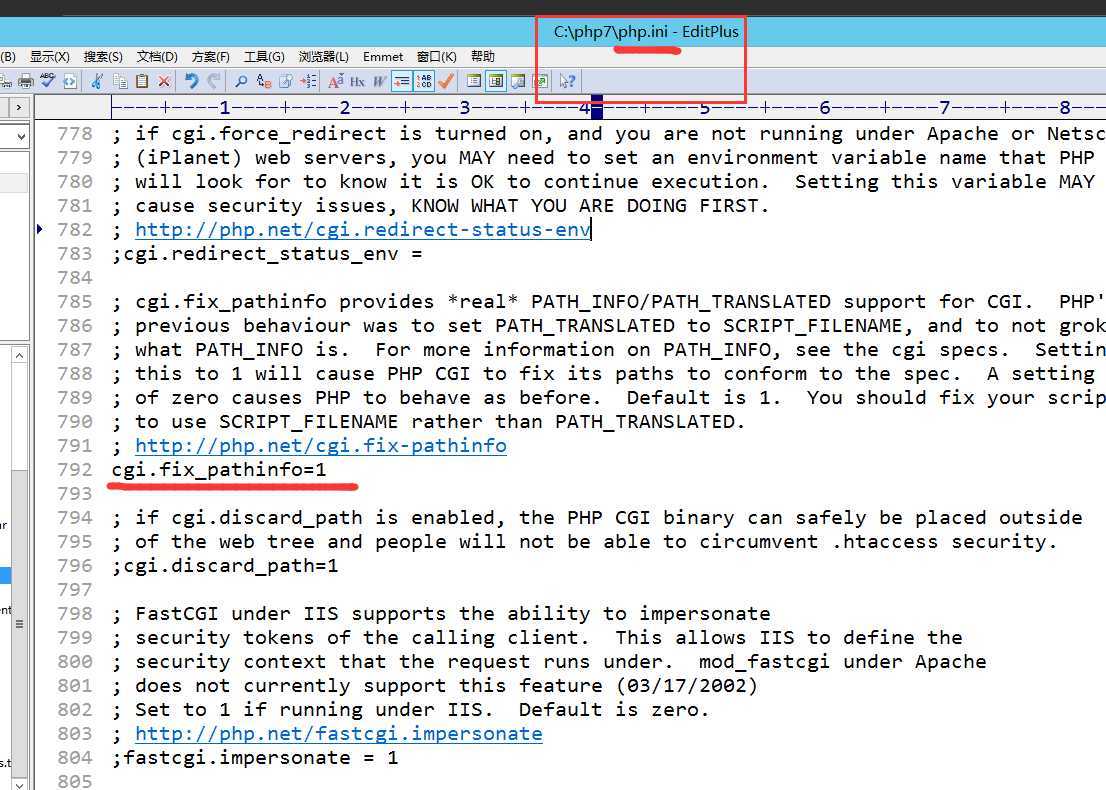
修改咱的 openresty里面的 nginx.conf
注:如果访问的路径一样,单独拿出来设置
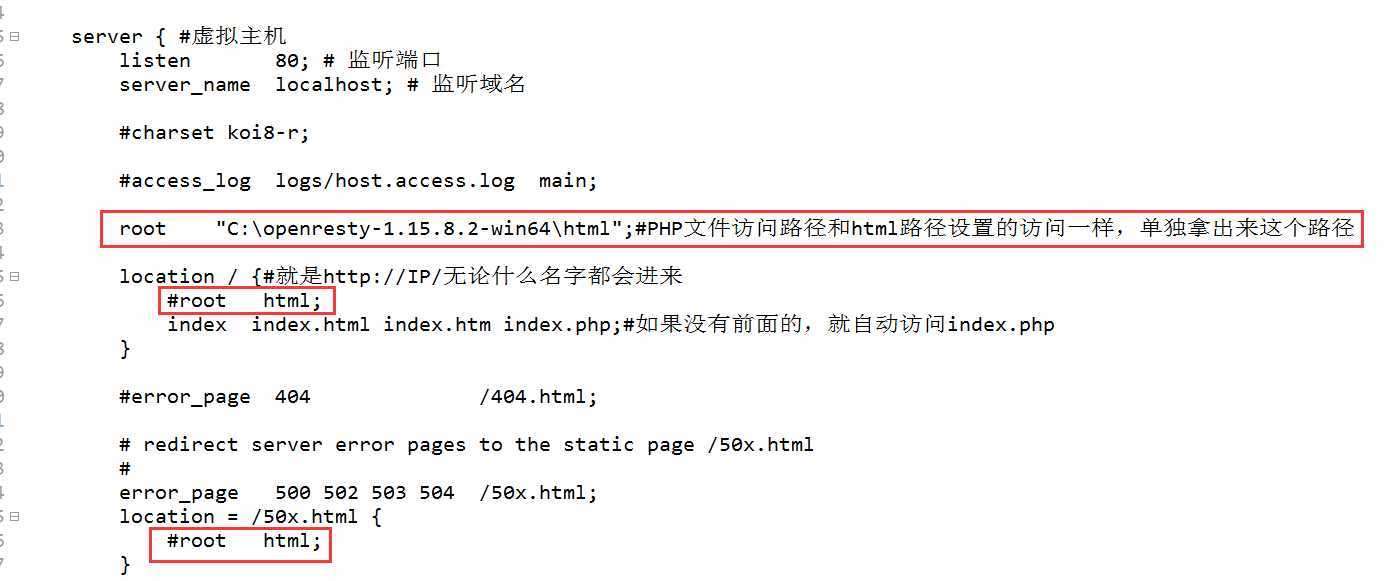
那个 9000端口 咱一会会用到,自己可以规定哈
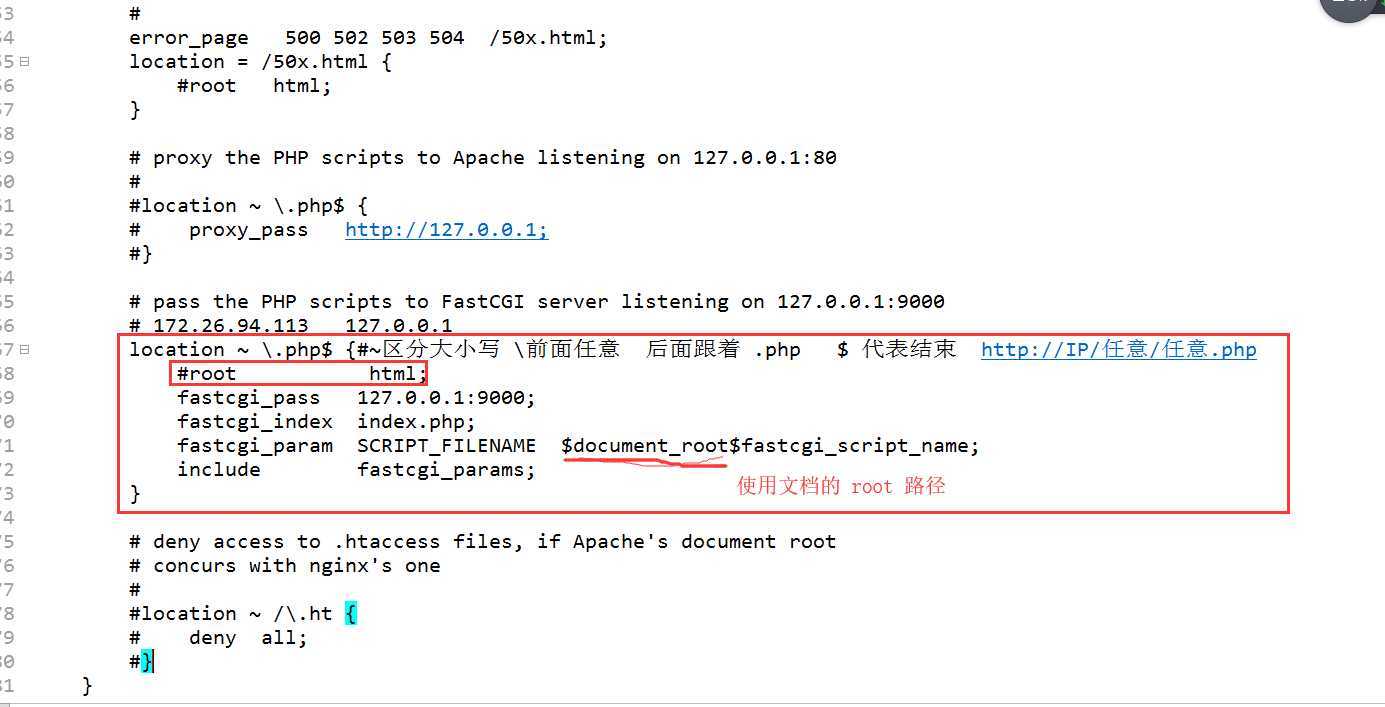
server { #虚拟主机 listen 80; # 监听端口 server_name localhost; # 监听域名 #charset koi8-r; #access_log logs/host.access.log main; root "C:\openresty-1.15.8.2-win64\html";#PHP文件访问路径和html路径设置的访问一样,单独拿出来这个路径 location / {#就是http://IP/无论什么名字都会进来 #root html; index index.html index.htm index.php;#如果没有前面的,就自动访问index.php } #error_page 404 /404.html; # redirect server error pages to the static page /50x.html # error_page 500 502 503 504 /50x.html; location = /50x.html { #root html; } # proxy the PHP scripts to Apache listening on 127.0.0.1:80 # #location ~ \.php$ { # proxy_pass http://127.0.0.1; #} # pass the PHP scripts to FastCGI server listening on 127.0.0.1:9000 # 172.26.94.113 127.0.0.1 location ~ \.php$ {#~区分大小写 \前面任意 后面跟着 .php $ 代表结束 http://IP/任意/任意.php #root html; fastcgi_pass 127.0.0.1:9000; fastcgi_index index.php; fastcgi_param SCRIPT_FILENAME $document_root$fastcgi_script_name; include fastcgi_params; } # deny access to .htaccess files, if Apache‘s document root # concurs with nginx‘s one # #location ~ /\.ht { # deny all; #} }
配置完了OpenResty
如果启动过 Nginx 需要先关闭
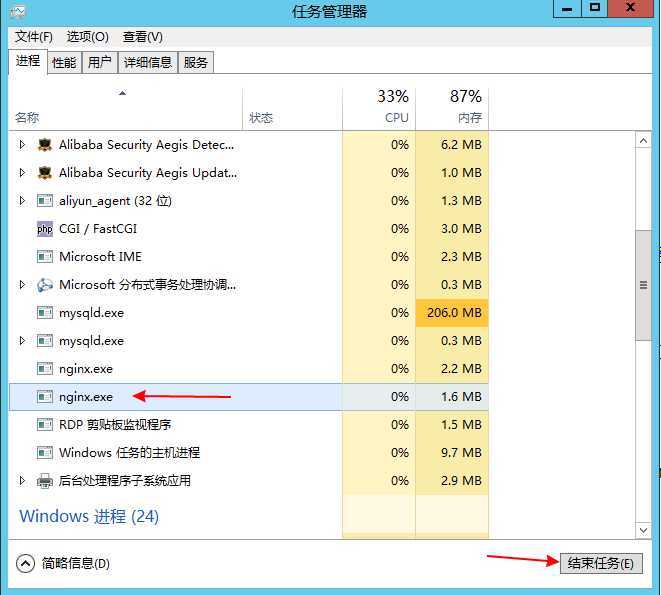
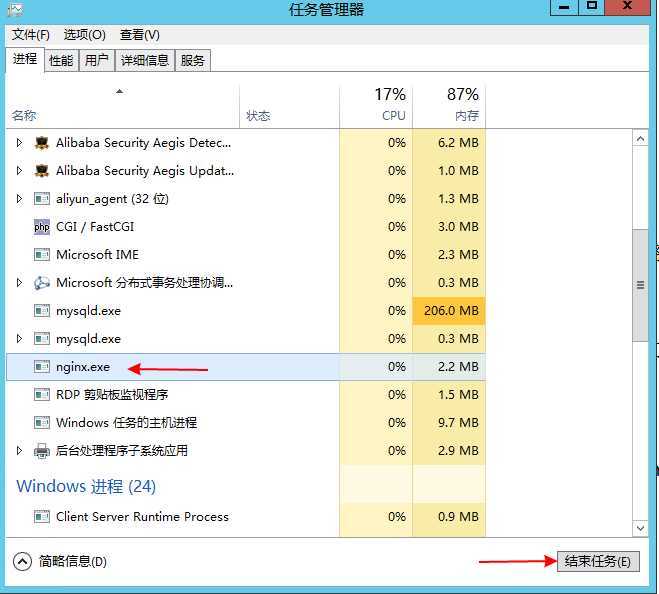
然后重新启动
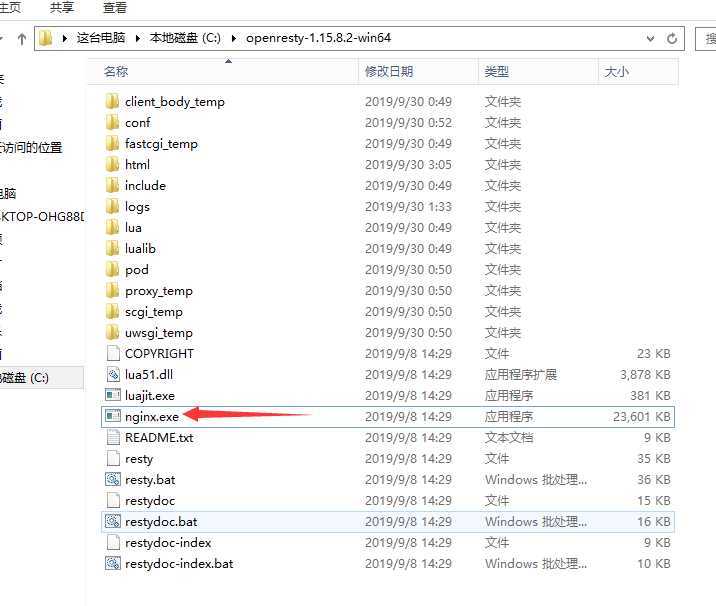
里面有了说明启动了
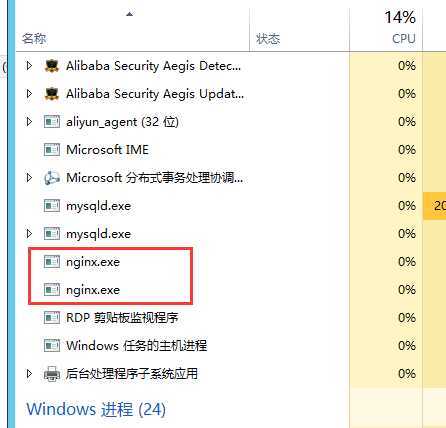
然后进入命令提示行
C:\php7/php-cgi.exe -b 127.0.0.1:9000 -c C:\php7/php.ini
根据自己的安装路径哈,我的安装路径是
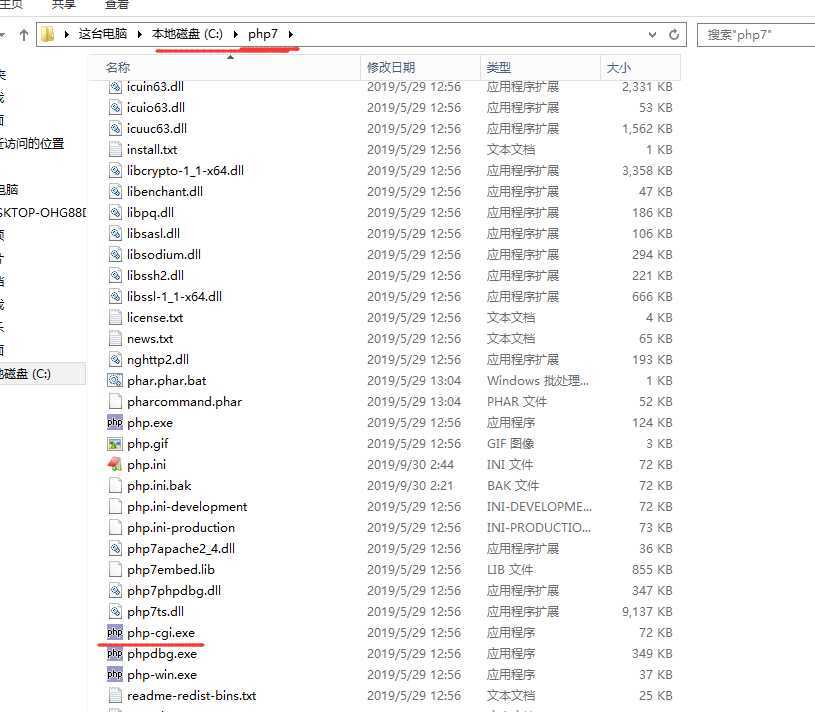
9000 就是上面的端口
运行命令

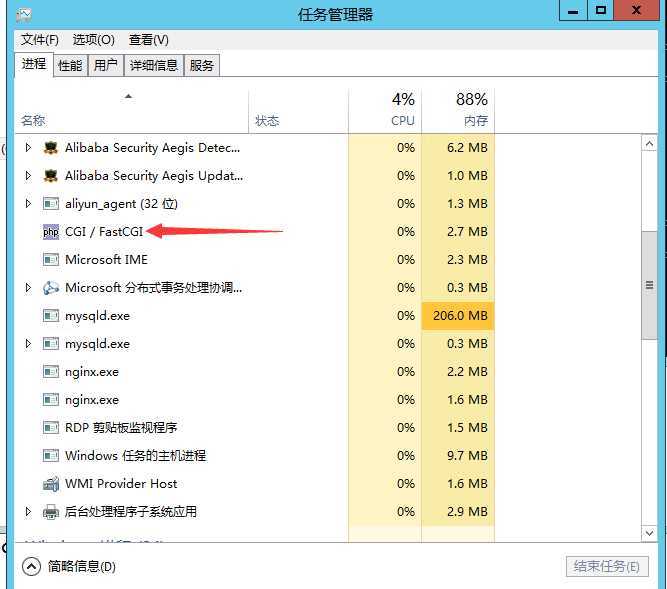
现在测试下,根目录放个 ceshi.php的文件
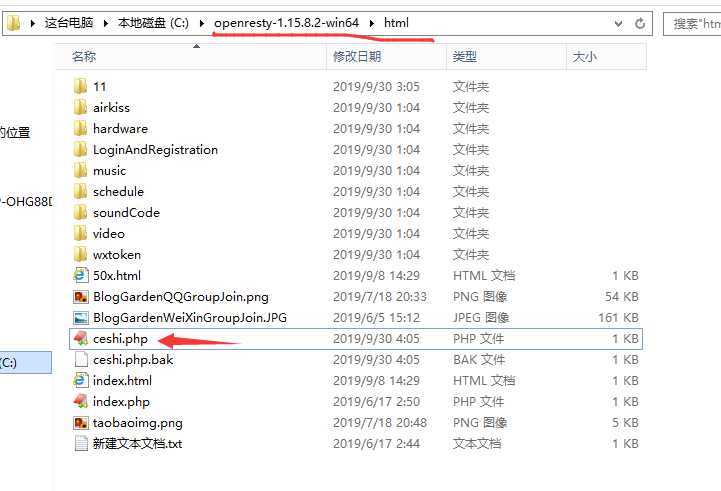
里面写上
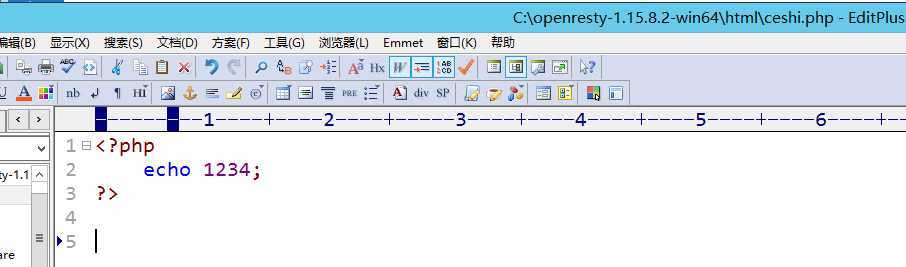
<?php echo 1234; ?>
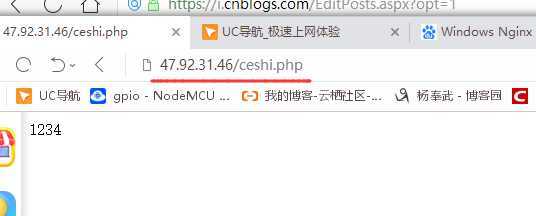
把自己以前的文件全部拷贝到这个目录就可以
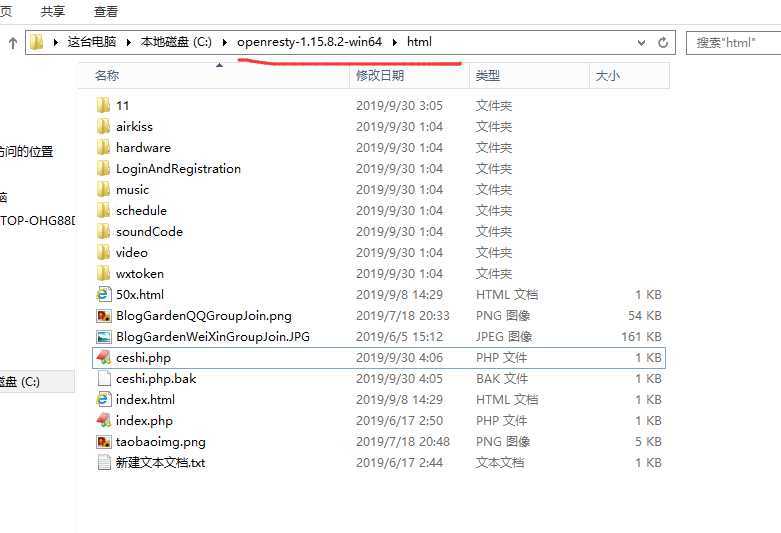
https://www.cnblogs.com/yangfengwu/p/11610764.html
标签:cal png ges 主机 ams 现在 listening res fast
原文地址:https://www.cnblogs.com/yangfengwu/p/11610760.html