标签:ups ONBUILD 属性 tabs 选择 view 修改 一个 notify
因为将signalr作为单独的站点,此处需要建立两个项目,一个专门用于signalr作为推送项目,一个客户端(实际的业务项目)
| 属性 | 描述 |
|---|---|
| All | 在所有连接的客户端上调用方法 |
| Caller | 在调用集线器方法的客户端上调用方法 |
| Others | 除当前连接外的所有连接 |
| 方法 | 描述 |
|---|---|
| AllExcept | 在所有连接的客户端(指定的连接除外)上调用方法 |
| Client | 在特定连接的客户端上调用方法(单个) |
| Clients | 在特定连接的客户端上调用方法(多个) |
| Group | 对指定组中的所有连接调用方法 |
| GroupExcept | 对指定组中的所有连接调用方法,指定的连接除外 |
| Groups | 在多组连接上调用方法 |
| OthersInGroup | 对一组连接调用方法,而不包括调用该集线器方法的客户端 |
| User | 对与特定用户关联的所有连接调用方法 |
| Users | 对与指定用户相关联的所有连接调用方法 |
建立一个Hub
``` C#
public class NotifyHub : Hub
{
}
```
C# // 添加Signalr services.AddSignalR(config => { // _webEnv为通过依赖注入在Startup的构造函数中注入的 IWebHostEnvironment if (_webEnv.IsDevelopment()) { config.EnableDetailedErrors = true; } });修改Configure配置HTTP请求的管道
``` C#
...
app.UseRouting();
app.UseEndpoints(endpoints =>{
endpoints.MapHub
});
```
创建连接对象
``` js
var connection=new signalR.HubConnectionBuilder()
.configureLogging(signalR.LogLevel.Error) // 前端控制台的日志级别,根据需要配置
.withUrl(‘http://localhost:50001/notify-hub‘) // 连接地址,这个地址是signalr项目的地址
.withAutomaticReconnect([0, 2000, 5000, 10000, 20000]) // 配置重连的时间
.build();
// 重连的时候触发
connection.onreconnecting(function (info) {
console.info(‘----------------------------------signalr-- onreconnecting‘, info);
});
//连接关闭的回调
connection.onclose(function (err) {
console.info(‘--------------------------------signalr-- onclose‘, err);
});
connection.start().then(function (data) {
console.log(‘已成功连接到signalr服务器‘)
}).catch(function (error) {
console.error(error.toString());
});
```
更多内容请通过快速导航查看下一篇
| 标题 | 内容 |
|---|---|
| 索引 | .net core 3.0 Signalr - 实现一个业务推送系统 |
| 下一篇 | .net core 3.0 Signalr - 02 使用强类型的Hub |
| 源码地址 | 源码 |
| 官方文档 | 官方文档 |
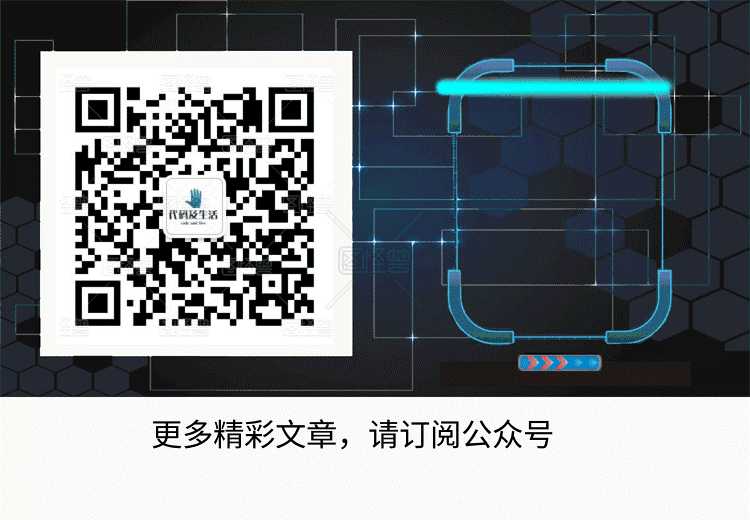
.net core 3.0 Signalr - 01 基础篇
标签:ups ONBUILD 属性 tabs 选择 view 修改 一个 notify
原文地址:https://www.cnblogs.com/xiexingen/p/11626389.html