标签:节点 客户端 debug += addm 详情 evel for text
在实际的系统中,可能需要多台机器部署;然而,Signalr的连接信息是跟站点走的,举个例子
推送系统部署了A、B两个服务器,张三访问A服务器,李四访问B服务器,当张三通过A服务器向李四推送的时候,A服务器上是找不到李四的连接信息的,自然也就推送不过了,这个时候就需要有一个统一协调的玩意,signalr支持多种,Azure、Redis等,本节以Redis作为底板,介绍如何在Signalr中使用Redis作为底板来支持横向扩展。
修改Startup中的ConfigureServices方法
var appSection = Configuration.GetSection("App");
services.Configure<AppSetting>(option => appSection.Bind(option));
var appSetting = appSection.Get<AppSetting>();
// 添加Signalr
services.AddSignalR(config =>
{
if (_webEnv.IsDevelopment())
{
config.EnableDetailedErrors = true;
}
})
// 支持MessagePack
.AddMessagePackProtocol()
// 使用redis做底板 支持横向扩展 Scale-out
.AddStackExchangeRedis(o =>
{
o.ConnectionFactory = async writer =>
{
var config = new ConfigurationOptions
{
AbortOnConnectFail = false,
ChannelPrefix = "__signalr_",
};
config.DefaultDatabase = appSetting.SignalrRedisCache.DatabaseId;
var connection = await ConnectionMultiplexer.ConnectAsync(appSetting.SignalrRedisCache.ConnectionString, writer);
connection.ConnectionFailed += (_, e) =>
{
Console.WriteLine("Connection to Redis failed.");
};
if (connection.IsConnected)
{
Console.WriteLine("connected to Redis.");
}
else
{
Console.WriteLine("Did not connect to Redis");
}
return connection;
};
});可以自定义Redis相关配置,此处的appSetting为已经定义好的配置实体,包括了,主要配置、CROS配置、Jwt配置、redis配置等详情如下
/// <summary>
/// 对应appsettings中的App节点的配置信息
/// </summary>
public class AppSetting
{
public JwtSetting JwtSetting { set;get;}
public RedisCache RedisCache { set;get;}
public RedisCache SignalrRedisCache { set; get; }
public string CORS { set;get;}
/// <summary>
/// 是否主站点(用于运行清理任务等)
/// </summary>
public bool MainSite { set;get;}
}
/// <summary>
/// JWT设置
/// </summary>
public class JwtSetting
{
/// <summary>
/// 发行者 表示token是谁颁发的
/// </summary>
public string Issuer { set; get; }
/// <summary>
/// 表示哪些客户端可以使用这个token
/// </summary>
public string Audience { set; get; }
/// <summary>
/// 加密的Key 必须大于16位
/// </summary>
public string SecretKey { set; get; }
}
public class RedisCache
{
public string ConnectionString { set;get;}
public int DatabaseId { set; get; }
}对应的配置文件如下
{
"Logging": {
"LogLevel": {
"Default": "Debug",
"System": "Information",
"Microsoft": "Information",
"Microsoft.AspNetCore.SignalR": "Trace",
"Microsoft.AspNetCore.Http.Connections": "Trace"
}
},
"App": {
"RedisCache": {
"ConnectionString": "127.0.0.1:6379,password=#####,ssl=false,abortConnect=true,connectTimeout=5000",
"DatabaseId": 10
},
"SignalrRedisCache": {
"ConnectionString": "127.0.0.1:6379,password=#####,ssl=false,abortConnect=true,connectTimeout=5000",
"DatabaseId": 10
},
"CORS": "https://localhost:60000,http://localhost:60001",
"MainSite": true,
"JwtSetting": {
"Issuer": "http://localhost:50000", //颁发者
"Audience": "http://localhost:50000", //使用者
"SecretKey": "Wetrial20196666666" // key 大于16位
}
}
}首先,将配置文件跟实体对象映射,下次在其他地方使用的时候可以直接通过DI注入,然后通过AddStackExchangeRedis配置使用redis作为底板
更多内容请通过快速导航查看下一篇
| 标题 | 内容 |
|---|---|
| 索引 | .net core 3.0 Signalr - 实现一个业务推送系统 |
| 上一篇 | .net core 3.0 Signalr - 03 使用MessagePack压缩传输内容 |
| 下一篇 | .net core 3.0 Signalr - 05 使用jwt将用户跟signalr关联 |
| 源码地址 | 源码 |
| 官方文档 | 官方文档 |
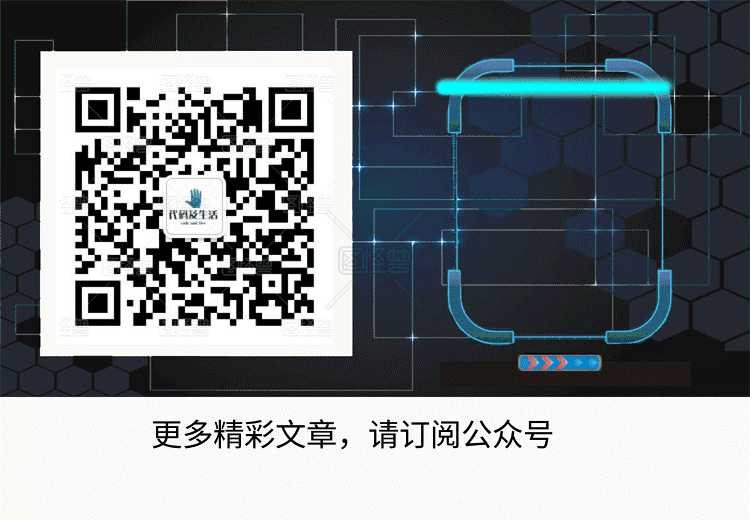
.net core 3.0 Signalr - 04 使用Redis做底板来支持横向扩展
标签:节点 客户端 debug += addm 详情 evel for text
原文地址:https://www.cnblogs.com/xiexingen/p/11626393.html