标签:blog http io os ar sp 数据 on 2014
首先需要新建一张表,为了测试随建了一张学生表
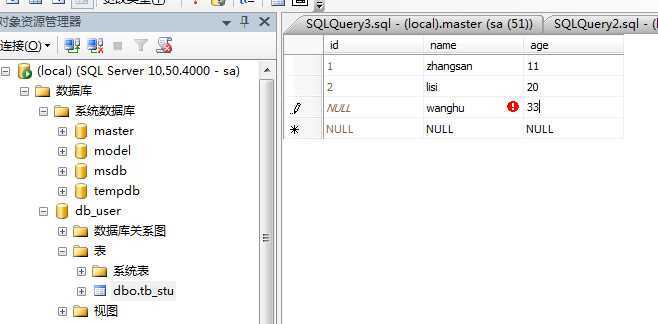
新建号一张表之后就可以对数据库进行操作了
列举了常用的增删改查
操作
static void Main(string[] args)
{
string str1="";
SqlConnection sqlcon = new SqlConnection("Data Source=.;Initial Catalog=db_user;Persist Security Info=True;User ID=sa;Password=qwerty");
SqlCommand sqlcom = new SqlCommand();
sqlcon.Open();
sqlcom.Connection = sqlcon;
Console.WriteLine("请按下面指令操作");
Console.WriteLine("1.查询所有学生信息");
Console.WriteLine("2.指定查询指定学生的年龄");
Console.WriteLine("3.更新学生信息");
Console.WriteLine("4.删除学生信息");
Console.WriteLine("5.增加学生信息");
String check=Console.ReadLine();
if (check == "1")
{
sqlcom.CommandText = "select * from tb_stu";
SqlDataReader read = sqlcom.ExecuteReader();
while (read.Read())
{
string a = read.GetValue(0).ToString();
string a1 = read.GetValue(1).ToString();
string a2 = read.GetValue(2).ToString();
Console.WriteLine("id:" + a + " name: " + a1 + "age:" + a2);
}
}
sqlcom = null;
sqlcon.Close();
Console.ReadLine();
}
插入的代码
sqlcom.CommandText = "insert into tb_stu (name,age) values(‘"+name+"‘,‘"+age+"‘)";
删除的代码
sqlcom.CommandText = "delete from tb_stu where name=+‘" + name + "‘";
where 条件查询
sqlcom.CommandText = "update tb_stu set name=‘"+ str2+"‘ where name=‘"+name+"‘";
更新操作
sqlcom.CommandText = "select age from tb_stu where name=‘"+name+"‘";
标签:blog http io os ar sp 数据 on 2014
原文地址:http://www.cnblogs.com/codemouserman/p/4055612.html