标签:new enc pat alt http module and mic service
1、新建Android Studio的代码目录
2、打开AS,选择File---->New---->Import Project
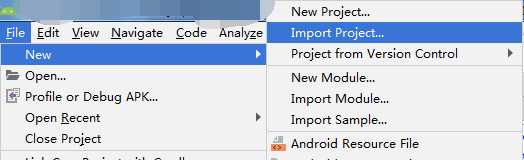
3、在弹出的对话框选择Eclispe代码目录
4、选择Eclipse目录之后,在弹出的对话框中输入目标文件夹,
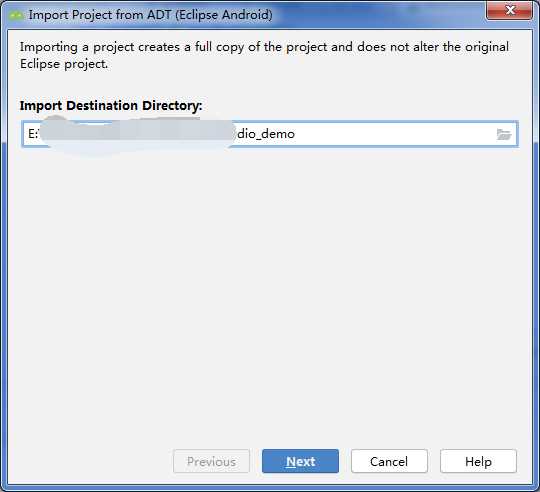
5、Next之后,默认缺省的勾选项
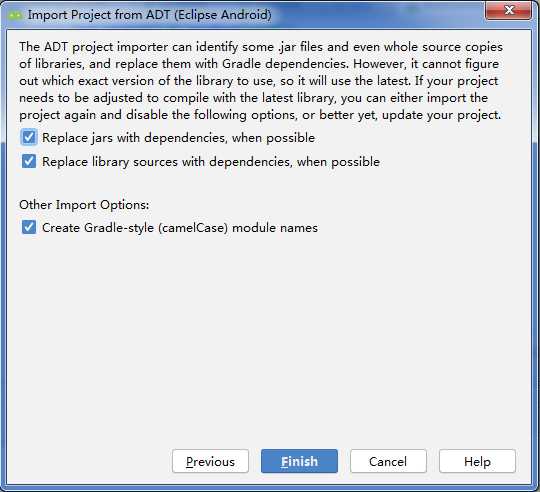
6、等待gradle加载
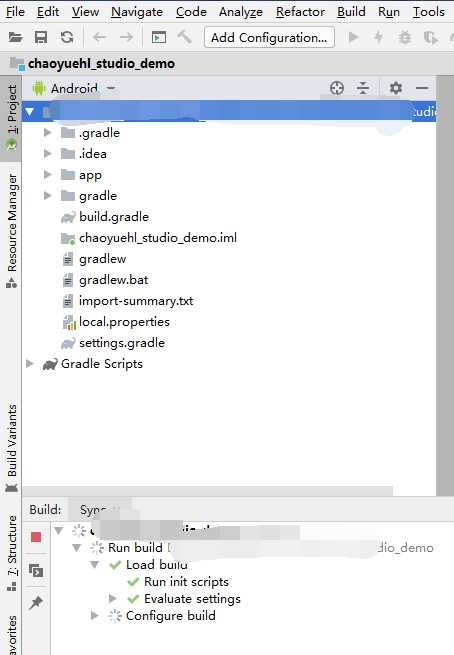
7、修改build.gradle,如下图,gradle版本与本机的配置版本一致,如3.4
// Top-level build file where you can add configuration options common to all sub-projects/modules. buildscript { repositories { google() jcenter() } dependencies { classpath ‘com.android.tools.build:gradle:3.4.0‘ // NOTE: Do not place your application dependencies here; they belong // in the individual module build.gradle files } } allprojects { repositories { google() jcenter() } } task clean(type: Delete) { delete rootProject.buildDir }
8、修改gradle目录,在gradle\wrapper\gradle-wrapper.properties文件中,gradle插件和gradle版本如下图
#Thu May 09 09:42:09 CST 2019 distributionBase=GRADLE_USER_HOME distributionPath=wrapper/dists zipStoreBase=GRADLE_USER_HOME zipStorePath=wrapper/dists distributionUrl=https\://services.gradle.org/distributions/gradle-5.1.1-all.zip
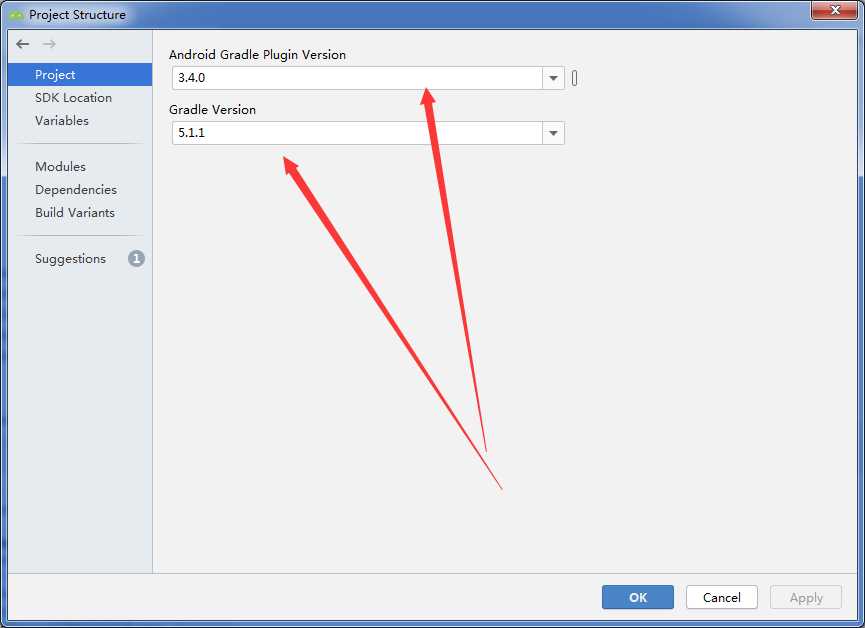
9、点击try again
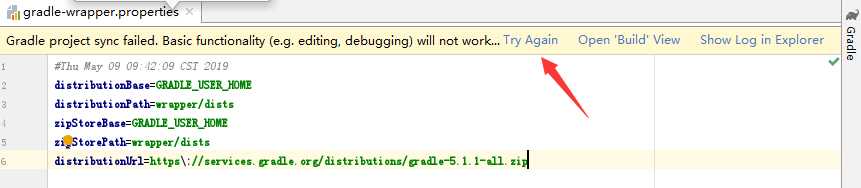
10、由于Eclipse的Android SDK 版本与Android Studio版本可能不一致,会出现如下错误,先注释AndroidManifest.xml的sdk版本信息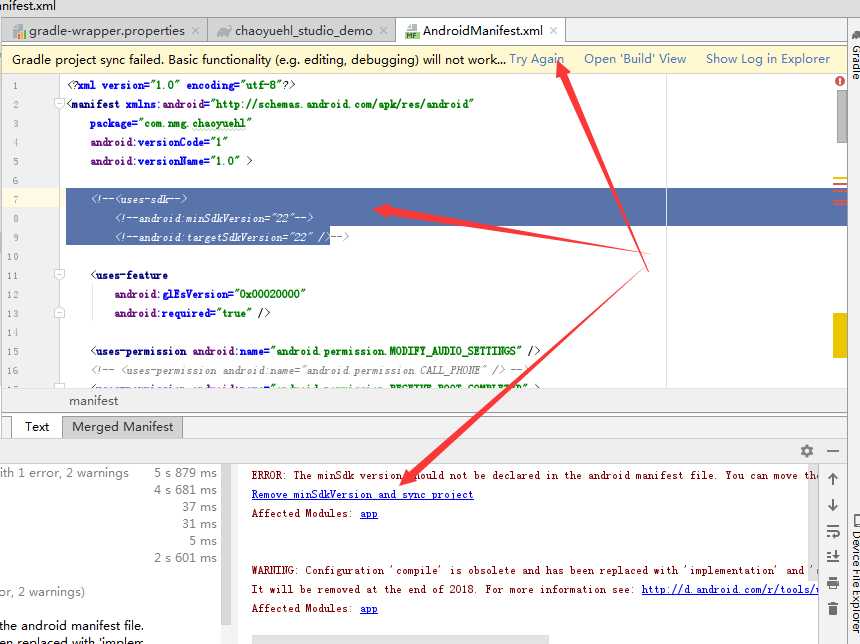
11、继续try again,此处版本也可能不一致,调整一致
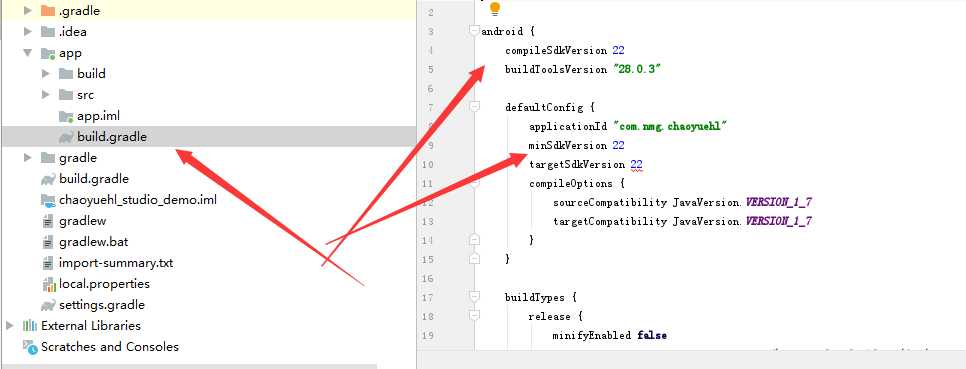
12、编译测试
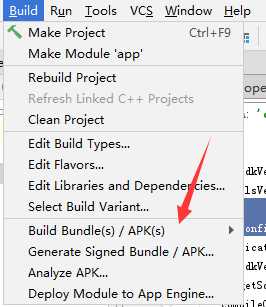
13、查看编译结果
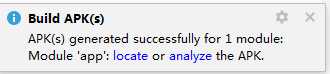
【Android】从Eclipse到AndroidStudio的工程迁移
标签:new enc pat alt http module and mic service
原文地址:https://www.cnblogs.com/defineconst/p/11629056.html