标签:spirng ice component map put port 华为 item 启动
<?xml version="1.0" encoding="UTF-8"?> <beans xmlns="http://www.springframework.org/schema/beans" xmlns:xsi="http://www.w3.org/2001/XMLSchema-instance" xmlns:p="http://www.springframework.org/schema/p" xmlns:context="http://www.springframework.org/schema/context" xmlns:dubbo="http://code.alibabatech.com/schema/dubbo" xmlns:mvc="http://www.springframework.org/schema/mvc" xsi:schemaLocation="http://www.springframework.org/schema/beans http://www.springframework.org/schema/beans/spring-beans-4.0.xsd http://www.springframework.org/schema/mvc http://www.springframework.org/schema/mvc/spring-mvc-4.0.xsd http://code.alibabatech.com/schema/dubbo http://code.alibabatech.com/schema/dubbo/dubbo.xsd http://www.springframework.org/schema/context http://www.springframework.org/schema/context/spring-context-4.0.xsd"> <!-- 扫描controller注解 --> <context:component-scan base-package="com.mvc.controller"/> </beans>
<?xml version="1.0" encoding="UTF-8"?> <web-app xmlns:xsi="http://www.w3.org/2001/XMLSchema-instance" xmlns="http://java.sun.com/xml/ns/javaee" xsi:schemaLocation="http://java.sun.com/xml/ns/javaee http://java.sun.com/xml/ns/javaee/web-app_2_5.xsd" id="WebApp_ID" version="2.5"> <display-name>springMvc</display-name> <welcome-file-list> <welcome-file>index.html</welcome-file> <welcome-file>index.htm</welcome-file> <welcome-file>index.jsp</welcome-file> <welcome-file>default.html</welcome-file> <welcome-file>default.htm</welcome-file> <welcome-file>default.jsp</welcome-file> </welcome-file-list> <!-- spirngMvc前端控制器 --> <servlet> <servlet-name>springMvc</servlet-name> <servlet-class>org.springframework.web.servlet.DispatcherServlet</servlet-class> <!-- 指定springMvc核心配置文件位置 --> <init-param> <param-name>contextConfigLocation</param-name> <param-value>classpath:SpringMvc.xml</param-value> </init-param> <!-- tomcat启动的时候就加载这个servlet --> <load-on-startup>1</load-on-startup> </servlet> <servlet-mapping> <servlet-name>springMvc</servlet-name> <url-pattern>*.action</url-pattern> </servlet-mapping> </web-app>
public class Items { private Integer id; private String name; private Float price; private String pic; private Date createtime; private String detail; getset.... }
package com.mvc.controller; import java.util.ArrayList; import java.util.List; import org.springframework.stereotype.Controller; import org.springframework.web.bind.annotation.RequestMapping; import org.springframework.web.servlet.ModelAndView; import com.mvc.model.Items; @Controller public class ItemsController { //指定url到请求方法的映射 @RequestMapping("/list") public ModelAndView itemsList() throws Exception{ List<Items> itemList = new ArrayList<>(); //商品列表 Items items_1 = new Items(); items_1.setName("华硕笔记本"); items_1.setPrice(5000f); items_1.setDetail("内存4G,硬盘500G..."); Items items_2 = new Items(); items_2.setName("华为手机"); items_2.setPrice(5000f); items_2.setDetail("内存6G,8核。。。。"); itemList.add(items_1); itemList.add(items_2); //模型和视图 //model模型: 模型对象中存放了返回给页面的数据 //view视图: 视图对象中指定了返回的页面的位置 ModelAndView modelAndView = new ModelAndView(); //将返回给页面的数据放入模型和视图对象中 modelAndView.addObject("itemList", itemList); //指定返回的页面位置 modelAndView.setViewName("/WEB-INF/jsp/itemList.jsp"); return modelAndView; } }
<%@ page language="java" contentType="text/html; charset=UTF-8" pageEncoding="UTF-8"%> <%@ taglib uri="http://java.sun.com/jsp/jstl/core" prefix="c" %> <%@ taglib uri="http://java.sun.com/jsp/jstl/fmt" prefix="fmt"%> <!DOCTYPE html PUBLIC "-//W3C//DTD HTML 4.01 Transitional//EN" "http://www.w3.org/TR/html4/loose.dtd"> <html> <head> <meta http-equiv="Content-Type" content="text/html; charset=UTF-8"> <title>查询商品列表</title> </head> <body> <form action="${pageContext.request.contextPath }/item/queryitem" method="post"> 查询条件: <table width="100%" border=1> <tr> <td><input type="submit" value="查询"/></td> </tr> </table> 商品列表: <table width="100%" border=1> <tr> <td>商品名称</td> <td>商品价格</td> <td>生产日期</td> <td>商品描述</td> <td>操作</td> </tr> <c:forEach items="${itemList }" var="item"> <tr> <td>${item.name }</td> <td>${item.price }</td> <td><fmt:formatDate value="${item.createtime}" pattern="yyyy-MM-dd HH:mm:ss"/></td> <td>${item.detail }</td> <td><a href="${pageContext.request.contextPath }/itemEdit.action?id=${item.id}">修改</a></td> </tr> </c:forEach> </table> </form> </body> </html>

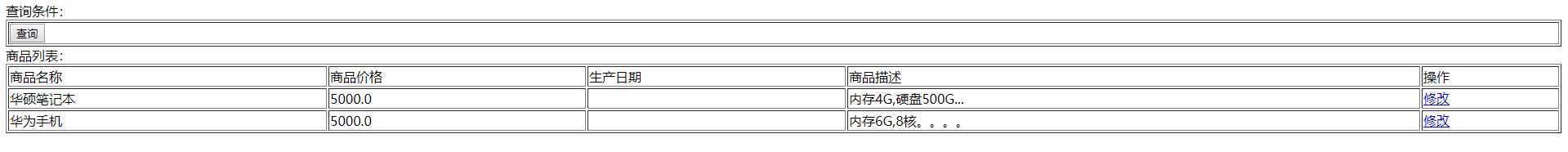
标签:spirng ice component map put port 华为 item 启动
原文地址:https://www.cnblogs.com/jumpkin1122/p/11629844.html