标签:线性表 断线 主程 vat mes nod write img 实现
1.程序的大致结构如下图:
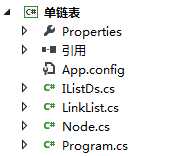
2.下面依次列出各个类的代码
①ILISTDs.cs 这是一个接口类,列出单链表的方法
using System;
using System.Collections.Generic;
using System.Linq;
using System.Text;
using System.Threading.Tasks;
namespace 单链表
{
public interface IListDs<T>
{
int GetLength();//求长度
void Clear();//清空操作
bool IsEmpty();//判断线性表是否为空
void Append(T item);//附加操作
void Insert(T item,int i);//插入操作
T Delete(int i);//删除操作
T GetElem(int i);//取表元
int Locate(T value);//按值查找
}
}
②LinkList.cs 单链表的实现类
using System;
using System.Collections.Generic;
using System.Linq;
using System.Text;
using System.Threading.Tasks;
namespace 单链表
{
public class LinkList<T> : IListDs<T>
{
private Node<T> head;//单链表的头引用
//头引用的属性
public Node<T> Head
{
get
{
return head;
}
set
{
head = value;
}
}
//构造器
public LinkList()
{
head = null;
}
//求单链表的长度
public int GetLength()
{
Node<T> p = head;
int len = 0;
while (p != null)
{
p = p.Next;
len++;
}
return len;
}
//清空单链表
public void Clear()
{
head = null;
}
//判断是否为空
public bool IsEmpty()
{
return head==null;
}
//在单链表的末尾添加新元素
public void Append(T item)
{
Node<T> q = new Node<T>(item);
Node<T> p = new Node<T>();
if (head == null)
{
head = q;
return;
}
p = head;
while (p.Next != null)
{
p = p.Next;
}
p.Next = q;
}
//在单链表第i个位置前面插入一个值为item的节点
public void Insert(T item, int i)
{
if (IsEmpty() || i < 1)
{
Console.WriteLine("链表为空或者位置错误");
return;
}
if (i == 1)
{
Node<T> q = new Node<T>(item);
q.Next = head;
head = q;
return;
}
Node<T> p = head;
Node<T> r = new Node<T>();
int j = 1;
while (p.Next != null && j < i)
{
r = p;
p = p.Next;
j++;
}
if (j == i)
{
Node<T> q = new Node<T>(item);
Node<T> m = r.Next;
r.Next = q;
q.Next = m;
}
}
//在单链表第i个位置后面插入一个值为item的节点
public void InsertPost(T item, int i)
{
if (IsEmpty() || i < 1)
{
Console.WriteLine("链表为空或者位置错误");
return;
}
if (i == 1)
{
Node<T> q = new Node<T>(item);
q.Next = head.Next;
head.Next = q;
return;
}
Node<T> p = head;
Node<T> r = new Node<T>();
int j = 1;
while (p.Next != null && j <= i)
{
r = p;
p = p.Next;
j++;
}
if (j == i+1)
{
Node<T> q = new Node<T>(item);
Node<T> m = r.Next;
r.Next = q;
q.Next = m;
}
else
{
Console.WriteLine("插入位置过大,error");
}
}
public T Delete(int i)
{
if (IsEmpty() || i < 1)
{
Console.WriteLine("链表为空或者位置错误");
return default(T);
}
Node<T> q = new Node<T>();
if (i == 1)
{
q = head;
head = head.Next;
return q.Data;
}
Node<T> p = head;
int j = 1;
while (p.Next != null && j < i)
{
q = p;
p = p.Next;
j++;
}
if (j == i)
{
q.Next = p.Next;
return p.Data;
}
else
{
Console.WriteLine("位置不正确");
return default(T);
}
}
//获得单链表第i个元素
public T GetElem(int i)
{
if (IsEmpty())
{
Console.WriteLine("链表是空链表");
return default(T);
}
Node<T> p = new Node<T>();
p = head;
int j=1;
while(p.Next!=null&&j<i)
{
p = p.Next;
j++;
}
if (j == i)
{
return p.Data;
}
else
{
Console.WriteLine("位置不正确!");
}
return default(T);
}
//在单链表中查找值为value的节点
public int Locate(T value)
{
if (IsEmpty())
{
Console.WriteLine("链表是空链表!");
return -1;
}
Node<T> p = new Node<T>();
p = head;
int i = 1;
while (((p.Next!=null)&&(!p.Data.Equals(value))))
{
p = p.Next;
i++;
}
if (p == null)
{
Console.WriteLine("不存在这样的节点。");
return -1;
}
else
{
return i;
}
}
}
}
③ Node.cs 节点类
using System;
using System.Collections.Generic;
using System.Linq;
using System.Text;
using System.Threading.Tasks;
namespace 单链表
{
public class Node<T>
{
private T data;//数据域
private Node<T> next;//引用域
//构造器
public Node(T val, Node<T> p)
{
data = val;
next = p;
}
//构造器
public Node(Node<T> p)
{
next = p;
}
//构造器
public Node(T val)
{
data = val;
}
//构造器
public Node()
{
data = default(T);
next = null;
}
//数据域属性
public T Data {
get {
return data;
}
set {
data = value;
}
}
//引用域属性
public Node<T> Next {
get {
return next;
}
set {
next = value;
}
}
}
}
④Program.cs 主程序
using System;
using System.Collections.Generic;
using System.Linq;
using System.Text;
using System.Threading.Tasks;
namespace 单链表
{
class Program
{
static void Main(string[] args)
{
LinkList<string> link = new LinkList<string>();
link.Append("123");
link.Append("567");
link.Append("jqk");
link.Insert("abc",2);
link.InsertPost("def",2);
int length = link.GetLength();
int k=link.Locate("567");
string m=link.GetElem(3);
Console.WriteLine("567的位置为"+k);
Console.WriteLine("位置为3的值为"+m);
Console.WriteLine("链表的长度为"+length);
Node<string> n = link.Head;
while (n != null)
{
Console.WriteLine(n.Data);
n = n.Next;
}
}
}
}
⑤运行结果如下图,和预测结果完全一致
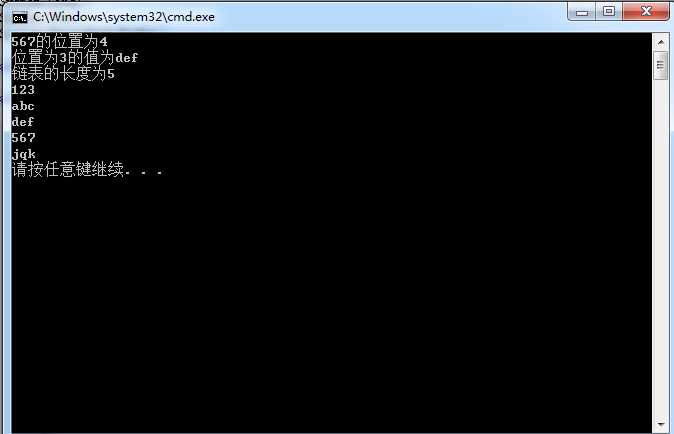
标签:线性表 断线 主程 vat mes nod write img 实现
原文地址:https://www.cnblogs.com/wwwbdabc/p/11653353.html