标签:使用 uri version class strong 无法 ror 建立 rect
-m --mode=模式,建立目录的时候同时设置目录的权限;
-p --parents 若所建立的上层目录目前尚未建立,则会一并建立上层目录;
-v --verbose 每次创建新目录都显示信息
mkdir -m 777 test3
mkdir -p-m 750 text5/text6
-h --help 帮助信息
用法:mkdir [选项]... 目录...
Create the DIRECTORY(ies), if they do not already exist.
Mandatory arguments to long options are mandatory for short options too.
-m, --mode=MODE set file mode (as in chmod), not a=rwx - umask
-p, --parents no error if existing, make parent directories as needed
-v, --verbose print a message for each created directory
-Z set SELinux security context of each created directory
to the default type
--context[=CTX] like -Z, or if CTX is specified then set the SELinux
or SMACK security context to CTX
--help 显示此帮助信息并退出
--version 显示版本信息并退出
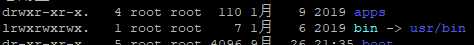
以 bin -> usr/bin为例
| 文件类型 | 属主权限(用户) | 属组权限(用户组) | 其他用户权限 |
|---|---|---|---|
| l或d | 1 1 1(7) | 1 0 1 (5) | 1 0 1 (5) |
| 4 2 1 | |||
| r w x | r - x | r - x | |
| l(连接) d(目录) | r read w write x execute - 代表无权限 |
chmod [-cfvR] [--help] [--version] mode file...</pre>其中:
其他参数说明:
--version : 显示版本
例子:
chmod ugo+r file1.txt
chmod 777 file
chown [-cfhvR] [--help] [--version] user[:group] file...参数 :
chown runoob:runoobgroup file1.txt
标签:使用 uri version class strong 无法 ror 建立 rect
原文地址:https://www.cnblogs.com/hanwenbiao/p/11657585.html