标签:cli 网上 server 错误 ref http cti fuse serve
在运行redis-cli运行后爆出错误,看了网上的都没有用例如:改ip,注释bind 127.0.0.1,或者是先运行./redis-server redis.conf,都没有用
只需要:
找到redis.conf 并修改 daemonize no 为 daemonize yes
然后再在终端输入:
redis-server /usr/local/redis/redis.conf
就完美解决了
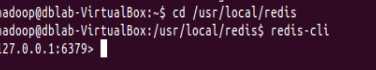
Ubuntu 14.04 下安装redis后运行redis-cli 报出redis Connection refused错误【已解决】
标签:cli 网上 server 错误 ref http cti fuse serve
原文地址:https://www.cnblogs.com/smartisn/p/11684743.html