标签:git pull 修改 window 自动 使用 nbsp 关闭 mamicode red
win7电脑:
1.在 C:\Users\Administrator 下 编辑 .gitconfig文件
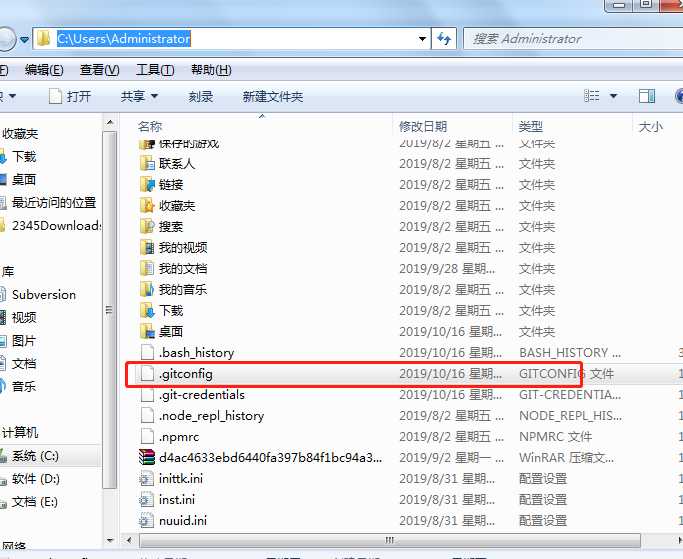
2.在原有内容下添加一行(此行作用为自动保存,保存修改后再使用一次GIT,输入账号密码后下次即可自动保存)
[credential] helper = store
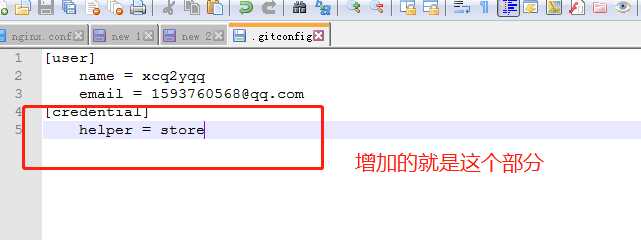
关闭git ,重新打开git ,输入 git pull,输入账号,密码 即可
标签:git pull 修改 window 自动 使用 nbsp 关闭 mamicode red
原文地址:https://www.cnblogs.com/yingyigongzi/p/11688443.html