标签:ipy conda turn read 维度 params 文件夹 pytho ret
import numpy as np
import matplotlib .pyplot as plt
import pandas as pd
from sklearn.neighbors import KNeighborsClassifier# 加载数据
img_arr = plt.imread('./data/8/8_88.bmp')
plt.imshow(img_arr)<matplotlib.image.AxesImage at 0x1786b073780>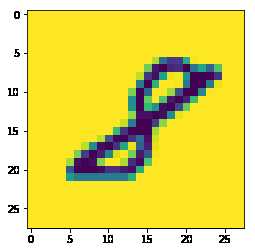
img_arr.shape # 图片的像素为28*28,对应的numpy数组是二维(28, 28)# 提取样本数据
feature = []
target = []
for i in range(10): # i表示的文件夹的名称
for j in range(1,501):
img_path = './data/'+str(i)+'/'+str(i)+'_'+str(j)+'.bmp'
img_arr = plt.imread(img_path)
feature.append(img_arr)
target.append(i)# 提取样本数据
feature = np.array(feature) # 必须保证是二维
target = np.array(target)feature.shape # 目前的特征是3维(5000, 28, 28)# 特征处理:将三维的特征变形成二维
feature = feature.reshape((5000,-1))feature.shape(5000, 784)总结:feature特征数据中存放是5000个一维的图片数据
对样本数据进行拆分
# 对样本数据进行打乱
np.random.seed(10)
np.random.shuffle(feature)
np.random.seed(10)
np.random.shuffle(target)# 拆分
x_train = feature[:4950]
y_train = target[:4950]
x_test = feature[4950:]
y_test = target[4950:]knn = KNeighborsClassifier(n_neighbors=5)
knn.fit(x_train,y_train)
knn.score(x_test,y_test)0.98print('真实的分类结果:',y_test)
print('模型的分类结果:',knn.predict(x_test))真实的分类结果: [1 2 2 3 9 1 7 9 8 5 5 4 9 0 7 0 3 5 0 7 2 7 1 2 0 8 8 6 1 1 6 6 4 4 0 8 5
8 2 2 4 3 3 9 4 2 6 2 9 2]
模型的分类结果: [1 2 2 3 9 1 7 9 8 5 5 4 9 0 7 0 3 5 0 7 2 7 1 2 0 8 8 6 1 1 6 6 4 4 0 8 5
8 2 2 4 3 3 9 4 1 6 2 9 2]from sklearn.externals import joblib
joblib.dump(knn,'./knn.m')['./knn.m']knn = joblib.load('./knn.m')
knnKNeighborsClassifier(algorithm='auto', leaf_size=30, metric='minkowski',
metric_params=None, n_jobs=1, n_neighbors=5, p=2,
weights='uniform')img_arr = plt.imread('./数字.jpg')
plt.imshow(img_arr)<matplotlib.image.AxesImage at 0x1786b3da7b8>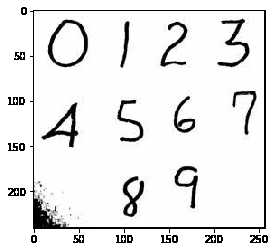
img_arr.shape(241, 257, 3)eight_img = img_arr[180:235,90:130,:]
plt.imshow(eight_img)<matplotlib.image.AxesImage at 0x1786bc14e48>
feature[0].shape # 模型可以识别的图片(784,)eight_img.shape(55, 40, 3)eight_img = eight_img.mean(axis=2) # 降维eight_img.shape(55, 40)import scipy.ndimage as ndimage
eight_img = ndimage.zoom(eight_img,zoom=(28/55,28/40))
eight_img.shapeC:\anaconda3\lib\site-packages\scipy\ndimage\interpolation.py:616: UserWarning: From scipy 0.13.0, the output shape of zoom() is calculated with round() instead of int() - for these inputs the size of the returned array has changed.
"the returned array has changed.", UserWarning)
(28, 28)eight_img = eight_img.reshape(1,-1)
eight_img.shape(1, 784)knn.predict(eight_img)array([8])标签:ipy conda turn read 维度 params 文件夹 pytho ret
原文地址:https://www.cnblogs.com/zyyhxbs/p/11708575.html