标签:void lin download cti 多任务 war web spring容器 cat
(我这里的案例 是模拟 将项目包放到tomcat里面运行 )
新建一个Java Web的Maven项目....... 此过程省略...
项目结构如图:
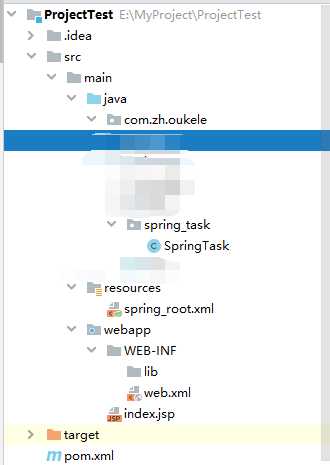
1、pom.xml 配置
<?xml version="1.0" encoding="UTF-8"?> <project xmlns="http://maven.apache.org/POM/4.0.0" xmlns:xsi="http://www.w3.org/2001/XMLSchema-instance" xsi:schemaLocation="http://maven.apache.org/POM/4.0.0 http://maven.apache.org/xsd/maven-4.0.0.xsd"> <modelVersion>4.0.0</modelVersion> <groupId>com.zh</groupId> <artifactId>oukele</artifactId> <version>1.0-SNAPSHOT</version> <packaging>war</packaging> <name>oukele Maven Webapp</name> <!-- FIXME change it to the project‘s website --> <url>http://www.example.com</url> <properties> <project.build.sourceEncoding>UTF-8</project.build.sourceEncoding> <maven.compiler.source>1.8</maven.compiler.source> <maven.compiler.target>1.8</maven.compiler.target> </properties> <dependencies> <dependency> <groupId>org.springframework</groupId> <artifactId>spring-context</artifactId> <version>4.1.6.RELEASE</version> </dependency> <!-- spring web jar包 --> <dependency> <groupId>org.springframework</groupId> <artifactId>spring-web</artifactId> <version>4.1.6.RELEASE</version> </dependency> </dependencies> </project>
2、配置spring_root.xml 文件
<?xml version="1.0" encoding="UTF-8"?> <beans xmlns="http://www.springframework.org/schema/beans" xmlns:xsi="http://www.w3.org/2001/XMLSchema-instance" xmlns:contxt="http://www.springframework.org/schema/context" xmlns:task="http://www.springframework.org/schema/task" xsi:schemaLocation="http://www.springframework.org/schema/beans http://www.springframework.org/schema/beans/spring-beans.xsd http://www.springframework.org/schema/context http://www.springframework.org/schema/context/spring-context.xsd http://www.springframework.org/schema/task http://www.springframework.org/schema/task/spring-task.xsd"> <!-- 扫描某某包下面使用@Component注解的类 将其实例化,放入spring容器中 --> <contxt:component-scan base-package="com.zh.oukele.spring_task"/> <!-- 启用定时任务的注解驱动 --> <task:annotation-driven/> <!-- 注:spring定时任务默认单线程,推荐配置线程池,若不配置多任务下会有问题。 --> <task:scheduler id="poolTaskScheduler" pool-size="10"/> </beans>
3、新建一个 定时任务类
package com.zh.oukele.spring_task; import org.springframework.scheduling.annotation.Scheduled; import org.springframework.stereotype.Component; /** * 使用 SpringTask 制作定时任务 */ @Component public class SpringTask { @Scheduled(cron = "0/1 * * * * ? ") public void downloadData(){ System.out.println("定时任务....."); } }
启动 tomcat ...
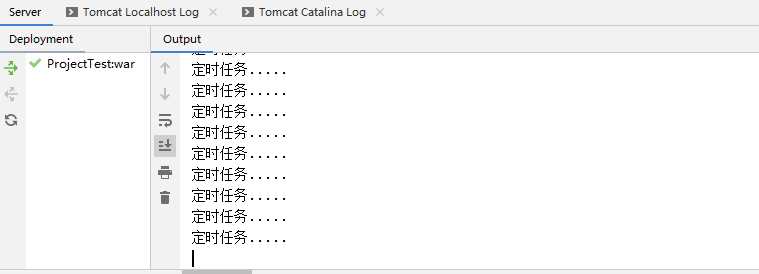
@Scheduled(cron = "0/1 * * * * ?")
其中 cron = "0/1 * * * * ?" 代表这着 每一秒钟执行一次任务。
在线 cron 表达式生成器:http://cron.qqe2.com/
标签:void lin download cti 多任务 war web spring容器 cat
原文地址:https://www.cnblogs.com/oukele/p/11717381.html