标签:android style blog http io color ar 使用 sp
1.利用Thread类
new Thread(){
@Override
public void run() {
try {
//延时3秒
Thread.sleep(3000);
} catch (InterruptedException e) {
e.printStackTrace();
}
//界面跳转
Intent intent = new Intent(MainActivity.this,Content.class);
startActivity(intent);
//销毁跳转之前的界面,用于设置当按返回键退出时,不后退到该页,而是直接退出
finish();
}
}.start();
2.利用Timer(定时器)和TimerTask配合使用
Timer timer = new Timer();
//延时3秒后实现界面跳转
timer.schedule(new TimerTask(){
public void run(){
/界面跳转
Intent intent = new Intent(MainActivity.this,Content.class);
startActivity(intent);
//销毁跳转之前的界面,用于设置当按返回键退出时,不后退到该页,而是直接退出
finish();
}
},3*1000);
Timer的schedule方法介绍:
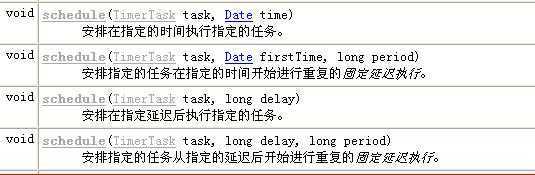
标签:android style blog http io color ar 使用 sp
原文地址:http://www.cnblogs.com/d-on/p/4057915.html