标签:from 静态 浏览器 image isp 目录 param util 技术
Vue项目中简易演示axios解耦
-api\sug.js (配置获取方法)
-utils\request.js (配置自定义axios实例)
-vue.config.js (解决跨域)
-demo.vue (引入并调用请求方法api\sug.js__function getSug())
步骤1:

module.exports = { outputDir: ‘dist‘, //build输出目录 assetsDir: ‘assets‘, //静态资源目录(js, css, img) lintOnSave: true, //是否开启eslint devServer: { open: false, //是否自动弹出浏览器页面 host: "localhost", port: ‘8080‘, https: false, //是否使用https协议 hotOnly: false, //是否开启热更新 proxy: { ‘/api‘: { target: ‘https://suggest.taobao.com‘, //API服务器的地址 changeOrigin: true, pathRewrite: { ‘^/api‘: ‘‘ } } } } }
步骤2:

import axios from ‘axios‘ const service = axios.create({ baseURL: ‘/api‘, timeout: 1000 }) export default service
步骤3

import request from ‘@/utils/request‘ export function getSug(params) { return request({ url: "/sug", method: ‘get‘, params }) }
步骤4

<template>
<div id="app">
<img alt="Vue logo" src="./assets/logo.png">
<HelloWorld msg="Welcome to Your Vue.js App"/>
</div>
</template>
<script>
import HelloWorld from ‘./components/HelloWorld.vue‘
import request from ‘./utils/request.js‘
import { getSug } from ‘./api/sug.js‘
export default {
name: ‘app‘,
components: {
HelloWorld
},
mounted(){
getSug({
code:"utf-8",
q:"卫衣"
})
.then(res=>{
console.log(res)
})
.catch(err=>{
console.log(err)
})
}
};
</script>
<style>
#app {
font-family: ‘Avenir‘, Helvetica, Arial, sans-serif;
-webkit-font-smoothing: antialiased;
-moz-osx-font-smoothing: grayscale;
text-align: center;
color: #2c3e50;
margin-top: 60px;
}
</style>
查看network
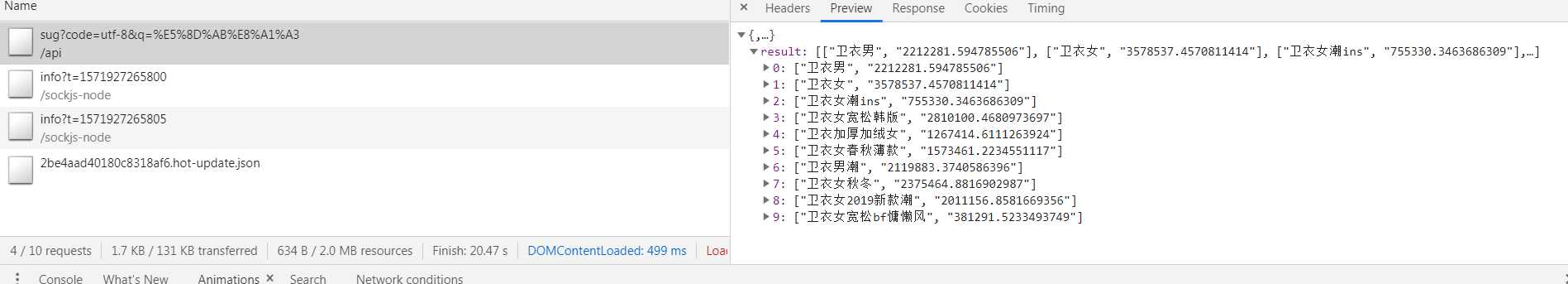
恭喜成功地把axios分离了
标签:from 静态 浏览器 image isp 目录 param util 技术
原文地址:https://www.cnblogs.com/runrunrun/p/11735544.html