标签:back lease ifconf one 发送 director conf common class
今天我把自己的电脑命令提示符等改了,现在运行roscore报错:
... logging to /home/w/.ros/log/481d4d36-f716-11e9-9b7a-4cedfb3da8b4/roslaunch-w-23661.log Checking log directory for disk usage. This may take awhile. Press Ctrl-C to interrupt Done checking log file disk usage. Usage is <1GB. Unable to contact my own server at [http://w:46221/]. This usually means that the network is not configured properly. A common cause is that the machine cannot ping itself. Please check for errors by running: ping w For more tips, please see http://www.ros.org/wiki/ROS/NetworkSetup The traceback for the exception was written to the log file
然后我试着ping了一下自己:
ping: unknown host w
解决办法:
首先查看自己的IP:10.10.10.XXX
ifconfig
enp6s0 Link encap:以太网 硬件地址 4c:ed:fb:3d:a8:b4
inet 地址:10.10.10.XXX 广播:10.10.10.255 掩码:255.255.255.0
inet6 地址: fe80::83aa:6f6c:4134:335a/64 Scope:Link
UP BROADCAST RUNNING MULTICAST MTU:1500 跃点数:1
接收数据包:737651 错误:0 丢弃:0 过载:0 帧数:0
发送数据包:282807 错误:0 丢弃:0 过载:0 载波:0
碰撞:0 发送队列长度:1000
接收字节:270935837 (270.9 MB) 发送字节:67438678 (67.4 MB)
lo Link encap:本地环回
inet 地址:127.0.0.1 掩码:255.0.0.0
inet6 地址: ::1/128 Scope:Host
UP LOOPBACK RUNNING MTU:65536 跃点数:1
接收数据包:319868 错误:0 丢弃:0 过载:0 帧数:0
发送数据包:319868 错误:0 丢弃:0 过载:0 载波:0
碰撞:0 发送队列长度:1000
接收字节:166128186 (166.1 MB) 发送字节:166128186 (166.1 MB)
然后设置ros_ip
export ROS_IP="xxx.xxx.xxx.xxx"
现在再运行roscore就OK了.
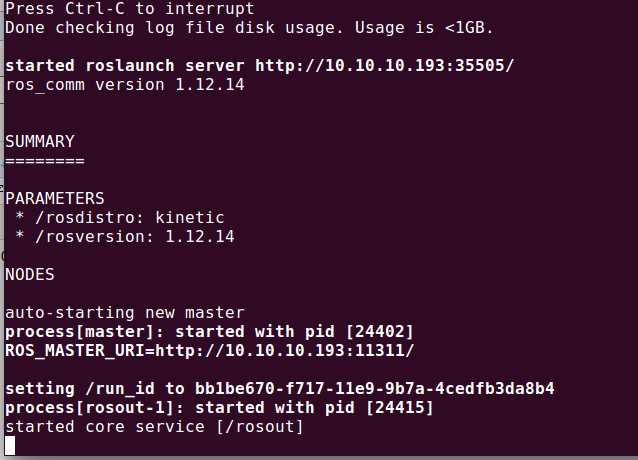
roscore报错:Unable to contact my own server at [http://w:46221/].
标签:back lease ifconf one 发送 director conf common class
原文地址:https://www.cnblogs.com/wongyi/p/11739827.html