标签:进入 strong bsp ini 哈希 -- global key director
windows git
下载链接: Msysgit https://git-scm.com/download/win
1 进入git bash进行第一次配置
git config --global user.name "your name"
git config --global user.email "***.com"
git config --list 查看配置列表
2 Git 仓库
git init 初始化本地仓库
git add file 添加文件到暂存区 ---》(git reset HEAD file 恢复文件从暂存区到未暂存区,即清楚git add动作) --》(git checkout -- file 删除修改,discard changes in working directory)
git commit -m "log msg" file 提交文件到本地仓库
git status 查看文件状态
git reset --hard 版本哈希号 (恢复到某个版本)
git rm file (删除文件)
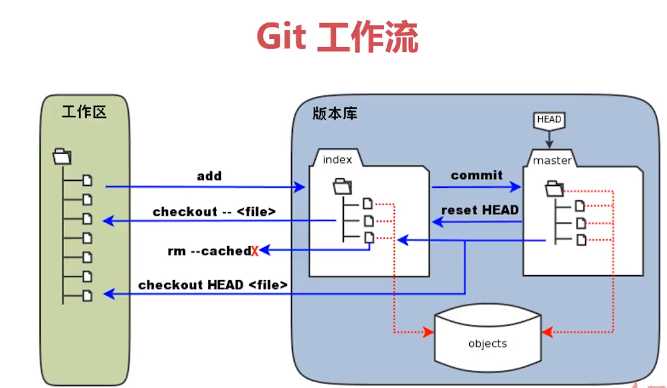
远程仓库
1. 配置SSH keys
登录 https:/github.com -> Settings -> SSH and GPG keys
1) add New SSH key
2) ssh-keygen -t rsa -C "826423614@qq.com" 生成公钥 id_rsa.pub
3)ssh -T git@github.com 测试是否连接成功
标签:进入 strong bsp ini 哈希 -- global key director
原文地址:https://www.cnblogs.com/life-Meer/p/11747054.html