标签:nbsp too getbean title cat spring 复制 int 应用
步骤一:导入依赖
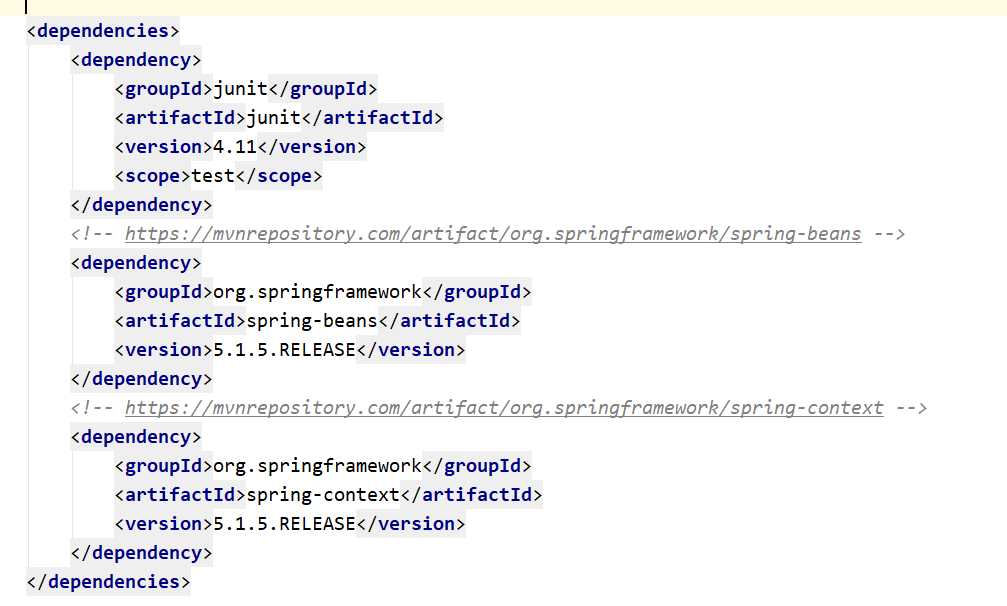
步骤二:创建实体类
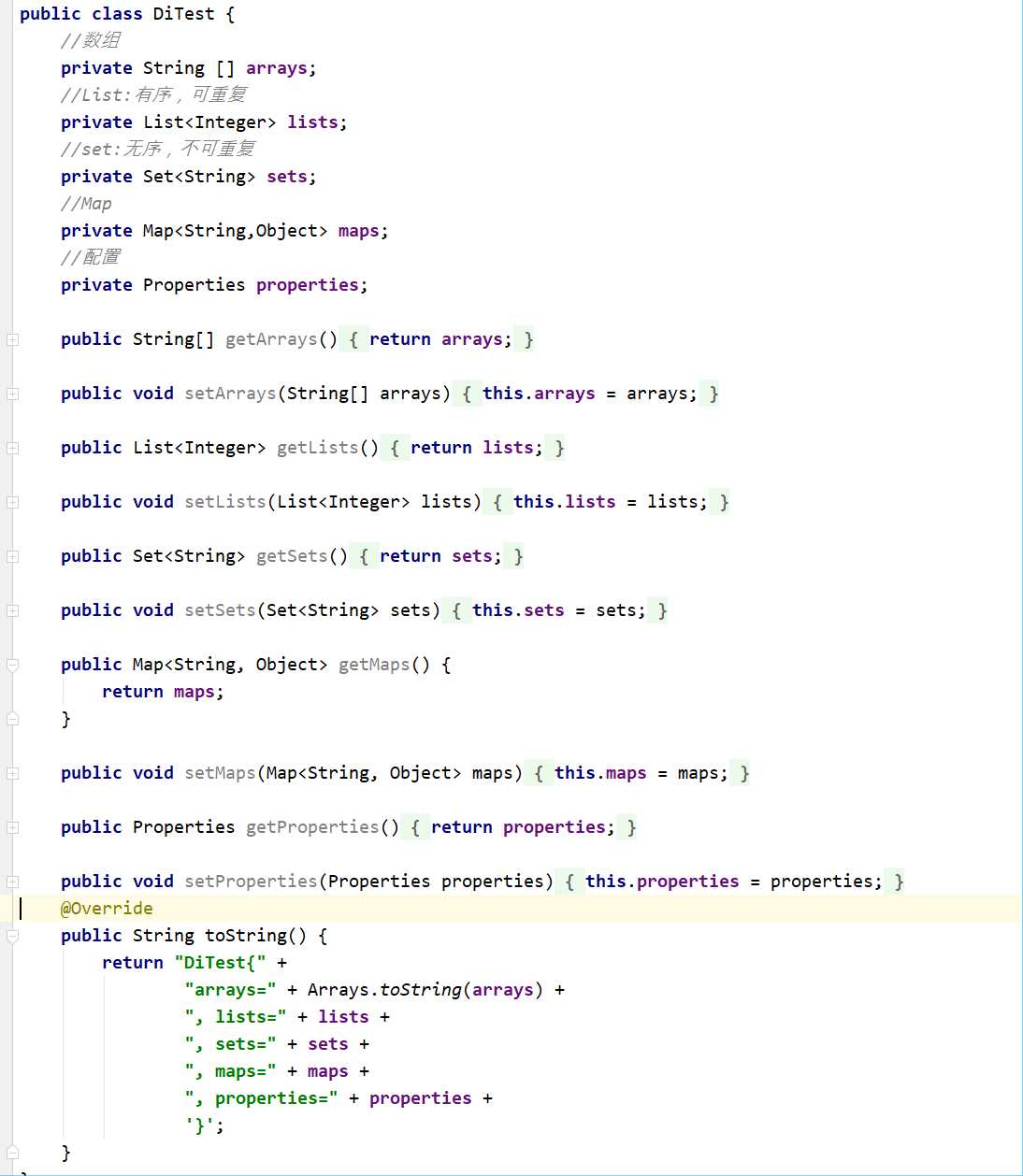
步骤三:创建大配置文件
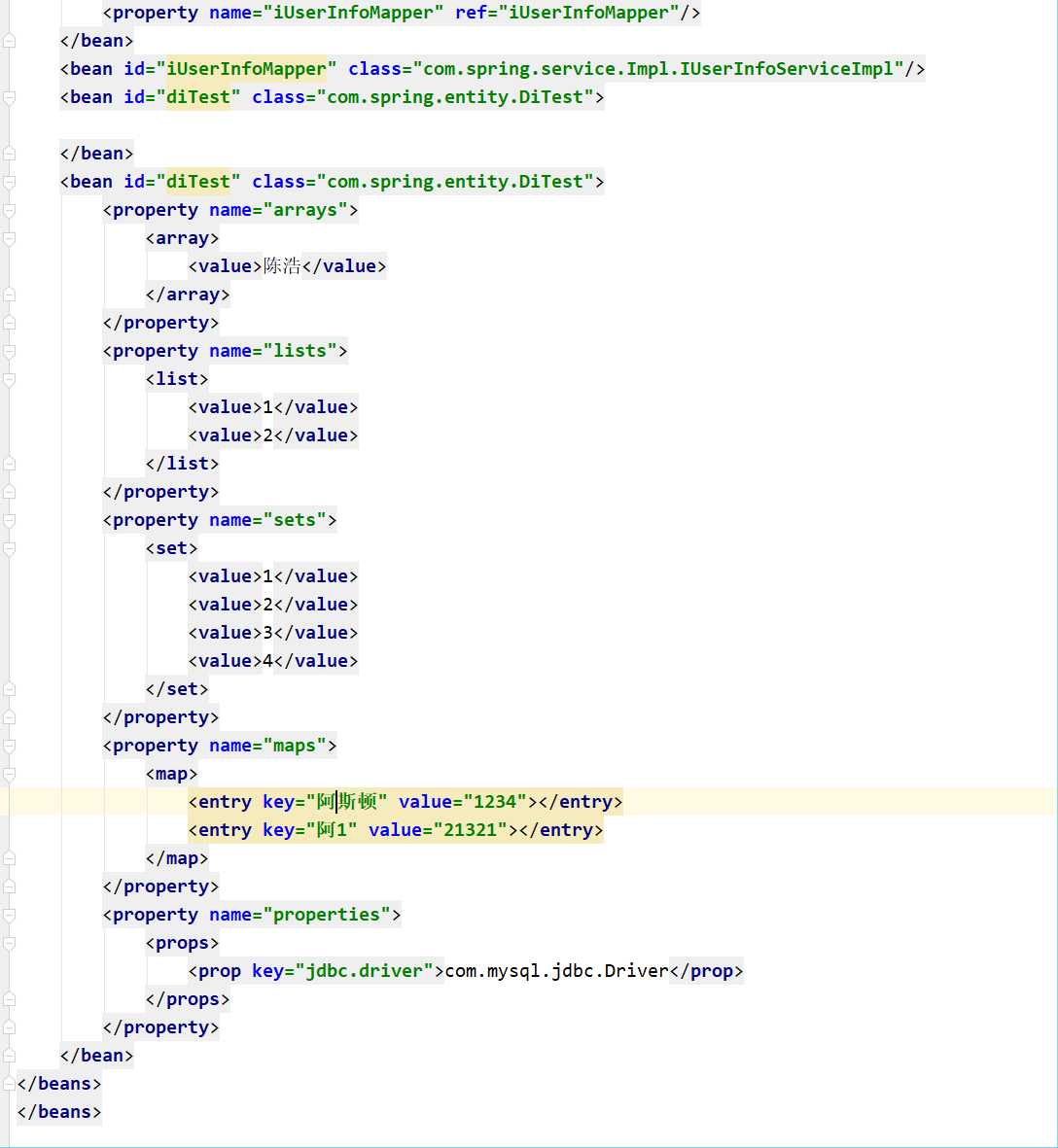
步骤四:测试
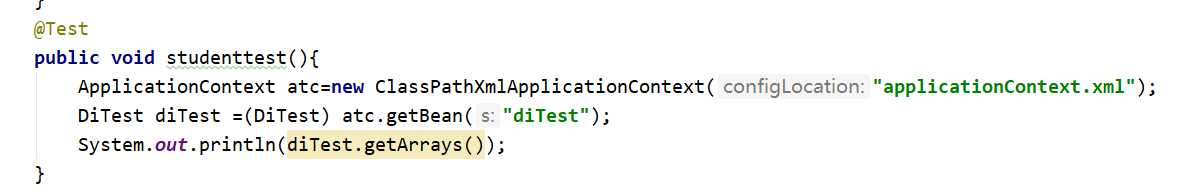
byName与byType
步骤一:创建两个实体类
public class Student {
private Integer stuid;
private String stuName;
private Teacher teacher;
public Teacher getTeacher() {
return teacher;
}
public void setTeacher(Teacher teacher) {
this.teacher = teacher;
}
public Integer getStuid() {
return stuid;
}
public void setStuid(Integer stuid) {
this.stuid = stuid;
}
public String getStuName() {
return stuName;
}
public void setStuName(String stuName) {
this.stuName = stuName;
}
}
public class Teacher {
private Integer tid;
private String tname;
public Integer getTid() {
return tid;
}
public void setTid(Integer tid) {
this.tid = tid;
}
public String getTname() {
return tname;
}
public void setTname(String tname) {
this.tname = tname;
}
}
步骤二:创建大配置文件(在bean节点中增加autowire属性,设值为byType)
要求:给Teacher赋值的bean节点的id与域属性的名字相同
<?xml version="1.0" encoding="UTF-8"?>
<beans xmlns="http://www.springframework.org/schema/beans"
xmlns:xsi="http://www.w3.org/2001/XMLSchema-instance"
xmlns:aop="http://www.springframework.org/schema/aop"
xmlns:p="http://www.springframework.org/schema/p"
xsi:schemaLocation="http://www.springframework.org/schema/beans
http://www.springframework.org/schema/beans/spring-beans.xsd
http://www.springframework.org/schema/aop
http://www.springframework.org/schema/aop/spring-aop.xsd">
<bean id="stuentity" class="com.SpringMckz.entity.Student" autowire="byName">
<property name="stuid" value="14564"></property>
<property name="stuName" value="陈浩"></property>
</bean>
<bean id="teacher" class="com.SpringMckz.entity.Teacher">
<property name="tid" value="74894790"></property>
<property name="tname" value="张三"></property>
</bean>
</beans>
步骤四:测试(autowire="byName")
@Test
public void testsentitu(){
ApplicationContext atc=new ClassPathXmlApplicationContext("applicationContext.xml");
Student sss = (Student)atc.getBean("stuentity");
System.out.println(sss.getTeacher().getTid());
System.out.println(sss.getTeacher().getTname());
}
步骤五:测试(autowire="byType")
要求:保证域属性的类型与bean的类型一致,与其相兼容的类型也不可以
<?xml version="1.0" encoding="UTF-8"?>
<beans xmlns="http://www.springframework.org/schema/beans"
xmlns:xsi="http://www.w3.org/2001/XMLSchema-instance"
xmlns:aop="http://www.springframework.org/schema/aop"
xmlns:p="http://www.springframework.org/schema/p"
xsi:schemaLocation="http://www.springframework.org/schema/beans
http://www.springframework.org/schema/beans/spring-beans.xsd
http://www.springframework.org/schema/aop
http://www.springframework.org/schema/aop/spring-aop.xsd">
<bean id="stuentity" class="com.SpringMckz.entity.Student" autowire="byType">
<property name="stuid" value="154847"></property>
<property name="stuName" value="陈浩"></property>
</bean>
<bean id="teacher" class="com.SpringMckz.entity.Teacher">
<property name="tid" value="484"></property>
<property name="tname" value="沉默"></property>
</bean>
</beans>
@Test
public void testsentitu(){
ApplicationContext atc=new ClassPathXmlApplicationContext("applicationContext.xml");
Student sss = (Student)atc.getBean("stuentity");
System.out.println(sss.getTeacher().getTid());
System.out.println(sss.getTeacher().getTname());
}
使用SMM框架开发企业级应用-----Spring集合注入和域属性自动注入byName和byType
标签:nbsp too getbean title cat spring 复制 int 应用
原文地址:https://www.cnblogs.com/haohanwuyin/p/11756619.html