标签:ref 端口 ons 集成 img 数据库 bat web other
1 [root@topcheer mnt]# java -cp h2-1.3.176.jar org.h2.tools.Server -web -webAllowOthers -tcp -tcpPort 19200 -tcpAllowOthers 2 TCP server running at tcp://192.168.180.115:19200 (others can connect) 3 Web Console server running at http://192.168.180.115:8082 (others can connect)
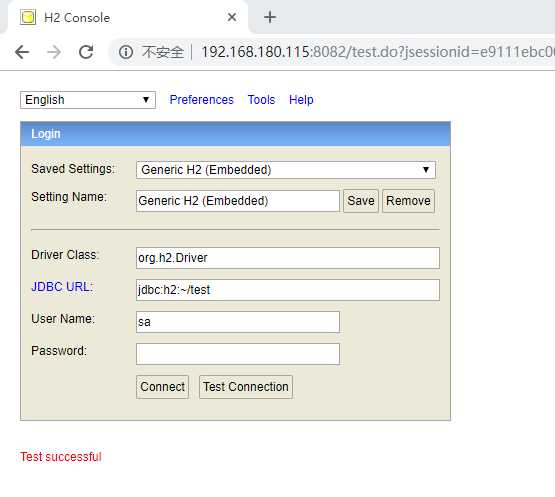
?说明:TCP的是用来当url的,Web端口是页面登陆的
192.168.180.115:8082
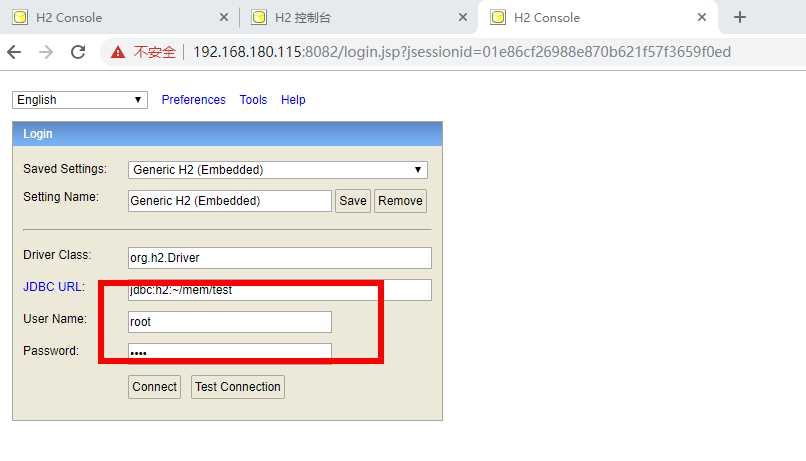
sa的是默认账号,密码为空,可以直接登陆
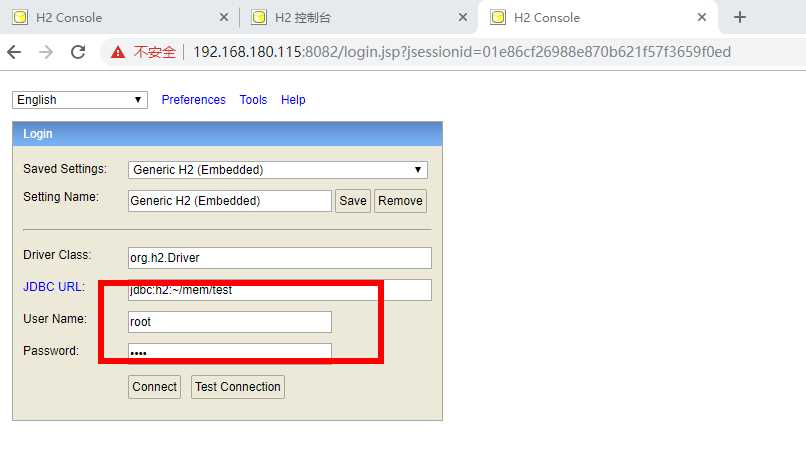
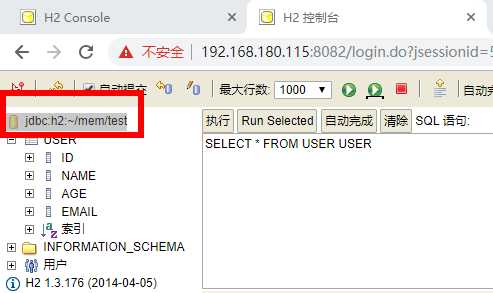
标签:ref 端口 ons 集成 img 数据库 bat web other
原文地址:https://www.cnblogs.com/dalianpai/p/11757601.html