标签:完成 col root vsc 直接 操作系统 下载地址 tis org
[root@centos7-lvm ~]# cat /etc/os-release
NAME="CentOS Linux"
VERSION="7 (Core)"
ID="centos"
ID_LIKE="rhel fedora"
VERSION_ID="7"
PRETTY_NAME="CentOS Linux 7 (Core)"
ANSI_COLOR="0;31"
CPE_NAME="cpe:/o:centos:centos:7"
HOME_URL="https://www.centos.org/"
BUG_REPORT_URL="https://bugs.centos.org/"
CENTOS_MANTISBT_PROJECT="CentOS-7"
CENTOS_MANTISBT_PROJECT_VERSION="7"
REDHAT_SUPPORT_PRODUCT="centos"
REDHAT_SUPPORT_PRODUCT_VERSION="7"
[root@centos7-lvm ~]# cat /etc/os-release
NAME="CentOS Linux"
VERSION="7 (Core)"
ID="centos"
ID_LIKE="rhel fedora"
VERSION_ID="7"
PRETTY_NAME="CentOS Linux 7 (Core)"
ANSI_COLOR="0;31"
CPE_NAME="cpe:/o:centos:centos:7"
HOME_URL="https://www.centos.org/"
BUG_REPORT_URL="https://bugs.centos.org/"
CENTOS_MANTISBT_PROJECT="CentOS-7"
CENTOS_MANTISBT_PROJECT_VERSION="7"
REDHAT_SUPPORT_PRODUCT="centos"
REDHAT_SUPPORT_PRODUCT_VERSION="7"
- ncurses-devel
- gcc
- flex
- bison
- elfutils-libelf-devel
- openssl-devel
tar xf linux-5.3.8.tar.xztar xf linux-5.3.8.tar.xz
cp /boot/config-3.10.0-1062.el7.x86_64 .configcp /boot/config-3.10.0-1062.el7.x86_64 .config
make menuconfigmake menuconfig
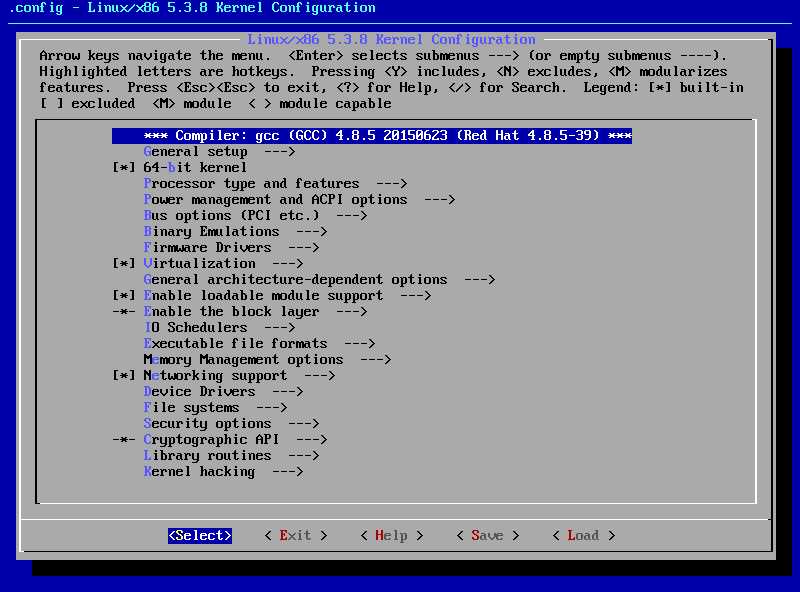
make -j 8 #数字是多核编译 看你CPUmake -j 8 #数字是多核编译 看你CPU
make modules_installmake modules_install
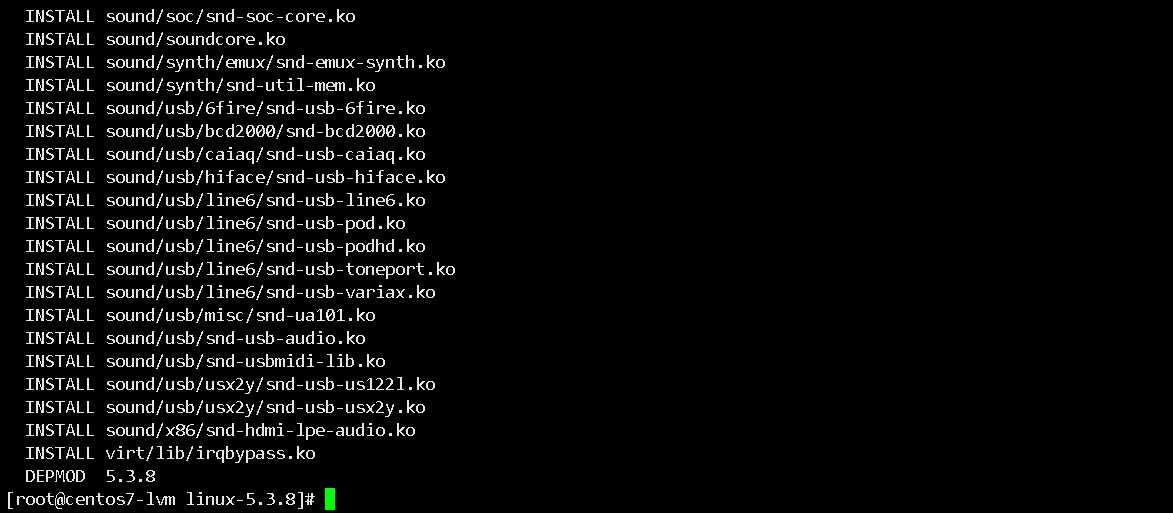
make installmake install
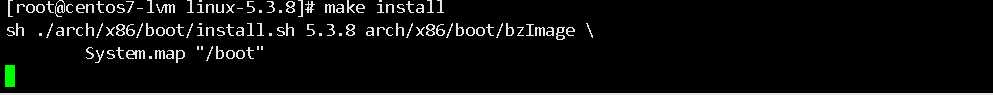
[root@centos7-lvm ~]# uname -r
5.3.8[root@centos7-lvm ~]# uname -r
5.3.8
标签:完成 col root vsc 直接 操作系统 下载地址 tis org
原文地址:https://www.cnblogs.com/dreamfreedom/p/11779654.html